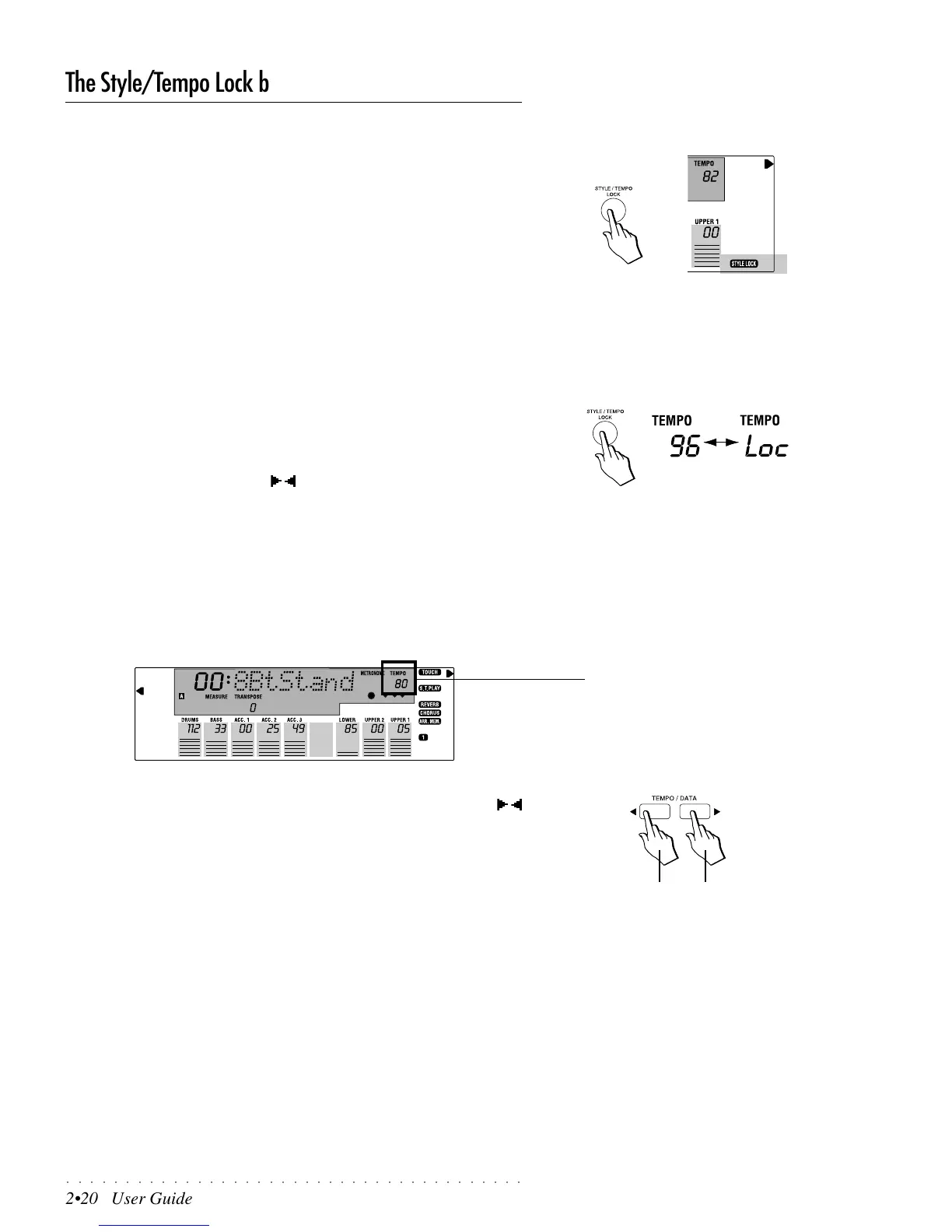○○○○○○○○○○○○○○○○○○○○○○○○○○○○○○○○○○○○○○○
2•20 User Guide
The Style/Tempo Lock button
Style Lock
The STYLE LOCK function allows you to recall the Presets without changing
the Style.
With STYLE LOCK active (display indicator on), you can pass from one Pro-
grammable Preset to another without changing the Style.
Tempo Lock
The TEMPO LOCK function locks the current Style Tempo allowing you to re-
call Styles without changing the Tempo, regardless of the status of the Single
Touch Play button.
To activate TEMPO LOCK, hold down the Style/Tempo Lock button for about 2
seconds. When TEMPO LOCK is active, the Tempo setting alternates with the
word “LOC” in the top right hand corner of the display.
When Tempo Lock is on, the Tempo setting remains fixed for all subsequent
Style and Preset selections. It is always possible, however, to change the Tempo
in real time with the TEMPO/DATA / buttons.
When TEMPO LOCK is off, the selection of a Style or a Prog. Preset recalls the
memorized Tempo setting.
TEMPO LOCK and STYLE LOCK can both be active at the same time.
The Style Tempo
Every Style that you select recalls a memorized playing speed, or tempo set-
ting, which is shown in the top right hand corner of the display.
The Style Tempo can be changed in real time using the TEMPO/DATA /
buttons either before or after Style start and regardless of the status of the
TEMPO LOCK button.
The current tempo can be saved to a Prog. Preset. This provides you with
another possibility of setting the Tempo.
To recap, you can:
a) select the Style with Single Touch Play active to recall the original Tempo
setting stored in ROM,
b) recall a Style by selecting a Prog. Preset to recall a previously memorized
Tempo setting.
c) lock the current Tempo setting (except with the Tempo/data buttons) for all
Style changes by activating the Tempo Lock function.
Important: Remember that if a Style track is
flashing, the Tempo/Datat buttons will change
the relative Volume.
Tempo increaseTempo decrease
TEMPO SETTING
