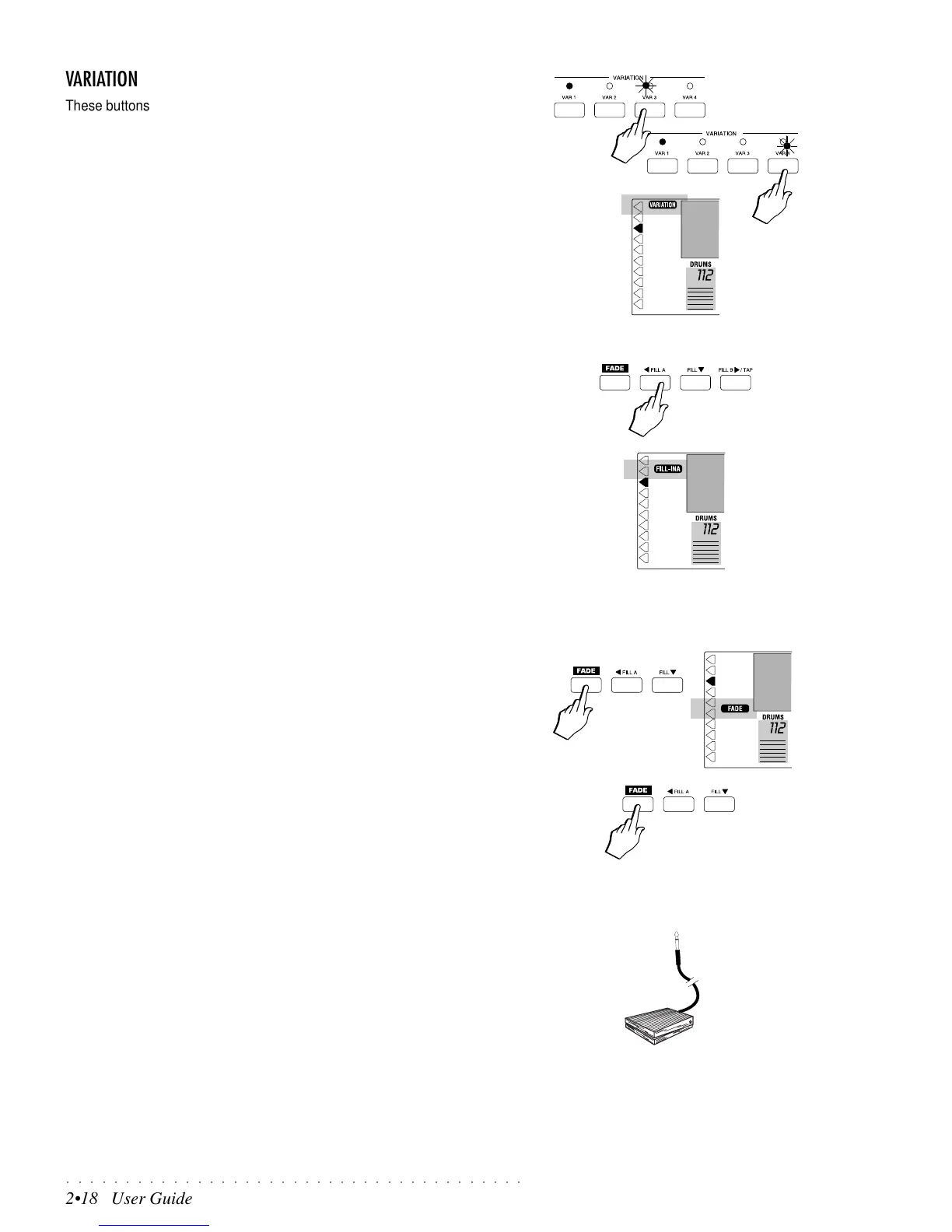○○○○○○○○○○○○○○○○○○○○○○○○○○○○○○○○○○○○○○○
2•18 User Guide
VARIATION
These buttons control 4 different Variations of the same Style.
1. Before starting the Style, you can choose the starting Variation by press-
ing the corresponding Var button.
2. Start the Style using one of the start methods already described.
During Style play, you can switch from one Variation to another by pressing
the corresponding buttons.
Each Variation has also an associated INTRO, FILL and ENDING.
Every time you change Variation, the corresponding display indicator turns
on then turns off at the and of the variation cycle.
The same occurs if the Variation change is effected with the Fills.
FILL
These buttons trigger a Fill In, or break of the current variation.
FILL A plays the fill then breaks into the previous variation.
The corresponding display indicator shows the Fill in use.
FILL plays the fill then continues with the current variation.
FILL B plays the fill then breaks into the next variation.
The corresponding display indicator shows the Fill in use.
By holding down a Fill button, the relative pattern repeats continually until
you release the button.
The Fills are normally one or two measures long.
You can also preset a Fill before Style start in order to use it as an Introduc-
tion.
FADE
The FADE button allows you to start a Style with a volume fade in, or stop with
a volume fade out.
1. Press the button before starting the Style.
2. Start the Style using one of the start methods already described.
You’ll hear the accompaniment volume gradually increase during the course
of 4 measures.
3. If you press FADE while the Style is playing, the volume will decreases
gradually to total silence and the Style stops automatically.
During the Fade cycle, the corresponding display indicator remains on.
Activate the automatic functions using a switch pedal
If you have assigned one of the switch-action functions to either of the two
pedals of the PS1000, you can activate the assigned function by pressing the
pedal.
The following switch-action functions can be assigned to the Damper or Soft
pedal, or to an optional switch pedal inserted into the rear panel Volume jack
previously programmed to accept a switch pedal:
Switch Upper 1/Upper 2; Start/Stop; Fill A; Fill; Fill B/Tap; Intro; Ending.
Refer to the General/Midi chapter, page 2.50, for explanations regarding how
to assign the switch action functions to the pedals.