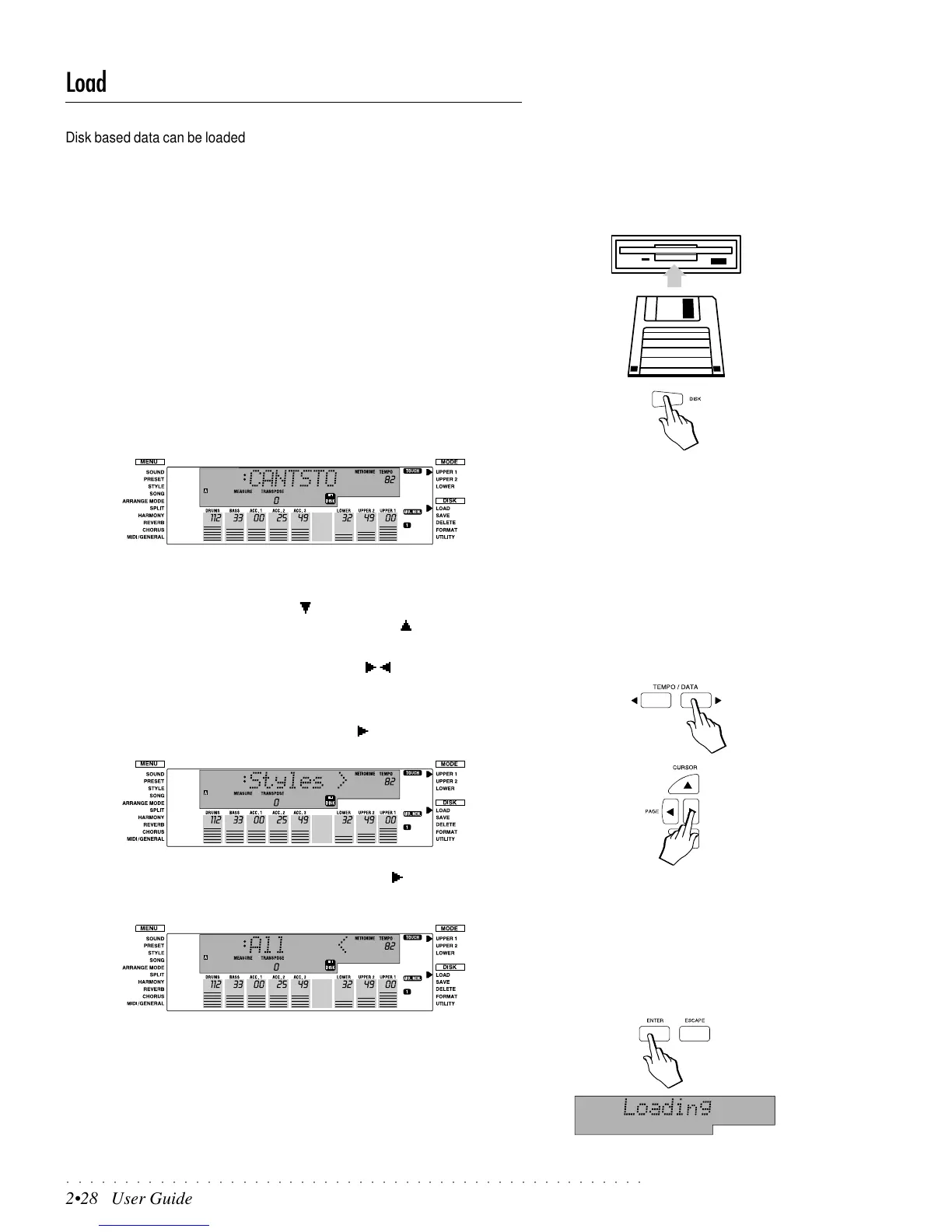○○○○○○○○○○○○○○○○○○○○○○○○○○○○○○○○○○○○○○○○○○○○○○○○○○
2•28 User Guide
Load
Disk based data can be loaded into the PS1000 RAM memory using one of the
following methods:
• as single elements (Load Song, Load Style, Load MidiFile);
• as a set of files corresponding to Groups (Load Styles, Load Presets [7 Pro-
grammable Preset Groups + 2 User Sound Preset Groups], Load Samples);
• all the data contained in the disk previously loaded with the ALL procedure.
The PS, WK and PK Songs and MidiFiles can be played directly from disk
without loading the data to memory beforehand.
Load procedure
1. Insert the Floppy disk into the disk drive.
2. Press the DISK button.
The right display arrowhead is shown next to the LOAD function and a disk
icon will appear in the display.
The 8 digit display shows the name of the first file available on disk.
The load mode setting will be set by default to the slow mode (off), but you
can at this point choose to select the fast load mode (on) by selecting the
UTILITY function with the CURSOR button, seting the Load Mode to On
then returning to the LOAD menu with the CURSOR button. When the
Fast mode is set, the disk icon flashes.
3. Select the desired file with the TEMPO/DATA / buttons.
The Tempo/Data buttons select single elements (Song, Style, Midi File) as
well as the Preset and Sample file types.
4. To load the Styles file type, press the PAGE button.
5. To load all the files present on disk, press PAGE again to select the
ALL option.
6. Press ENTER.
The drive starts running and the message “Loading” flashes on the display
while the file is being loaded. When finished, the message disappears. The
file loads to the first available location in memory.
Clearly, the loading times differ from file to file and the loading times in-
crease when you load file groups (Presets, Samples, User Styles). These
types of file are best loaded in background.
Note : If, at this point, you press PLAY/STOP,
START/STOP or PLAY ALL SONGS, the Song/
MidiFile (or Songs/Midi Files) will start to play
directly from the floppy disk.