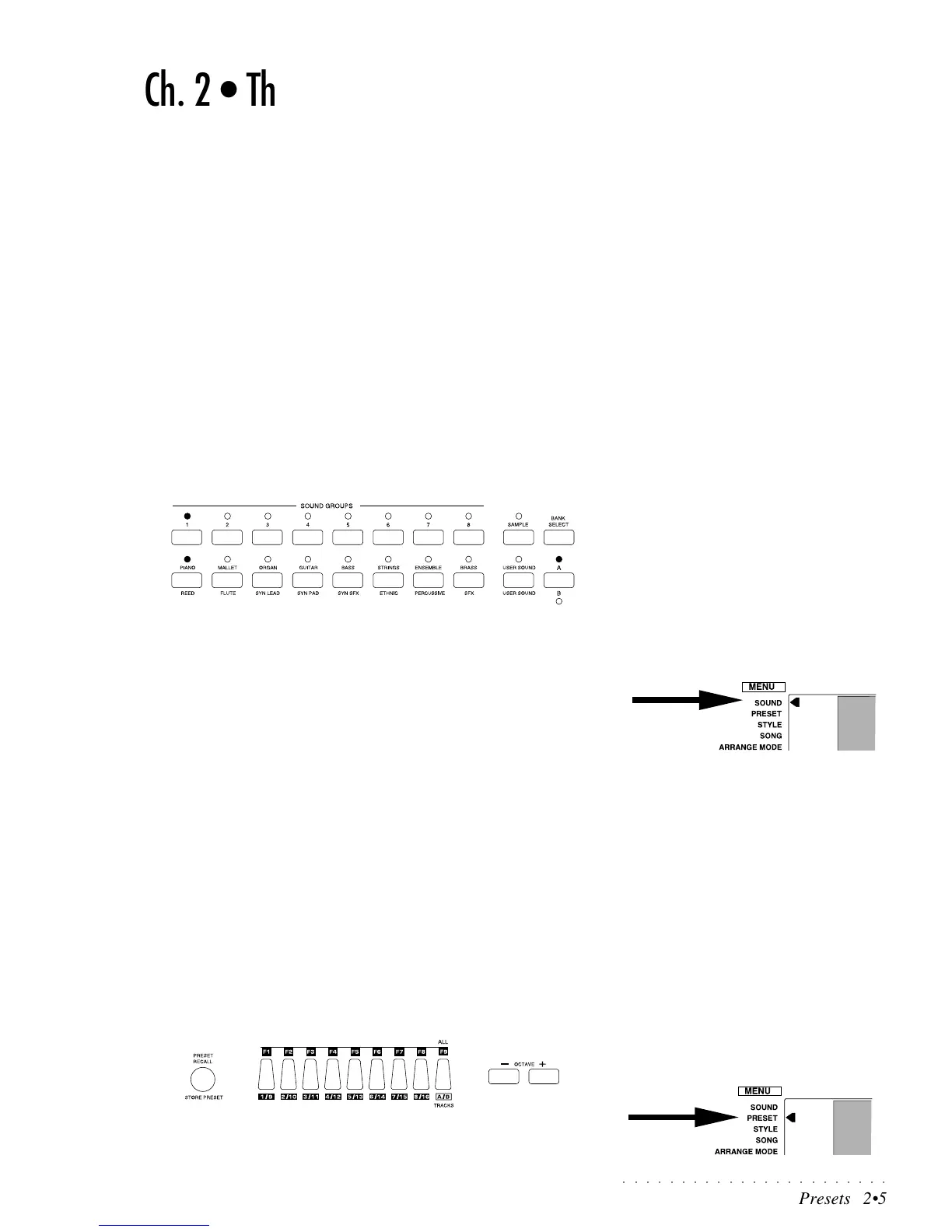○○○○○○○○○○○○○○○○○○○○○○○
Presets 2•5
Ch. 2 • The Presets
About Presets
A Preset is a combination of up to 16 sounds (maximum) and various settings
(volumes, effects, effect levels, etc.). In a Preset, each sound is assigned to a
Part
, or
Track
. When talking of Presets, we use the term “Part” to describe the
smallest part of the Preset; when talking of the sequencer, we refer to the parts
as “Tracks” which the sequencer engages to generate the recordings (the Style
auto accompaniments, the Song Styles or Songs). A Preset can contain as
little as only one Part or as many as 16 Parts. By selecting a Preset, all the
settings memorized to the Presets are recalled in a single step.
The PS1000 contains two types of Presets:
a) the Sound Presets
b) the Programmable Presets
The Sound Presets
The Sound Presets are three-part (maximum) structures exclusively dedicated
to the three Keyboard sections (Upper 1, Upper 2, Lower) and are recalled
using the Sound Groups buttons.
The PS1000 contains 128 Presets in ROM (Read Only Memory) recalled as
single, split or layered sound combinations which incorporate factory-set vol-
ume and effect settings. An additional 16 User Sound locations are available
where you can store your preferred user-programmed sound settings.
In Sound Presets mode, the left display arrowhead is shown next to the SOUND
Menu function at all times.
On page 1.13 of the Quick Guide, you’ll find information regarding how the
Sound Groups section is organized and how to select the Sound and user Sound
Presets.
The RealTime Programmable Presets
The Programmable Presets are 16 part (maximum) structures, used to recall
sound combinations both for the realtime Keyboard sections as well as the
Styles. They also govern the way the Song Styles and Songs play. For more
information regarding Style Presets, Song Style Presets and Song Presets,
refer to the relevant chapters of the User Guide.
The PS1000 contains 63 Programmable Presets, organized in 7 Groups of 9
Presets each. Access to these Presets is via the PRESET RECALL button; the
individual Presets (F1- F9) are selected with the Function buttons under the
display, and the Preset Groups (1-7) are scrolled with the Octave [+] and [–]
buttons.
In Programmable Preset mode, the left display arrowhead is shown next to the
PRESET Menu function and all the LEDs of the Sound Groups section go off.
