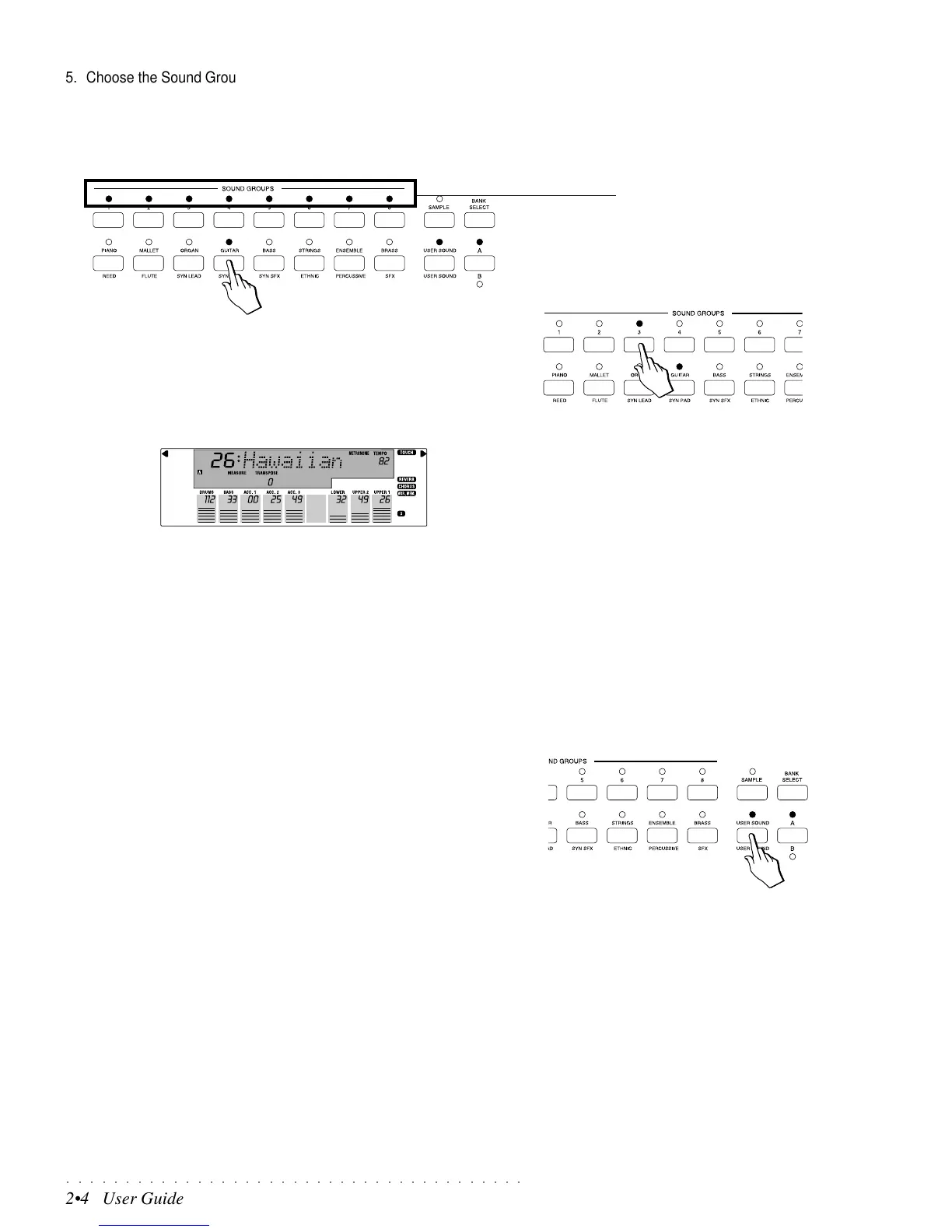○○○○○○○○○○○○○○○○○○○○○○○○○○○○○○○○○○○○○○○
2•4 User Guide
5. Choose the Sound Group that houses the sound you are looking for.
In this case, we are recalling a Guitar Sound, therefore, check that you
have the A/B selector set for the A Groups, then press the GUITAR
GROUP button.
All the LEDs of the top row of buttons 1-8 will start to flash.
6. Select the Preset button that contains the Sound you wish to recall, in
this case, button 3.
All the LEDs of the top row of buttons will go off, except the one correspond-
ing to the button pressed. The display will show the name of the Sound you
have just selected (in this case Hawaiian) assigned to the current section
(Upper 1):
The LED of the USER SOUND button will continue to flash as an indication
that you can continue changing sounds.
For example, you can change the sound of the Upper 2 section by pressing
the Upper 2 button twice (to select the section and move the arrowhead to
UPPER 2) and repeating the selection procedure described in points 4, 5
and 6.
The same applies to the Lower section (which in this case will be off). Press
the Lower button once (to activate the section and move the arrowhead to
LOWER) and select the desired sound.
Note: You can also select the keyboard sections using the corresponding
Function button (F7, F8, F9), but this method is best suited when you wish
to edit the Preset parameters. Refer to page 2.7 of the Programmable Pre-
set chapter for more information.
7. When you have finished your selection, hold down the USER SOUND
button to confirm the new setting.
You can also confirm the new setting by pressing the ENTER button.
The USER PRESET will also memorize the on/off status of the keyboard
activators. Therefore, if the original setting was a Layer configuration, you
can, for example, memorize the corresponding Split setting with Upper 2
and Lower on and Upper 1 off.
The new User Preset will remain in memory even after turning the instru-
ment off. The overall user-programmed configuration of the User Sound
Presets can be stored to disk for future use (refer to the Disk chapter for
more details). The factory-settings of the User Sound Presets can be re-
stored at any time using the Init Presets procedure, explained on page 2.51
of the Midi/General chapter.
FLASHING LEDS