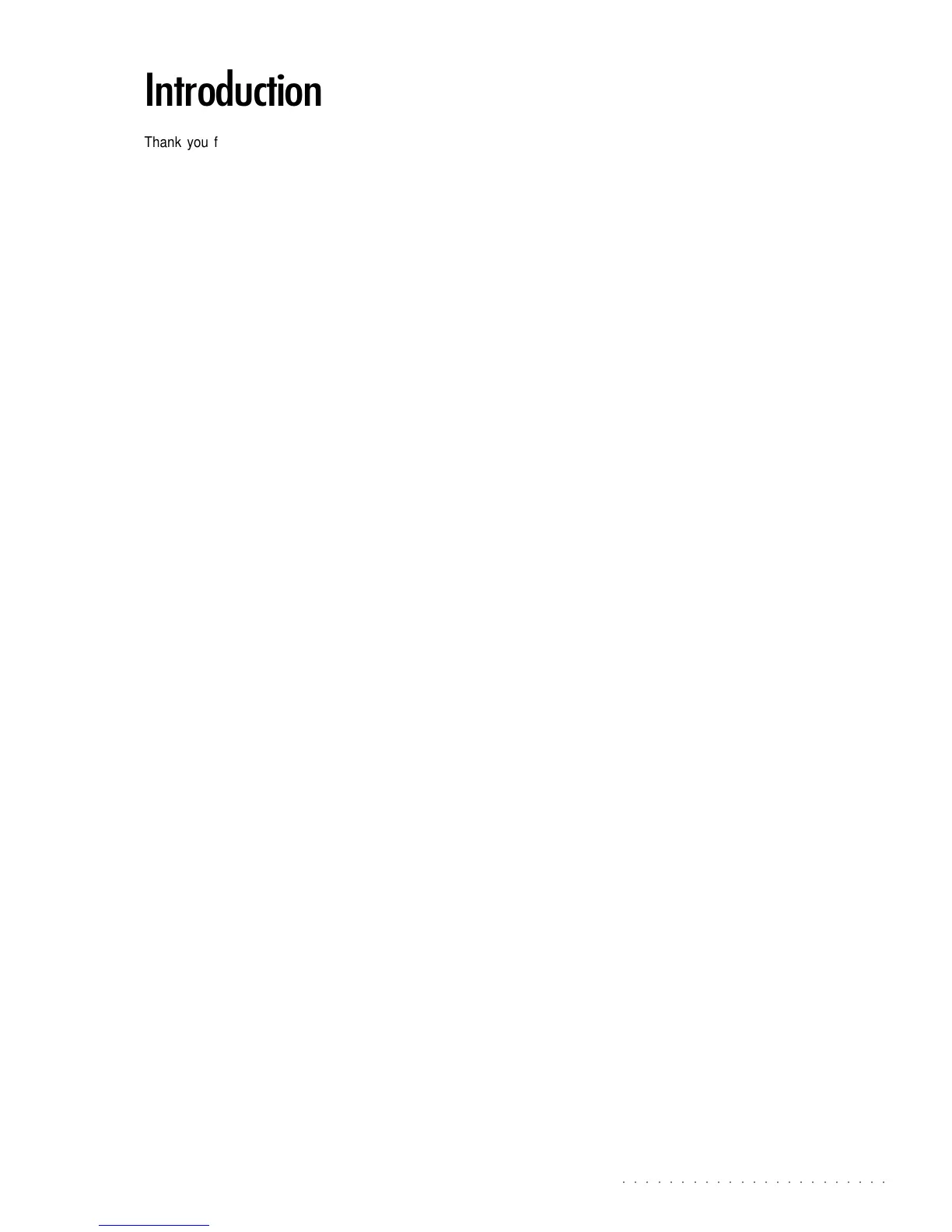Introduction a
○○○○○○○○○○○○○○○○○○○○○○○
Introduction
Thank you for purchasing the new GEM Digital Piano Worstation PS1000/
PS1300 by Generalmusic.
Multimedia Facilities
The PS1000 and PS1300 are Multimedia Piano Workstations which offer sev-
eral ways of interfacing with the instruments.
The new PS1000 and PS1300 are packed with an enormous database of
Sounds, Presets, Programmable Presets and Styles, to give musicians the es-
sential tools for just about any situation.
Using the Karaoke feature, a group of singers can follow the lyrics projected on
a television (or other video projection device). A guitar player (or any other
electronic musical instrument) can connect to the Audio inputs and play through
the PS1000/PS1300 amplification system.
In addition to a floppy disk drive and all the features of the PS1000, the PS1300
has a Hard Disk and the Audio Vocal Processor. The PS1300 Hard Disk con-
tains a large selection of User Styles, Songs, etc., while the Audio Vocal Proc-
essor provides vocal harmonizing capabilities.
The Owner’s manual
To ensure long, trouble-free operation, please read this manual carefully. It is
divided into three parts; a Guick Guide, a User Guide and an Appendix.
The Quick Guide introduces you to the functions of the control panel and shows
you how to move around the display. Graphical illustrations are included for
better understanding of these examples.
Once you are acquainted with the instrument’s basic functions, refer to the
User Guide to discover the full potential of your instrument.
The PS1000 functions explained in the manual are also intended for the PS1300.
The additional features provided by the PS13000 (Hard Disk and Audio Vocal
Processor) are explained in separate chapters at the end of the User Guide:
PS1300 Hard Disk
and
PS1300 Audio Vocal Processor
.
The Appendix contains various tables, MIDI information and an alphabetical
index.