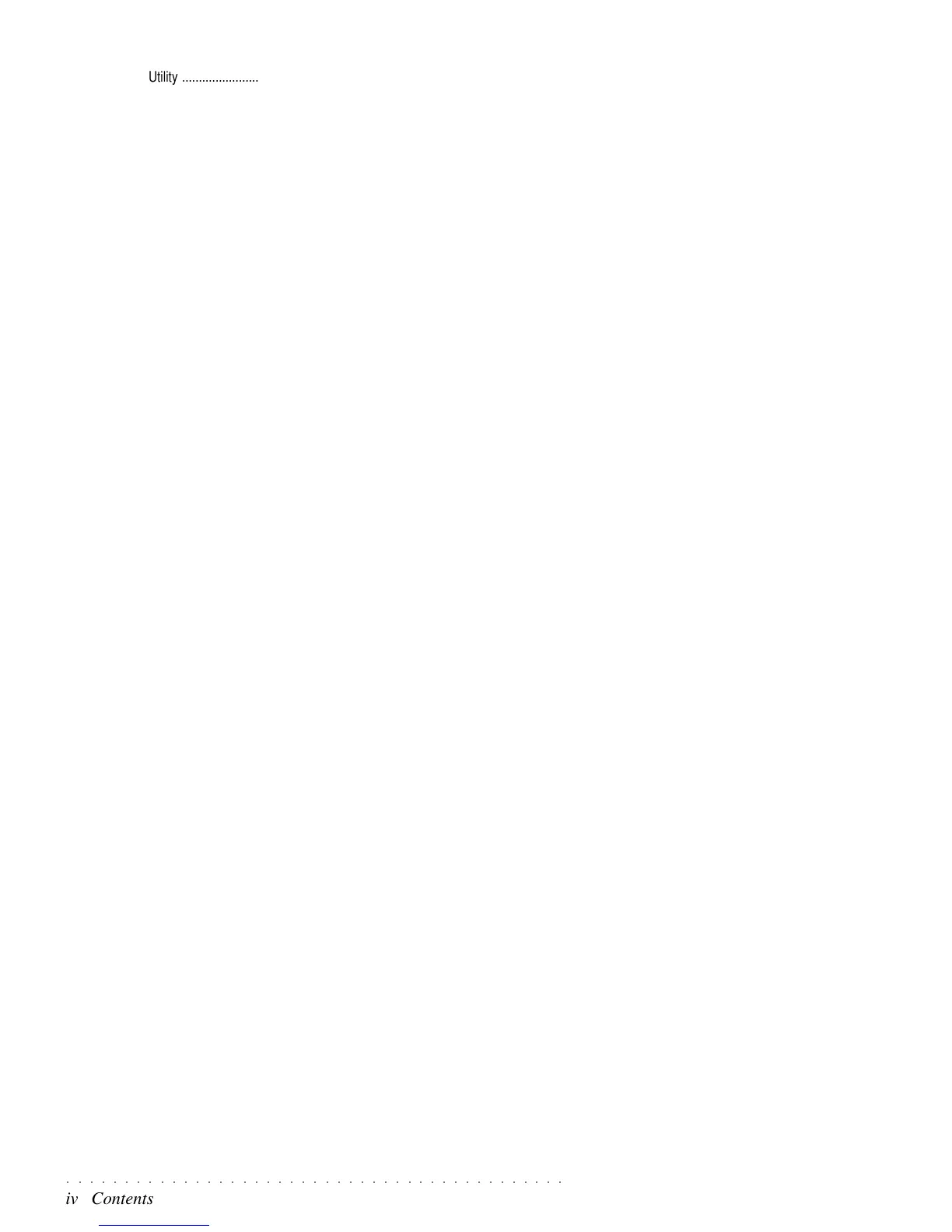○○○○○○○○○○○○○○○○○○○○○○○○○○○○○○○○○○○○○○○○○○○
iv Contents
Utility ..................................................................................................... 2. 72
Load Mode ............................................................................................ 2. 72
Copy File ............................................................................................... 2. 72
Hard Disk Protect .................................................................................. 2. 75
Hard Disk Format .................................................................................. 2. 75
Ch. 10 • Audio Vocal Processor (PS1300 only)
The A.V.P. interface ............................................................................... 2. 77
Activating the AVP interface and adjusting the Mic/Line signal ............. 2. 78
Processing the Mic/Line signals with the multi-effects processor ......... 2. 79
Using the Vocal Harmonizing functions................................................. 2. 79
Selecting the A.V.P. presets .................................................................. 2. 80
The A.V.P. functions .............................................................................. 2. 81
Vocal Track, Vocal Octave, Vocal Sustain............................................. 2. 81
Track Mute ............................................................................................ 2. 82
Mic/Edit functions .................................................................................. 2. 83
A.V.P. parameters memorized to the Presets........................................ 2. 84
A.V.P general parameters ..................................................................... 2. 84
•Reference Section
Technical Specifications PS1000 ........................................................ Ref. 3
Technical Specifications PS1300 ........................................................ Ref. 4
Index ..................................................................................................... Ref. 5
• Appendix
ROM Sound table (GM - GMX - Sample)............................................... A. 2
MIDI BANK 6 ROM Sound table ............................................................ A. 2
Style Table .............................................................................................. A. 3
User Style, Song Style, Song Tables ..................................................... A. 3
Programmable Presets Table ................................................................. A. 3
Effect tables ........................................................................................... A. 4
Reverb table ........................................................................................... A. 4
Chorus table .......................................................................................... A. 4
Drumkit tables ........................................................................................ A. 5
Recognized chords - example in the key of C........................................ A. 8
Recognized Control Change messages (MIDI Controllers) ................. A. 10
Control Change on tracks .................................................................... A. 10
