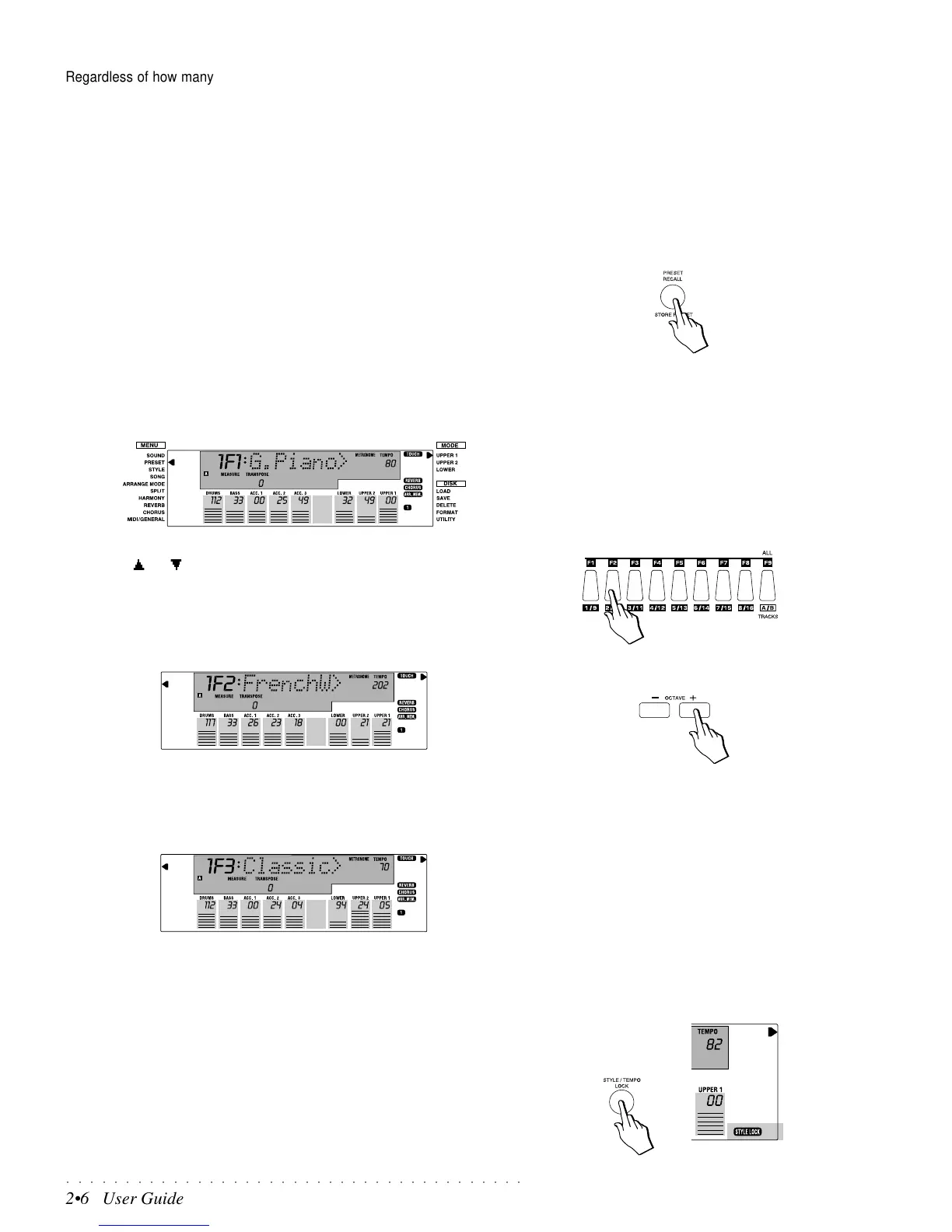○○○○○○○○○○○○○○○○○○○○○○○○○○○○○○○○○○○○○○○
2•6 User Guide
Regardless of how many Parts the current mode is using, you will always be
able to view 16 Parts within your Programmable Preset. This is particularly
useful for MIDI setups because it allows the instrument to be used as a 16 part
sound generator, regardless of the current status. If you are playing in real time
or with the Styles, the configuration of parts 9-16 does not influence either play-
ing mode, but if you are programming the PS1000 for use as a multi-timbral
slave device, all 16 parts are taken into consideration.
Selecting Programmable Presets
The PS1000 contains a selection of factory-set Programmable Presets and
several “empty” presets, ready to be user-programmed.
Select a Prog. Preset when you want to change the entire keyboard sound
combination and panel configuration, not just the keyboard sounds.
1. Press the PRESET RECALL button to activate Prog. Preset mode.
The left arrowhead will move to the PRESET Menu function and the display
will show the Group number, Preset number and name of the first Preset:
for example: 1F1:G.Piano - Group number 1, Preset number F1 and name
G.Piano.
You can also enter Prog. Preset mode by moving the arrowhead with the
Cursor [ ] or [ ] buttons. The result will be the same.
2. Select one of the 9 Prog. Presets of the current Group with the corre-
sponding Function buttons (F1 … F9) under the display.
For example, if you press Function button F2, the Preset recalled will be
“1F2:FrenchW”.
3. To change Preset Group, press the Octave [+] and [–] buttons to select
the Preset Groups sequentially in increasing or decreasing order.
For example, if you press the Octave [+] button once, you will pass to the
second Group (2) showing the first Preset name, “Classic”:
Selecting Presets using the method described above can recall:
• combinations of up to 3 keyboard sounds;
• panel settings;
• Styles with corresponding Variation and Tempo.
Style Lock and the Presets
We have already seen that the Styles and the Prog. Presets share the same
Preset, therefore, each time you select a Prog Preset, you can also recall a
Style. If you prefer to select the Prog. Presets without changing the Style auto
accompaniment patterns, activate the STYLE LOCK function. This is explained
on page 2.20 of the Style chapter.