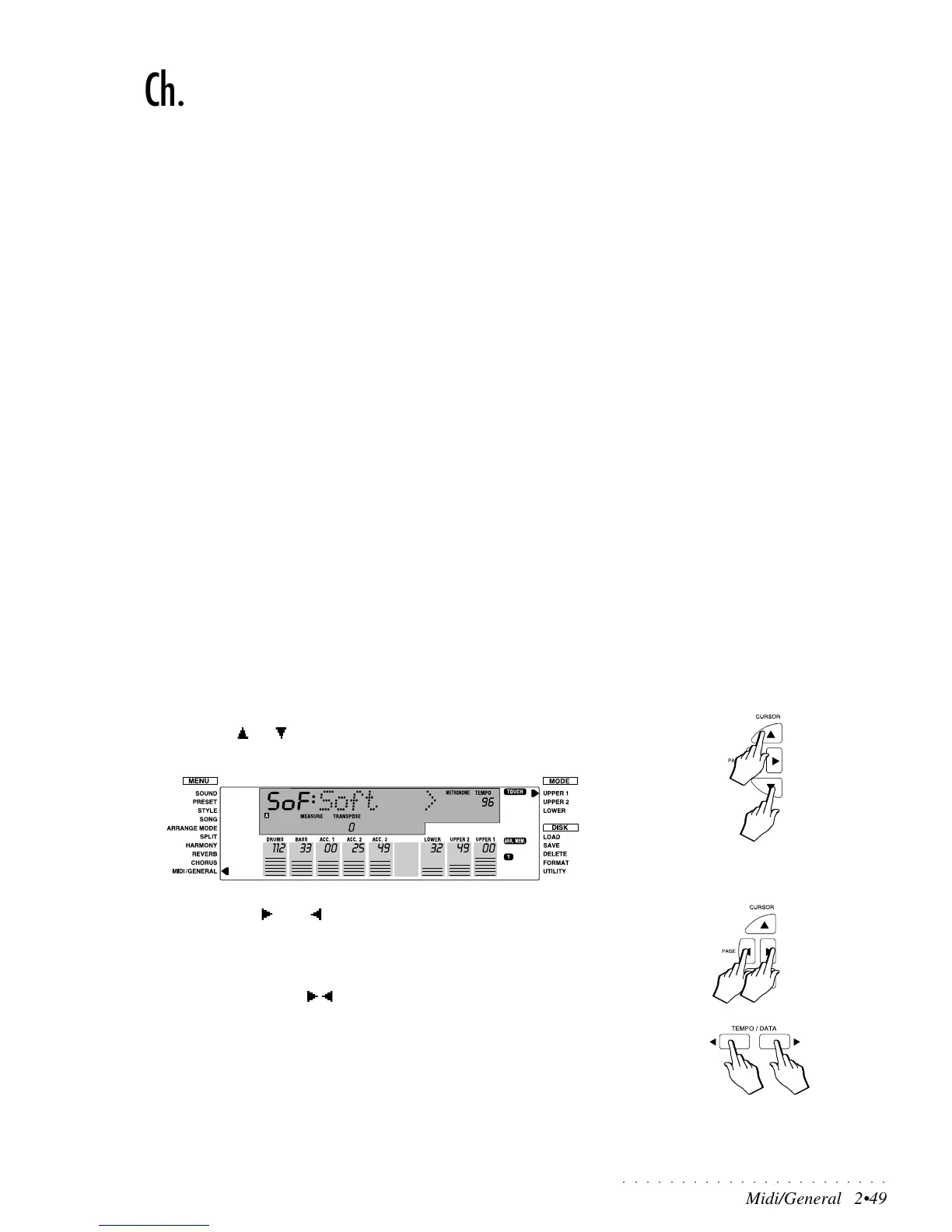○○○○○○○○○○○○○○○○○○○○○○○
Midi/General 2•49
Ch. 8 • Midi/General
The Midi/General menu contains both the MIDI controls of the instrument and a
number of important General Control features.
The functions available are summarized as follows:
Soft Assigns a switch action function to the Soft pedal.
Damper Assigns a switch action function to the Damper pedal.
Volume Pedal Sets the Volume pedal (optional) to adjust the Overall
Volume or Section volume. It is also possible to program
the Volume jack to accept a Switch pedal and assign a
switch action function.
Tuning Controls the tuning of the instrument.
Key Touch Adjusts the sensitivity of the keyboard for velocity changes.
Serial Port Sets the port for the type of computer being used (PC1,
PC2, MAC).
TV Set the video standard when connecting to a Television
set to project Song lyrics (PAL [Europe] and NTSC
[U.S.A.]).
TV:text Enables/disables the projection of Song lyrics on an ex-
ternal video device (TV, Monitor) connected to the instru-
ment’s Video interface.
MIDI Gains access to several functions relating to the MIDI in-
terface.
Init Restores (entirely or partially) the instrument’s RAM
memory data to the original factory settings.
Last Sel Enables/disables the Last Selection Memory function.
Release Checks the version of the instrument’s operating system.
To gain access to the Midi/General functions
1. Move the left arrowhead next to the MIDI/GENERAL menu function with
the Cursor [ ] or [ ] buttons.
The display shows the first function of the MIDI/General menu:
2. Use the PAGE [ ] and [ ] buttons to navigate through the pages of the
MIDI/General menu.
If you select the MIDI function, press ENTER to gain access to the relative
parameters.
3. Use the TEMPO/DATA / buttons to change the value or status of the
selected parameter.
If you work on the MIDI parameters, press ESCAPE to exit the MIDI func-
tion and return to the MIDI/GENERAL menu.
The General settings and some MIDI settings remain memorized even after
turning the instrument off. Several MIDI settings can be memorized to the
Presets while others remain memorized after turning the instrument off.
