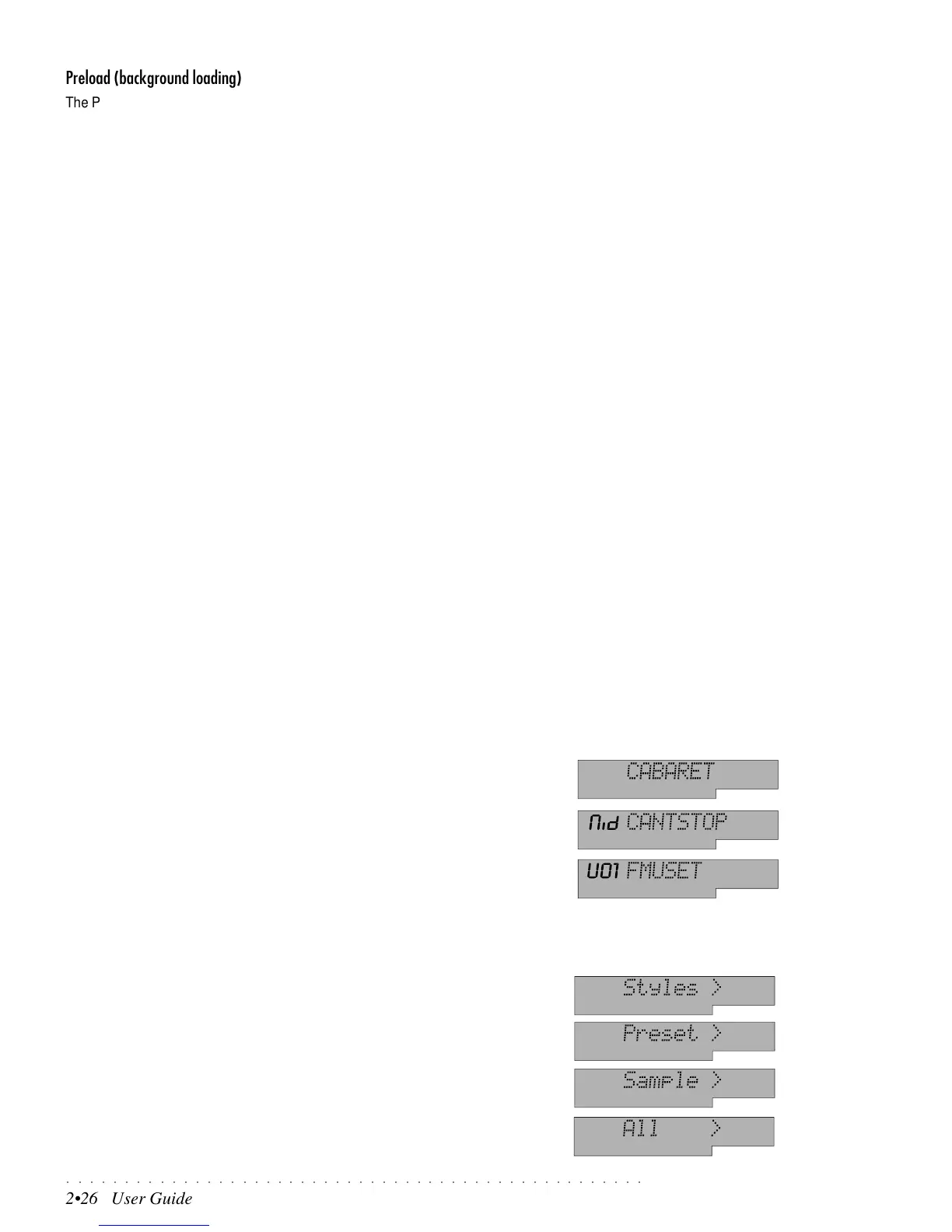○○○○○○○○○○○○○○○○○○○○○○○○○○○○○○○○○○○○○○○○○○○○○○○○○○
2•26 User Guide
Preload (background loading)
The Preload operation loads Disk based data to the PS1000 memory while the
sequencer is playing without stopping it. The Preload method loads to the first
available free destination and works when the Load Mode is set to Off (Slow),
or when the sequencer is in Play.
Play direct from Disk
This function allows you to play a Song or MidiFile directly from a Floppy Disk
without loading the data to RAM memory, useful for Songs or MidiFiles that are
larger than the available space in the instrument’s memory.
The “Play All Songs” button plays all Songs or Midi Files present on Disk (see
the Songs chapter for further explanations).
About Files
Data is stored on Floppy disks in the form of
Files
. Files can be Songs, Song
Styles, Presets, User Styles and Samples. As well as its own file format, the
PS1000 can work with other Generalmusic file formats, such as GMX, WK, PK,
CD and non-Generalmusic formats such as Midi Files and Atari ST/Falcon.
PS1000 cannot work with non-Generalmusic files other than MIDI files stored
on Ms-Dos disks. The PS1000 will not recognize a disk of a format from an-
other manufacturer.
Recognizing File types
File types are identified by a name (which appears in the 8 digit display area)
and an extension (shown in the 3 digit display area). In some cases, such as
User Styles, or Song files of the WK or PK format, only a name is shown with no
extension. In a Floppy disk, the file types available for selection are: SONG,
MIDIFILE, STYLE, STYLES, PRESET and SAMPLE. Also available is the ALL
option which allows you to load all the data present on disk to the instrument’s
memory.
Handling single files
If you choose one of the file types SONG, MIDI FILE or STYLE, you will be able
to handle (load, save or delete) a single file belonging to the type selected.
SONG: a SONG of the PS and WK format shows a name with no
extension.
MIDI F: a MIDI FILE shows the ‘Mid’ extension in the 3 digit dis-
play and a name in the 8 digit display.
STYLE: a USER STYLE shows an extension in the 3 digit display
corresponding to the User Style number: “U01, U02, etc.
up to U08 and a name in the 8 digit display.
Handling entire sections of files
If you choose one of the file types STYLES, PRESET, SAMPLE or ALL, you will
be not able to handle single files, but entire groups belonging to the type se-
lected, or all the data on disk or in RAM memory (All).
STYLES: an entire group of User Styles (8);
PRESET: all 7 groups of the Prog. Presets (63) and 16 User Pre-
sets (User Sound 1 and User Sound 2);
SAMPLE: an entire group of Samples (the Sample-RAM memory
data);
ALL: all files housed in RAM memory (Presets, User Styles,
Song Styles, Songs, Samples).
NOTE: Access to the Floppy Disk is not per-
mitted during a “Direct from Disk” playback
operation.