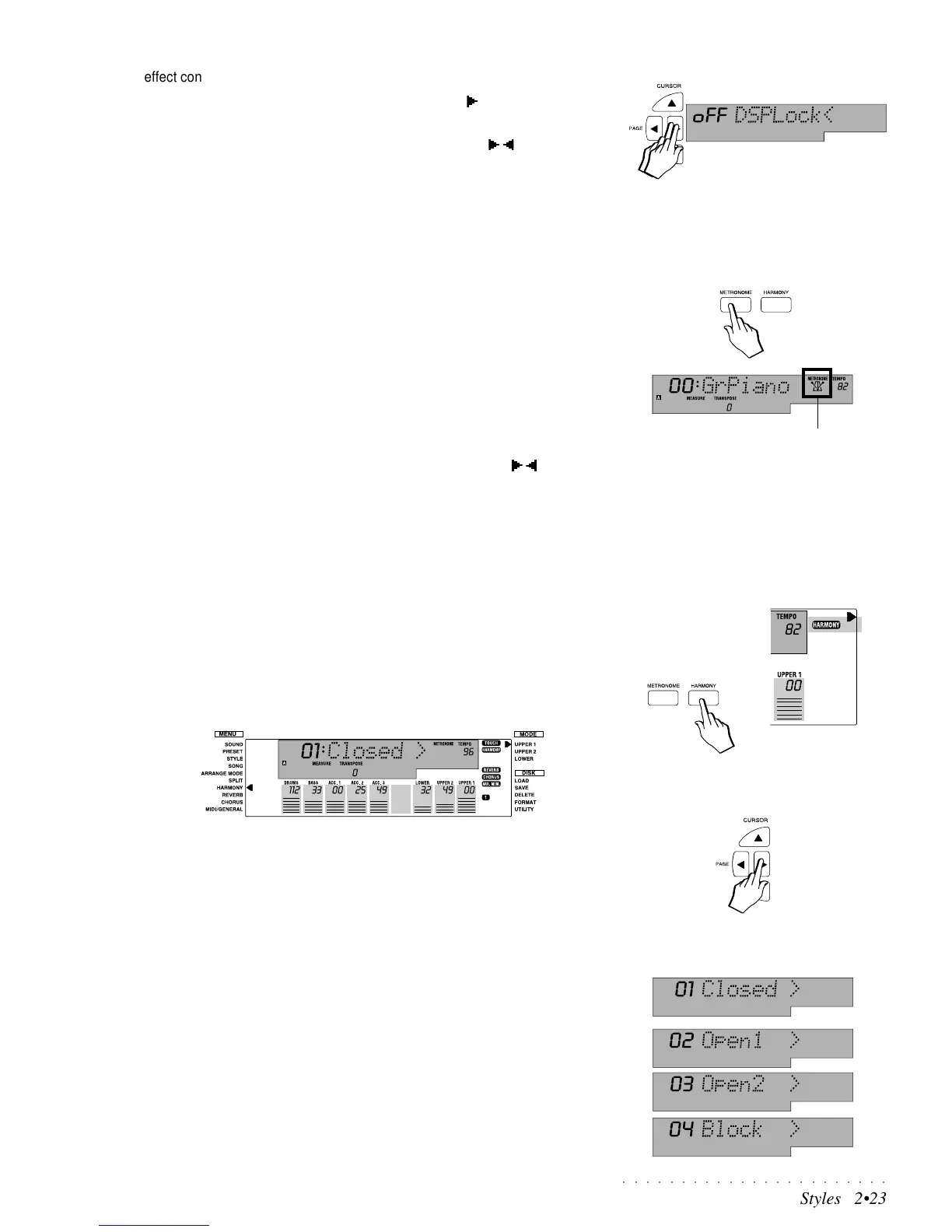○○○○○○○○○○○○○○○○○○○○○○○
Styles 2•23
effect configuration needs to be maintained for all Preset or Style changes.
1. Starting from the Split point display, press PAGE twice to pass to the
“DSPLock” page.
2. Change the On or Off setting with the TEMPO/DATA
/ or the Octave
+/– buttons..
The default DSPLock setting is OFF.
METRONOME
PS1000 incorporates an independent Metronome which can be activated re-
gardless of the current status of the instrument.
For example, if you want to play the Grand Piano Preset with the metronome,
or you want to practice playing with an acoustic guitar or other instrument, sim-
ply press the METRONOME button located on the right of the control panel
(above the REVERB button). The Metronome activates automatically.
If you want to listen to the play back of a Song with the metronome, press the
METRONOME button while the song is in play.
The display will show a Metronome icon to indicate that the metronome is ac-
tive. The Metronome plays with the sound of “drumsticks”.
The Metronome tempo can be controlled with the Tempo/Data / buttons.
In Song Style Record mode, the Metronome activates automatically. If you
prefer to record without the Metronome, simply deactivate it by pressing the
METRONOME button.
HARMONY
Enables or disables the HARMONY function, a feature which can orchestrate
your playing, making simple one-note melodies sound as if they are being played
by a full orchestra. The corresponding display indicator turns on when HAR-
MONY is active.
By holding down the HARMONY button for about 2 seconds, the display shows
the currently selected Harmony Type.
With the PAGE buttons, you can select the Harmony type that best suits the
kind of music that you are playing. The structure of the automatic harmony is
based on the current Harmony Type setting and operates only when the key-
board is split.
The types of Harmony available are divided into two categories: those that
depend on the note played below the split point, and those that are independ-
ent of the note played below the split point.
Harmony types that depend on the notes played below the split point:
Closed : the notes played on the left hand are added to the melody
note exactly as played. The harmonizing chord is a closed
(or tight) position (notes fall within the same octave).
Open 1 : same as close but with an open chord (notes spread over
2 octaves).
Open 2 : similar to Open 1 but with the notes played on the left
hand randomly assigned to the right.
Block : transforms the melody note into a full four or five note
chord, each note in perfect harmony.
METRONOME ICON