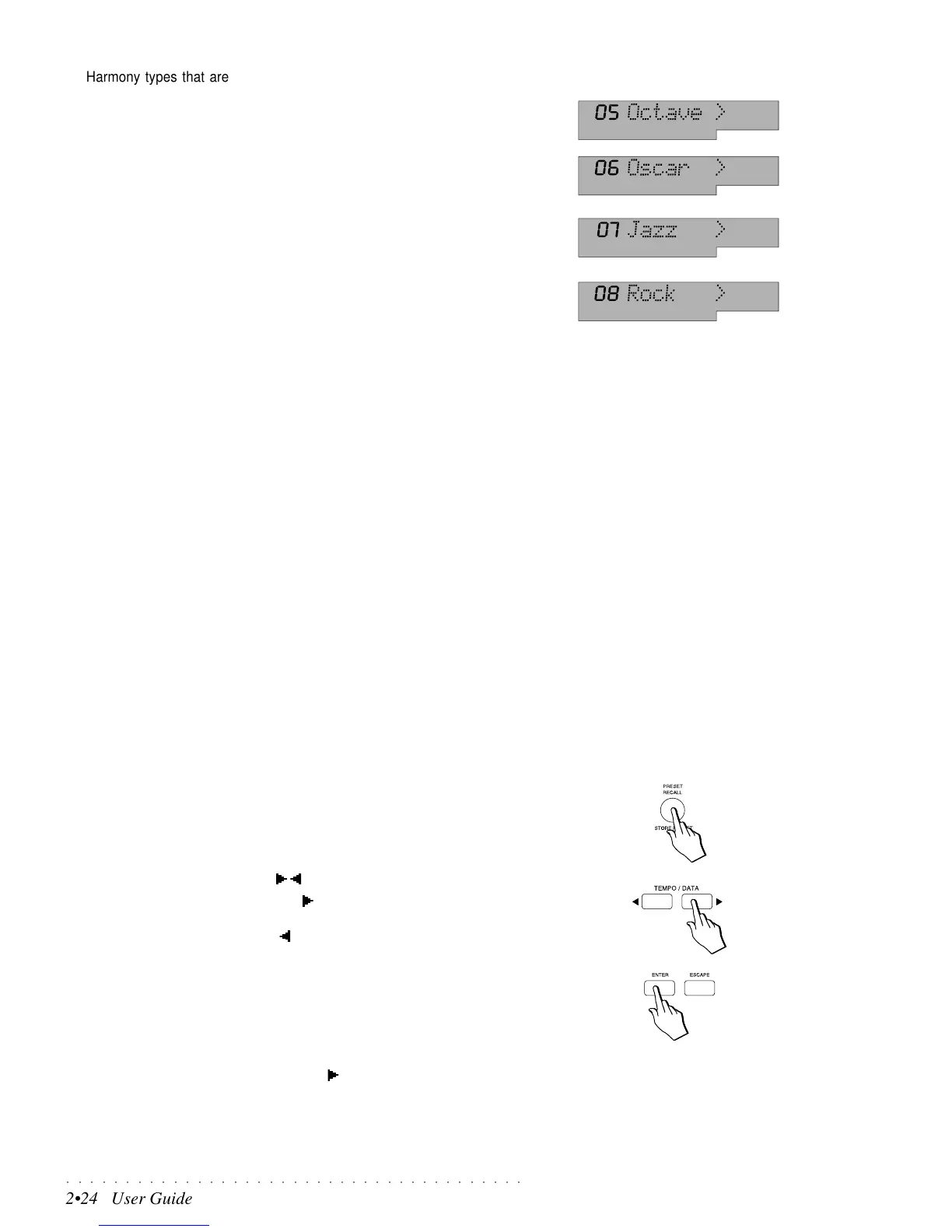○○○○○○○○○○○○○○○○○○○○○○○○○○○○○○○○○○○○○○○
2•24 User Guide
Harmony types that are independent of the notes played below the split
point:
Octave : doubles the note of the right hand by playing an octave
higher. No left hand chord required.
Oscar : doubles the note of the right hand with a note two octaves
below. No left hand chord required. This structure is based
on the harmony typically used by the jazz musician Oscar
Peterson.
Jazz : adds two notes above the note played by the right hand,
at intervals of a fourth and a minor seventh. No left hand
chord required.
Rock : creates a three note chord consisting of the melody note,
a fifth interval and an octave interval (e.g. C-G-C’). No
left hand chord required.
Memorizing Styles to the 63 Programmable Preset locations (Ram)
Every Programmable Preset can contain a different Style, because the Prog.
Presets are able to memorize the panel configuration. Therefore, the Style,
Variation and Tempo setting selected at the moment of confirming the Store
Preset procedure is memorized to the Preset being saved.
The great advantage of memorizing the Styles to the Preset locations lies in the
fact that you will be able to modify the Style Preset recalled by a ROM Style,
because you cannot save changes to the ROM Style Preset. In addition to this,
by changing the status of the STYLE LOCK button, you will be able to change
Styles and keyboard sounds by selecting Presets with Style Lock off, or main-
tain the same Style and change keyboard sounds only with Style Lock On.
To make changes to the tracks of the current Style, it is important to remember
to deactivate the SINGLE TOUCH PLAY button, because the Function buttons
F1 - F9 are required to select the Style tracks. (If Single Touch Play is on, the
Function buttons select the Single Touch Play settings). To modify the Style
track parameters, use the procedure explained in the Preset chapter, on page
2.7, under the title, “Editing the Programmable Presets”.
Memorizing procedure
Once you have modified the Style Preset recalled by the Style, (changed the
Tempo, assigned a different Sound to one a more tracks, edited one or more
Preset track parameters, etc.), you can save the modifications to any of the 63
Programmable Presets using the following method.
1. Press and hold the STORE PRESET button for a few seconds.
A confirmation request (?) appears after the current Preset name.
2. Select the destination Prog. Preset where you wish to save the modified
Style, using the TEMPO/DATA / or OCTAVE +/– buttons.
If you hold down the TEMPO/DATA button (or OCTAVE + button), you
can scroll through all the 63 Prog. Preset at high speed in increasing nu-
merical order. The Tempo/Data button (or Octave – button) scrolls the
Prog. Presets in reverse numerical order.
3. Once you have selected the desitination Prog. Preset, press ENTER to
confirm the operation.
The new Prog. Preset will take the number of the selected Preset and the
name of the first Preset in memory (G.Piano).
To change the name, move the left display arrowhead so that it points to the
PRESET menu function, press the PAGE once to activate the name write
function and use the procedure explained on page 1.6 of the Quick Guide,
entitled, “Text Entry”.