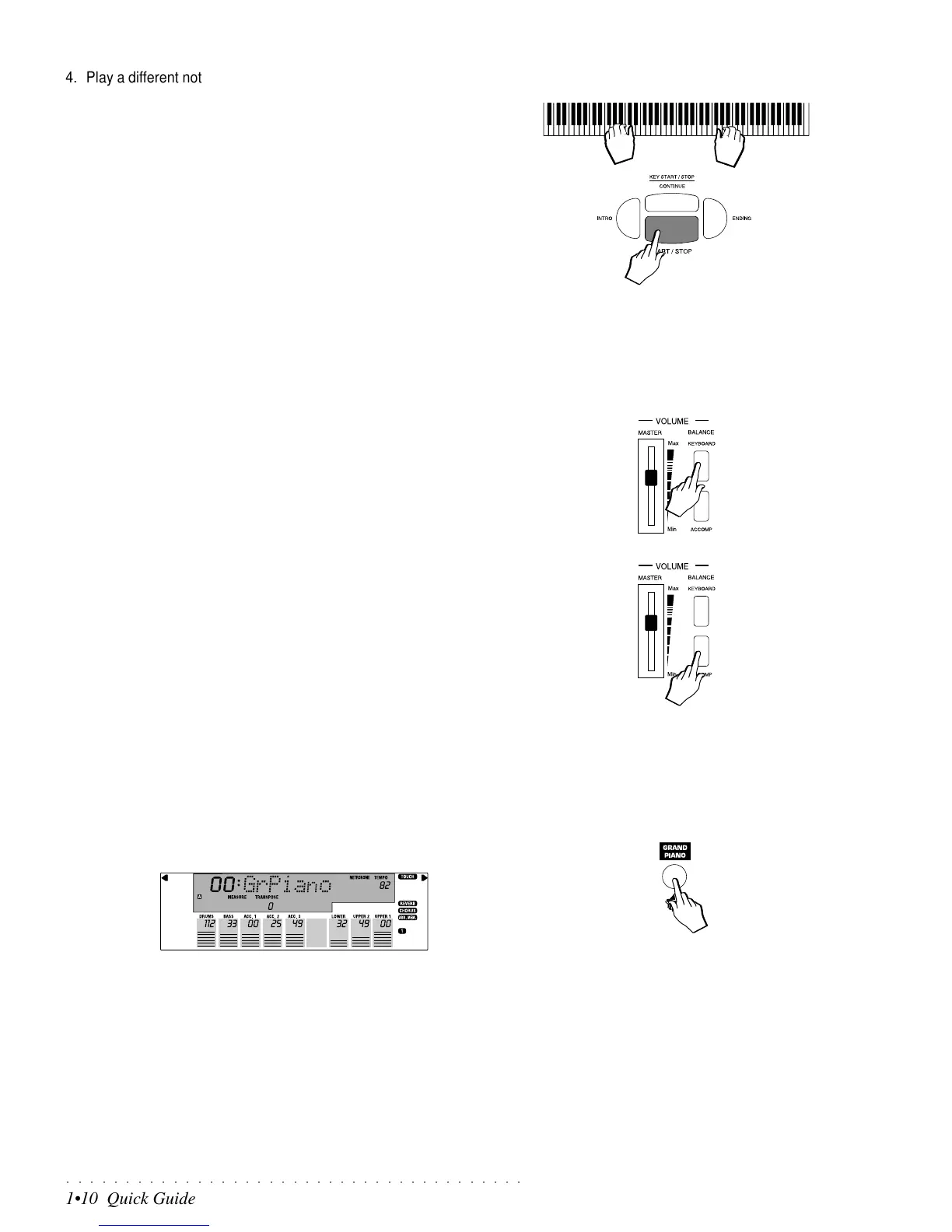○○○○○○○○○○○○○○○○○○○○○○○○○○○○○○○○○○○○○○○
1•10 Quick Guide
4. Play a different note (chord).
Note how the accompaniment pattern is transposed.
5. Start to play a melody with the right hand.
The combination of sounds that play and the current keyboard mode will
depend on the Style selected.
6. Stop the Style with Start/Stop or Ending.
If you use the Ending, the KEY START function is cancelled.
Styles are discussed in detail in the relative chapter afterwards.
Balancing the keyboard and accompaniment sounds
If you are playing using the Styles, you can adjust the volume of the keyboard
sounds and accompaniment sounds in real time using the BALANCE buttons
(in the VOLUME section). These buttons adjust the volume of one section with
respect to the other, creating a perfect balance between the two sections ac-
cording to your requirements.
1. Press the KEYBOARD BALANCE button to increase the volume of the
keyboard sounds.
Holding the KEYBOARD BALANCE button down increases the volume of
the keyboard sounds continually and at the same time, decreases the vol-
ume of the accompaniment sounds proportionally.
Release the button when you obtain the required balance.
2. Conversely, press the ACCOMP BALANCE button to increase the vol-
ume of the accompaniment sounds.
Holding the ACCOMP BALANCE button down increases the volume of the
accompaniment sounds continually and at the same time, decreases the
volume of the keyboard sounds proportionally.
Release the button when you obtain the required balance.
The GRAND PIANO button
• Press the GRAND PIANO button.
The GRAND PIANO button always returns you to a single Piano sound
(Grand Piano Preset) playing across the full keyboard. All the LEDs of the
Sound Group will turn off.
The Grand Piano Preset recalls fixed parameter values (piano sound, vol-
ume, pan setting, Damper Physical Model effect) which cannot be modified
and saved to the same Preset. Any modifications that you make to this
Preset can be saved to the Programmable Presets.
You may use the “Grand Piano” button as a ‘return to start’ button whenever
you wish to have only one sound active across all 88 keys.
If you are currently playing with the Styles, pressing the Grand Piano button
stops the auto accompaniment patterns, but not the rhythms.