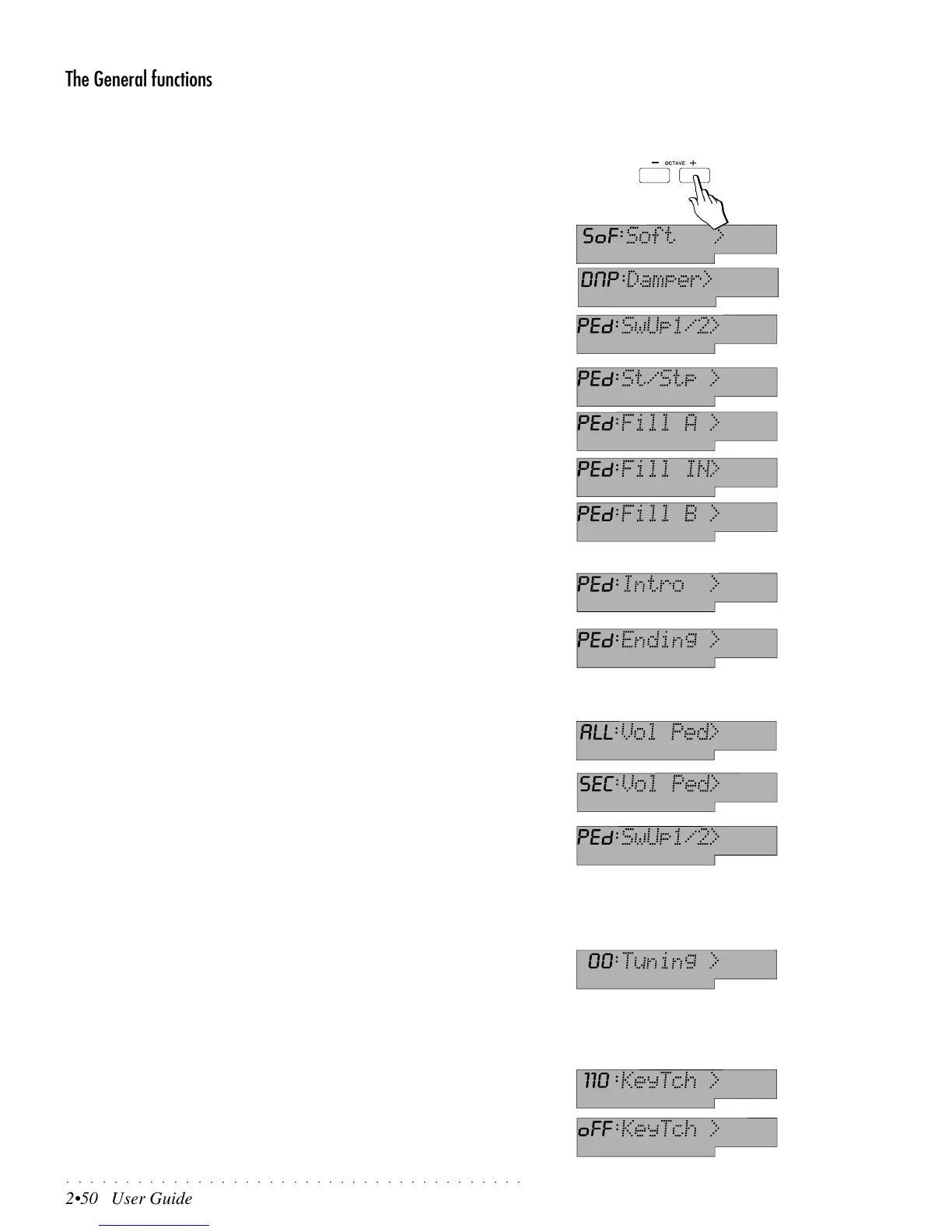○○○○○○○○○○○○○○○○○○○○○○○○○○○○○○○○○○○○○○○
2•50 User Guide
The General functions in detail
SOFT and DAMPER
These two functions allows you to independently assign a switch action func-
tion to the Soft and Damper pedals. In default conditions, these two pedals
operate as Soft and Damper respectively.
After selecting the pedal you want to program, use the OCTAVE +/– buttons to
assign one of the following switch action functions.
Soft: the default setting of the Soft pedal. This function is exclusive to the
Soft pedal only.
Damper: the default setting of the Damper pedal. This function is exclu-
sive to the Damper pedal only.
Ped:Sw Up1/2: allows you to switch from the Upper 1 and Upper 2 key-
board sections by pressing the pedal. This is useful to alternate between
the two sections in order change sound without interrupting your playing.
Ped:St/Stp: starts and stops the automatic accompaniments of the Styles.
Ped:Fill A: triggers the Fill A when playing with Styles.
Ped:Fill IN: triggers the Fill IN when playing with Styles.
Ped:Fill B/TAP: triggers the Fill B when playing with Styles. In Style Stop
status, the Pedal simulates the Tap Tempo function which allows you to start
the Style by tapping on the Pedal. See Tap Tempo in the Styles chapter.
Ped:Intro: presets the Intro of the current Variation when playing with Styles.
If pressed while a Style is playing, the Intro plays as a fill.
Ped:Ending: triggers the Ending of the current Variation.
VOLUME PEDAL
This function allows you to program the Volume pedal (optional) connected to
the rear-panel to operate as a continuous control pedal or switch action pedal
All: the default setting of the Volume pedal which controls the overall vol-
ume of the instrument.
Sec: select this setting to control the volume of single sections of a Preset
(the Preset’s keyboard tracks can be independently activated/deactivated
to the action of the section volume control).
Ped: select this setting to program the Vol Ped jack to accept a switch pedal.
Once you select the PED function with the Tempo/Data buttons, use the
OCTAVE +/– buttons to select the Switch action functions.
TUNING
This function allows the entire instrument to be tuned to match another instru-
ment which may be slightly out of tune.
00:Tuning: Use the Tempo/Data buttons (or the Octave +/ buttons) to adjust
the pitch of the instrument in steps of 1/64th of a tone through the range of
values –63 … 00 … +63. The 00 setting corresponds to standard A=440 Hz.
KEY TOUCH
This function allows you to adjust or disable the sensitivity of the instrument’s
keyboard for changes in key velocity.
KEYTCH: Use the Tempo/Data buttons (or the Octave +/ buttons) to adjust
the keyboard sensitivity (from 00-127) or disable it (Off). The higher the
value, the more force you need to apply to the keys to hear the sounds.
When Off, the TOUCH indicator in the display will cancel.