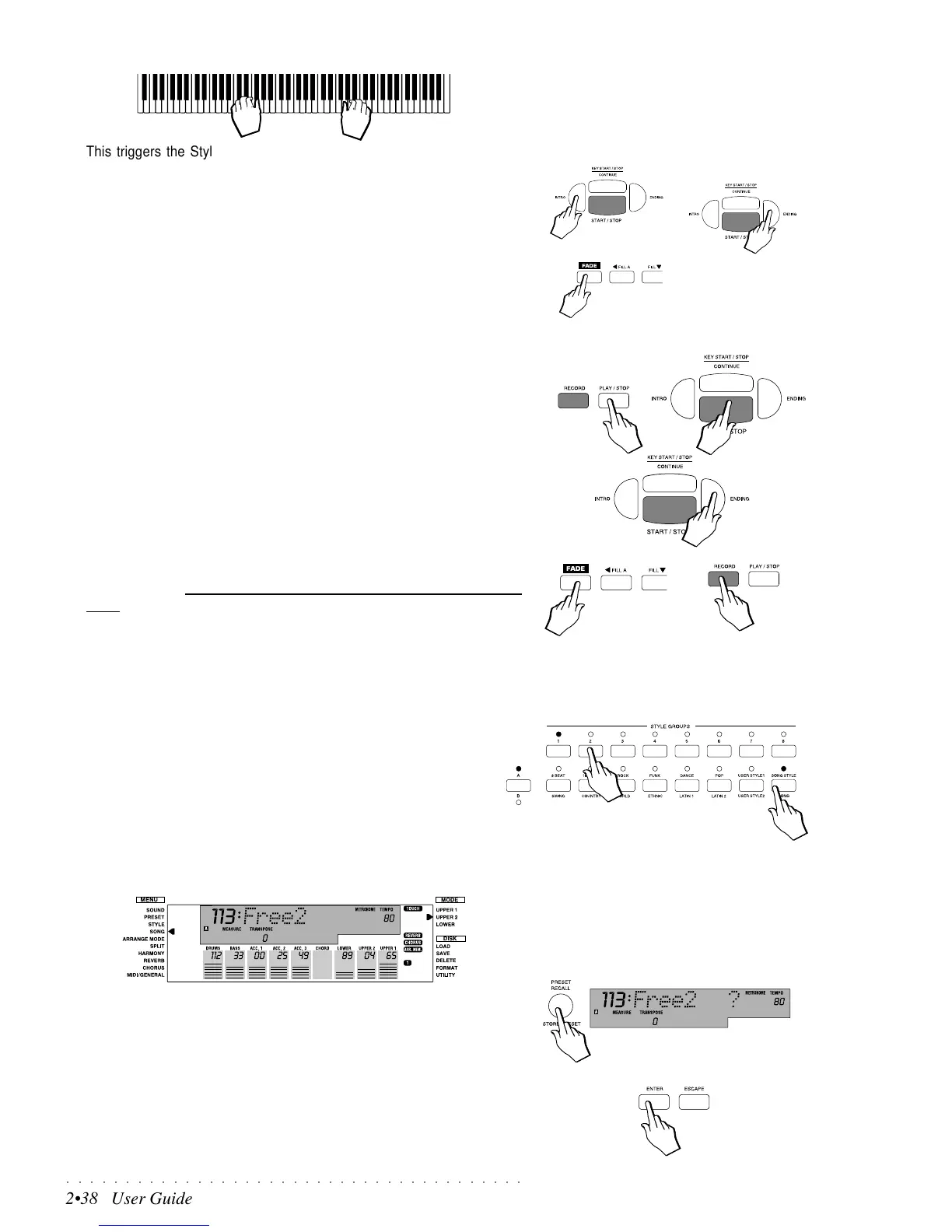○○○○○○○○○○○○○○○○○○○○○○○○○○○○○○○○○○○○○○○
2•38 User Guide
This triggers the Style auto-accompaniments and allows you to start re-
cording the Song Style.
You can also start the recording using one of the following options:
Press KEY START and start to play with both hands on the keyboard to
trigger the accompaniments automatically.
Press INTRO, FILL or ENDING before start to record the Song Style with
an introduction.
Press FADE followed by Start/Stop to start the accompaniments with a
gradual increase of volume.
5. Continue the recording as if you were playing with a Style.
• Use the Fills; Change Variation; Change Style; Adjust the Volumes; Use
the pedals (Soft, Damper); Change the sounds etc....
6. When you want to end your Song Style, you can either:
Stop the Sequencer with PLAY/STOP or START/STOP: this stops the
recording instantly and escapes record mode.
Stop recording the accompaniment tracks with ENDING: this stops the
recording when the ending phrase terminates and escapes record mode.
Stop the recording with FADE: this stops the recording with a gradual
fade of volume. In this case, press the RECORD button to escape record
mode.
B. Recording an empty Song Style
In this example, we select an empty Song Style and program the associated
Song Style Preset before entering Record mode.
1. Select an empty Song Style.
Check that LED A of the A/B selector is on. If not, press the A/B
selector button of the STYLE GROUPS section so that the A LED
starts to flash. While the LED is still flashing, press the SONG STYLE
Group button followed by one of the buttons marked 1 - 8 to select
an empty Song Style (Free).
In this example, we press button 2.
The left display arrowhead is shown next to the SONG Menu function.
2. Program the Song Style Preset using the method explained in the Presets
chapter of the User Guide, under the heading, “Editing the Programmable
Presets”.
After changing the Preset’s track parameters, save the changes made by
holding down the STORE PRESET button for an instant. The display shows
the confirmation request for the Song Style.
3. Press ENTER to confirm the new Song Style Preset.
IMPORTANT
When you press the A/B Selector button to
switch from bank set A to bank set B (or vice
versa), the LED currently shown off will flash
for about 3 seconds, during which time you
must make your bank selection. If the LED
stops flashing, it will not be possible to switch
bank set.