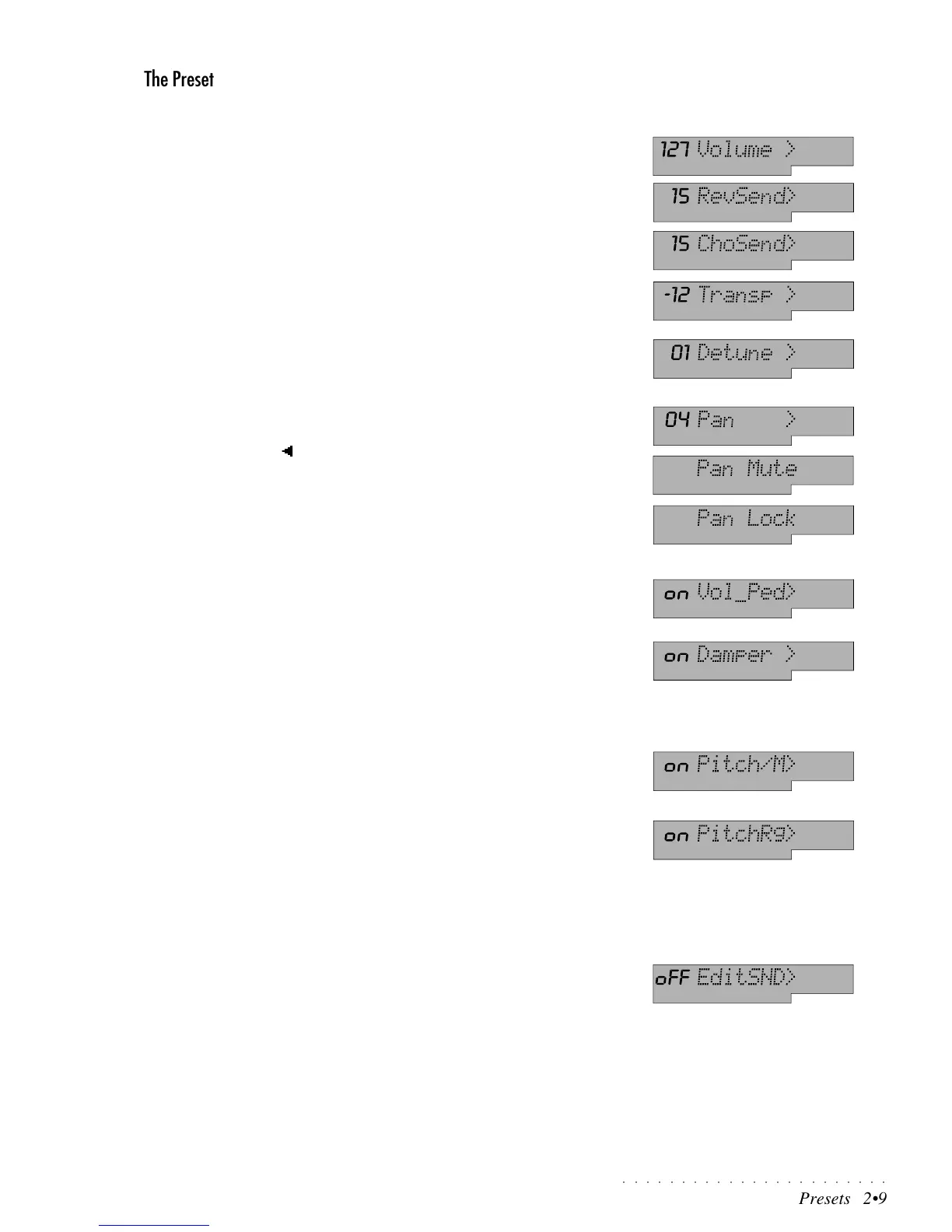○○○○○○○○○○○○○○○○○○○○○○○
Presets 2•9
The Preset parameters
The following is a list of all the Preset parameters that you can select with the
Page buttons after selecting a Part:
VOLUME : (00-127) determines the volume of the track.
REVSEND: (00-15) determines the amount of Reverb effect applied to the track.
00 corresponds to no effect.
CHOSEND: (00-15) determines the amount of Chorus effect (modulation/de-
lays) applied to the track. 00 corresponds to no effect.
TRANSP: (–24…0…+24) determines the transposition (up or down) that can
apply to the track. Each step corresponds to one semitone (max.
±
2 octaves).
DETUNE: (–63…0…+63) determines the fine tuning to apply to the track. Each
step is equivalent to 1/64th of a semitone.
PAN: (00…31 right, 00 center, 00…-31 left) determines the position of the sound
within the stereo panorama (left, right or center).
Using the Tempo/Data [ ] button, you can obtain the setting, Pan Mute; in this
situation the sound is not delivered either left or right; if the effects are active for
the Part, you will only hear the processed sound.
If a Part contains a Drumkit (which already incorporates individual pan settings
for the percussive sounds), the setting will default automatically to Pan Lock
and will not be able to be changed: in this case, PAN will be deactivated for the
Drumkit.
VOL_PED: (ON/OFF) enables or disables the keyboard tracks only for the ac-
tion of the optional Volume Pedal (connected to the rear panel jack).
DAMPER: (ON/OFF) enables or disables the keyboard tracks only for the ac-
tion of the Damper pedal (sustain effect).
Note: The Style accompaniment tracks cannot be individually enabled/disa-
bled for the action of the Volume or Damper pedals. In Song mode, all the
tracks can be individually enabled/disabled for the action of the Volume and
Damper pedal.
PITCH/M: (ON/OFF) enables or disables the keyboard tracks only for the ac-
tion of Pitch/Modulation messages received via MIDI.
PITCHRG: (00-12) determines the Pitch excursion for the bender message re-
ceived via MIDI and affects the keyboard tracks only. With the 00 setting, the
Bender MIDI message does not affect the track; any value above 00 indicates
the pitch excursion expressed in semitones (example, 12 = one octave).
Note: The Style accompaniment tracks cannot be individually enabled/disa-
bled for the action of the Pitch/M and PitchRg MIDI messages. In Song mode,
all the tracks can be individually enabled/disabled for the action of these MIDI
messages.
EDITSND: (ON/OFF) if a disk-based PS1500 format Song is loaded into memory,
it may contain one or more edited sounds; the ON setting (default) allows you
to listen to the edited sounds in playback, while the OFF setting recalls the
sounds in their original form without the memorized modifications.
You can escape from a Preset edit page at any time with Escape without losing
your temporary modifications.
If you decide to change Preset, however, you must save the modifications,
otherwise they will be lost when you select either another Preset or the same
one again.