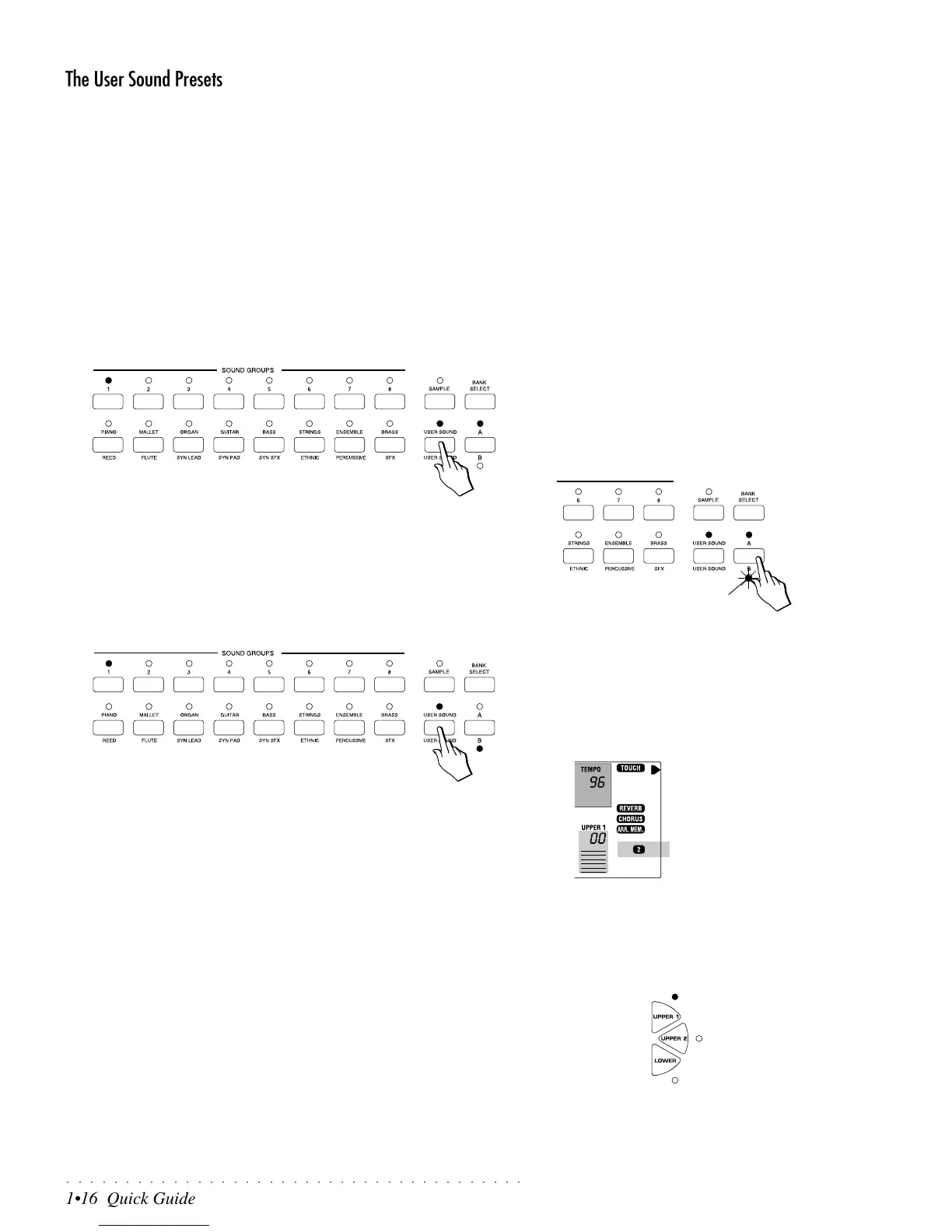○○○○○○○○○○○○○○○○○○○○○○○○○○○○○○○○○○○○○○○
1•16 Quick Guide
The User Sound Presets
The Sound Groups section offers an additional 16 User Presets under the User
Sound buttons (8 for group A and 8 for group B). The User Presets are factory-
programmed to recall a selection of Single, Layer and Split Presets, but you
can program them to recall your preferred combination of sounds taken from
the PS1000 Sound library (444 sounds). How to program the User Presets is
fully expla˜.ed in the Sounds and Samples chapter of the User Guide.
Example 6 - User Preset selection
11.Press the User Sound button.
The LED of the User Sound button will turn on.
The current LED of the Group buttons will be cancelled and only the LED of
button 1 will remain on, together with LED A or B of the A/B selector. In our
example below, led A is shown on.
The User Preset n. 1 of set A will recall a layered combination of GrandPiano
and SlowStrings across the entire keyboard section (Upper 1 + Upper 2).
12.Press the A/B Selector button to switch to the other set, in this case set
B, of the User Presets.
The LED of set B will start to flash.
13.Press the USER SOUNDS button again to confirm.
The LED of A will go off, LED B will turn on and button n. 1 will automatically
activate to recall the Single Preset “SaxNoise” from Sound Bank 2. The
current Bank number is shown in the bottom right hand corner of the dis-
play. More information regarding the Sound Banks can be found in the
Sounds and Samples chapter of the User Guide.
Continue the selections to listen to the User Presets recalled.
The last User Preset button selected remains memorized. For example, if
you select button n. 3 of the A set of User Presets, then select button 4 of
the B set, when you return to the A set, button n. 3 will be shown on.
This system of memorizing the last selection made will help you recall your
preferred User Presets quickly.
You can reconfigure the User Presets (from Single to Layer to Split) by
using exactly the same procedure explained under the heading
“
Reconfiguring the Presets using the Keyboard Activators
” on the previous
page.
It is also possible to change Sound and Sound Bank and save the changes
to the current User Preset. More about this feature on page 2.3 of the
Sound and Samples chapter of the User Guide.
Sound Bank 2
B LED flashing
IMPORTANT
When you press the A/B Selector button to
switch from bank set A to bank set B (or vice
versa), the LED currently shown off will flash
for about 3 seconds, during which time you
must make your bank selection. If the LED
stops flashing, it will not be possible to switch
bank set.
Note: From the panel, it is possible to select
384 Sounds from the PS1000 ROM Sound Li-
brary. The remaining 60 ROM Sounds housed
in Midi Bank 6 can be selected via MIDI from
an external controlling device.