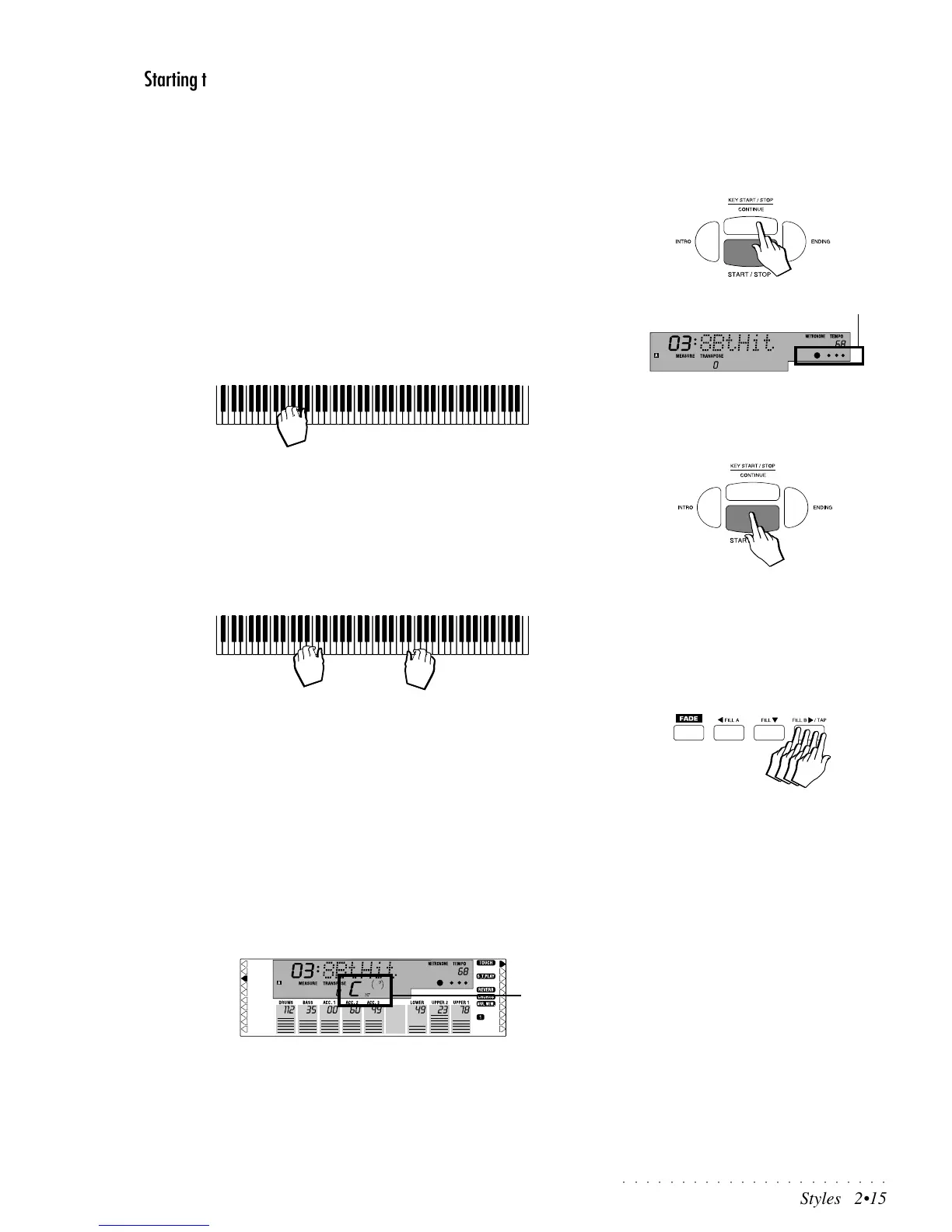○○○○○○○○○○○○○○○○○○○○○○○
Styles 2•15
Starting the Style
Once you have selected the Style that you want to play, there are several differ-
ent ways of starting the auto accompaniments.
Start the Style automatically with the KEY START function
The KEY START function synchronises the start of the auto accompaniments
with a note or chord pressed on the lower split keyboard.
1. If you select your Style with SINGLE TOUCH PLAY active, the KEY START
function will be automatically activated.
The display shows 4 “beat pattern” indicators under the metronome icon.
(If you opt to select your Style with S. T. PLAY off, press the KEY START
button to activate the function).
2. Play a note (or chord) on the lower half of the keyboard.
The Style accompaniment starts instantly.
Start the Style with the START/STOP button
1. Press the big red START / STOP button to start the Style.
You will trigger the Drums track.
2. Play with both hands on the keyboard.
You will hear the automatic arrangements play according to the chord played
on the left hand, below the split point.
Start the Style automatically with the TAP TEMPO function
1. Beat time on the FILLB/TAP button to start the Style.
The Tempo established by tapping on the button is displayed and the Drum
track of the Style starts automatically.
The Tap Tempo is also established according to the current Time Signature:
tap four times for 4/4, tap three times for 3/4 and so on.
Each tap on the button plays an acoustic sound (drumsticks).
Chord symbols
The recognized chord symbols appear on the main display, under the Style
name.
If an unrecognized chord is played, the chord symbol for the lowest note played
is shown and the auto-accompaniment plays a pattern that depends on the
current chord recognition mode (One Finger, Fingered1, Fingered2, Free). Refer
to the “Chord Recognition mode” paragraph further ahead in this chapter.
BEAT pattern indicators
CHORD
SYMBOLS
IMPORTANT: If a disk-based User Style con-
tains less than 4 Variations (e.g. only 2), after
loading the Styles, be sure that the Variation
indicator in the display shows either Variation
1 or 2. This is to prevent total silence at Style
Start.