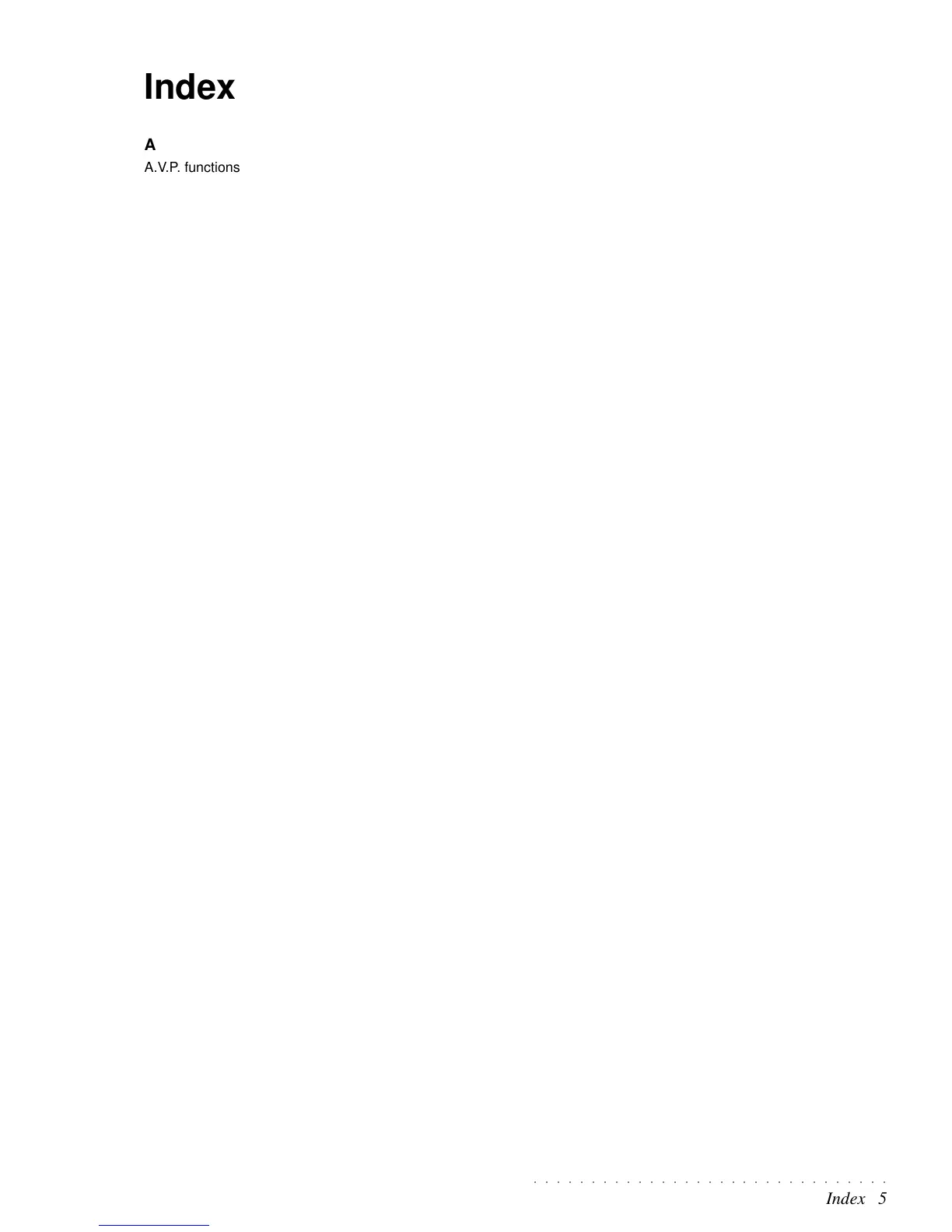○○○○○○○○○○○○○○○○○○○○○○○○○○○○○○○
Index 5
Index
A
A.V.P. functions 2. 81
A.V.P. interface 2. 77
A.V.P. Preset list 2. 80
A.V.P. Presets, selection 2. 80
A/B selector button, Songs 2. 43
A/B selector button, Sound Presets 1. 13
A/B selector button, Styles 1. 9
A/B selector, Song Styles 2. 39
Access to Midi/General 2. 49
Accord1 preset (MIDI) 2. 58
Accord2 preset (MIDI) 2. 58
Activating the Mic/Line input 2. 78
Adjusting the Mic/Line signal 2. 78
Apple Macintosh connection 2. 53
Arrange Mode 2. 21
Arrange On/Off 2. 19
Arrange On/Off button 2. 12
Arranger section 2. 19
Assign a MIDI channel 2. 55
Assigning Effect types 2. 47
Assigning Sounds 2. 3
Assigning sounds 1. 14
Assigning the Vocal Track 2. 79
Audio Vocal Processor 2. 77
Auto Accompaniment Styles 1. 9
Automatic accompaniments, enable/disable 2. 12
Automatic arrangements 2. 12
Automatic functions, Styles 2. 17
AV channel 2. 46
B
Back-up 2. 34
Balance buttons 1. 10, 2. 16
Bank Select button 2. 3
Bass To Lowest 2. 19
C
Channel 2. 55
Channel Lock 2. 54, 2. 57
Chord Channel 2. 54
Chord Lock 2. 22
Chord recognition modes 2. 21
Chord symbols 2. 15
Chord track 2. 36
Chorus 2. 47
Chorus button 2. 48
Chorus send 2. 9
Chorus table A. 4
Clear Song 2. 45
Clear Song Style 2. 41
Common and Chord channels 2. 56
Common Channel 2. 54
Common track 2. 36
Compressor 2. 77, 2. 83
Computer port 2. 53, 2. 61
Computer serial port 2. 51
Computer/Sequencer connection 2. 57
Connections, rear panel 1. 3
Control Change messages, recognized A. 10
Controlling Styles via MIDI Common 2. 61
Copy File 2. 72
Copy file from floppy to partition 2. 74
Copy file from partition to floppy 2. 74
Cursor buttons 1. 5
D
Damper action 2. 9
Damper pedal 1. 8, 2. 50
Data Entry 1. 5
Deactivating effects 2. 48
Delete file procedure 2. 31
Delete from Hard Disk partition 2. 70
Delete operations 2. 31, 2. 70
Demo Song 1. 11
Demo Songs, listen to 1. 11
Detune track 2. 9
Digital compressor 2. 77
Digital piano (RP Series) connection 2. 57
Digital Signal Processor 2. 47
Disk 2. 25
Disk button 2. 28, 2. 29
Disk drive 2. 34
Disk format procedure 2. 32
Disk operations 2. 25
Disk-based Song 2. 42
Displaying Lyrics 2. 46
Drive Head Cleaning 2. 34
Drumkit tables A. 5
Drumkits 2. 2
DSP Lock 2. 22
E
Editing the Programmable Presets 2. 7
Effect tables A. 4
Effect types, assignment 2. 47
Effects bypass 2. 48
Effects, playing with or without 1. 18
Effects selection via MIDI COMMON 2. 61
Ejecting Disk 2. 34
Ending 2. 17
Enter button 1. 5
Equalizer, 4 band (A.V.P.) 2. 83
Escape button 1. 5
External clock 2. 56
F
Fade 2. 18
File types 2. 26
Files 2. 26
Fill In 2. 18
Fingered 1 2. 21
Fingered 2 2. 21
Floppy Disks 2. 25
Format 1.44 Mb 2. 32
Format 720 Kb 2. 32
Format hard disk partition 2. 71
Format operations 2. 32, 2. 71
Freestyle 2. 21
Function buttons F1-F9 1. 17
G
Gain control 2. 77
General controls 2. 49
General disk handling information 2. 34
General functions 2. 50