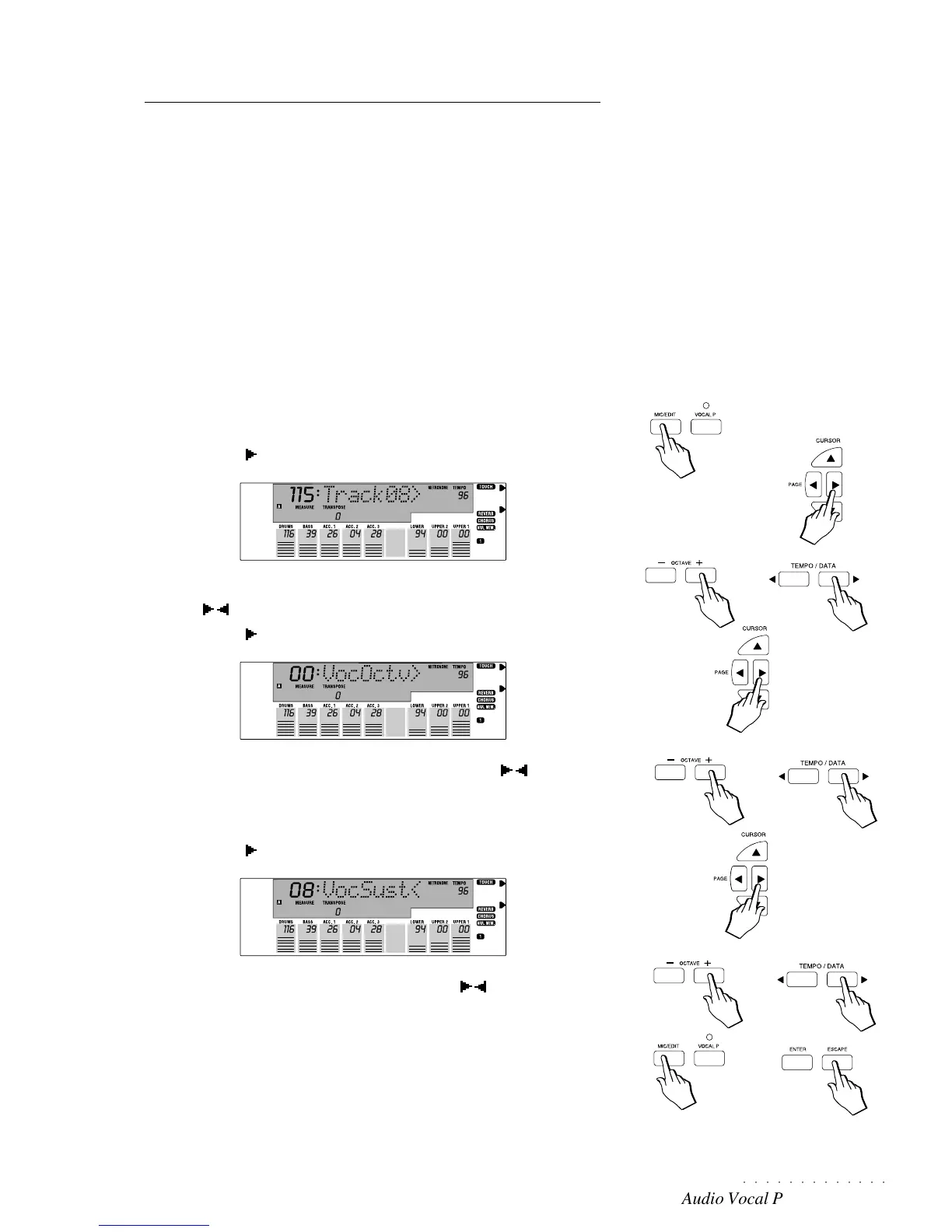○○○○○○○○○○○○○
Audio Vocal Processor 2•81
The A.V.P. functions
In addition to the Vocal Track function, several other functions are available
when working with the Audio Vocal Processor: Vocal Octave, Vocal Sustain
and Track Mute, Vocal Mute.
Vocal Track, Vocal Octave, Vocal Sustain
Access to these three functions is via the MIC/EDIT button then the PAGE
buttons to select the functions.
The Vocal Track corresponds to the track assigned to the duplicated notes and
should be the same as the sound track used to play on the keyboard.
The Vocal Octave function allows you to set the pitch of the Vocal Track inde-
pendently from the pitch of the sound track.
The Vocal Sustain function allows you to apply a sustain effect to the dupli-
cated voices without sustaining the sound track. For example, you can play
rhythmic chords and sustain the Vocal Track at the same time.
1. Press MIC/EDIT to enter the Mic/Edit function selection page.
2. Press PAGE once to select the Vocal Track function.
3. Use the OCTAVE +/– buttons to select the Vocal Track and the TEMPO/
DATA / buttons to adjust the volume of the duplicated voices.
4. Press PAGE
a second time to select the Vocal Octave function.
5. Use the OCTAVE +/– buttons (or the TEMPO/DATA / buttons) to
change the pitch of the Vocal Track in semitone steps. The maximum
setting allowed is 24 semitones (2 octaves) above or below standard
pitch (00).
6. Press PAGE a third time to select the Vocal Sustain function.
7. Use the OCTAVE +/– buttons (or the Tempo/Data / buttons) to change
the Sustain setting.
The values range from 0 to 15. The higher the setting, the longer the sus-
tain effect. The value “0” corresponds to Sustain Off.
8. Press MIC/EDIT or ESCAPE to exit the function.
