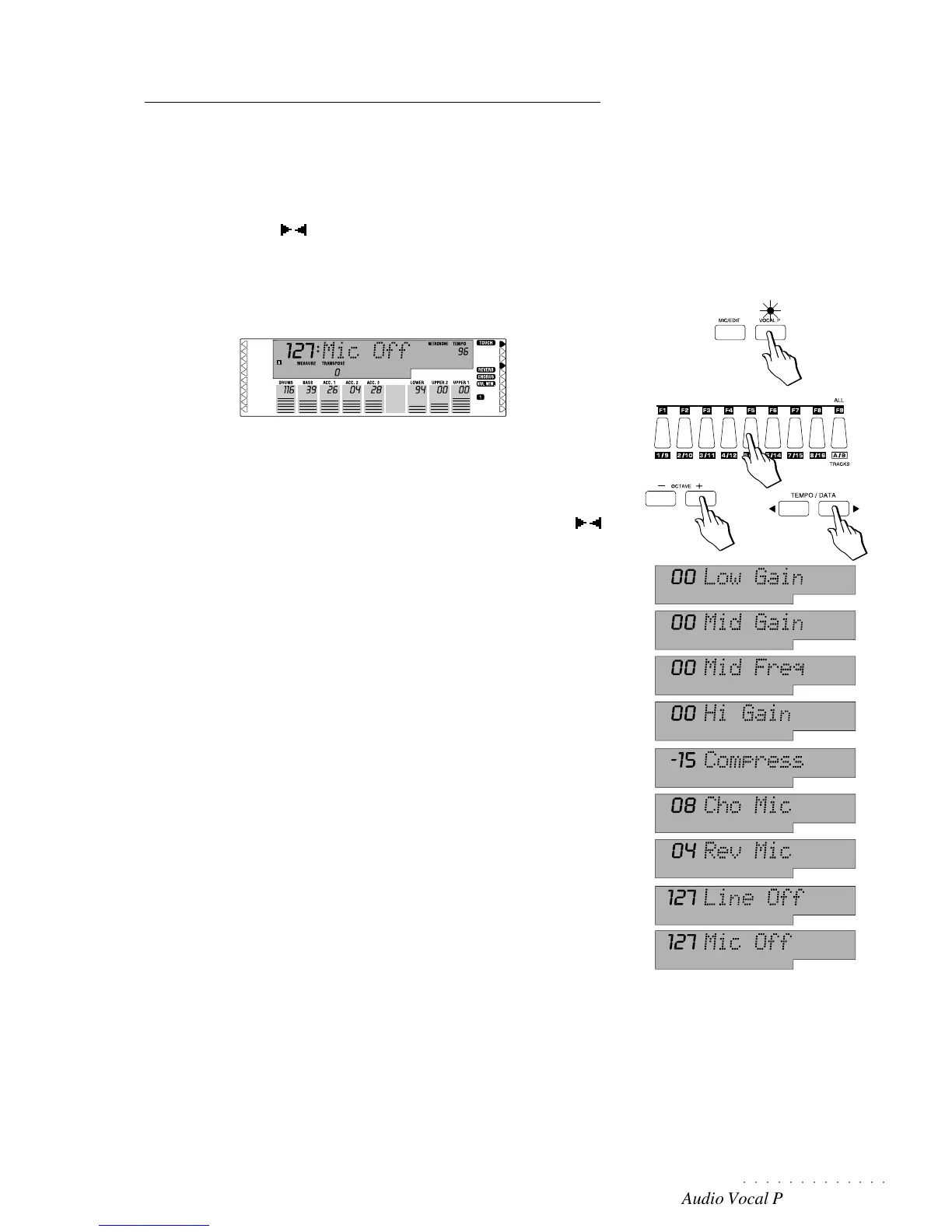○○○○○○○○○○○○○
Audio Vocal Processor 2•83
Mic/Edit functions
The Mic/Edit functions include a 4 band equalizer (Low, Mid, MidFreq, Hi), a
programmable compressor, the mic and line on/off switches and the reverb and
chorus effect send levels.
The Mic/Edit features are accessed by pressing the MIC/EDIT button and se-
lected with the function buttons F1-F9. The relative parameters are modified
with the TEMPO/DATA / and OCTAVE +/– buttons.
These functions affect the instrument as a whole and cannot be memorized to
the Programmable Presets. The last setting remains memorized even after
turning the instrument off.
1. Press the Mic/Edit button.
2. Use the Function buttons to select the function required.
3. Use the Tempo/Data buttons or the OCTAVE +/– buttons to change the
parameter value.
For the Line On/Off and Mic On/Off parameters, the TEMPO/DATA /
buttons adjust the Line and Mic volume settings and the OCTAVE +/– but-
tons toggle between the On and Off status.
LowGain (F1) : sets the low frequency gain.
MidGain (F2) : sets the mid frequency gain.
MidFreq (F3) : sets the intervention frequency of the MidGain parameter.
HiGain (F4) : sets the high frequency gain.
Compressor (F5) : sets the compression threshold to limit signal saturation.
ChoMic (F6) : sets the amount of chorus for the mic and line input.
RevMic (F7) : sets the amount of reverb for the mic and line input.
Line=off (F8) : activates/deactivates the line input.
Mic=off (F9) : activates/deactivates the microphone input.
4. Press MIC/EDIT or ESCAPE to exit the function.