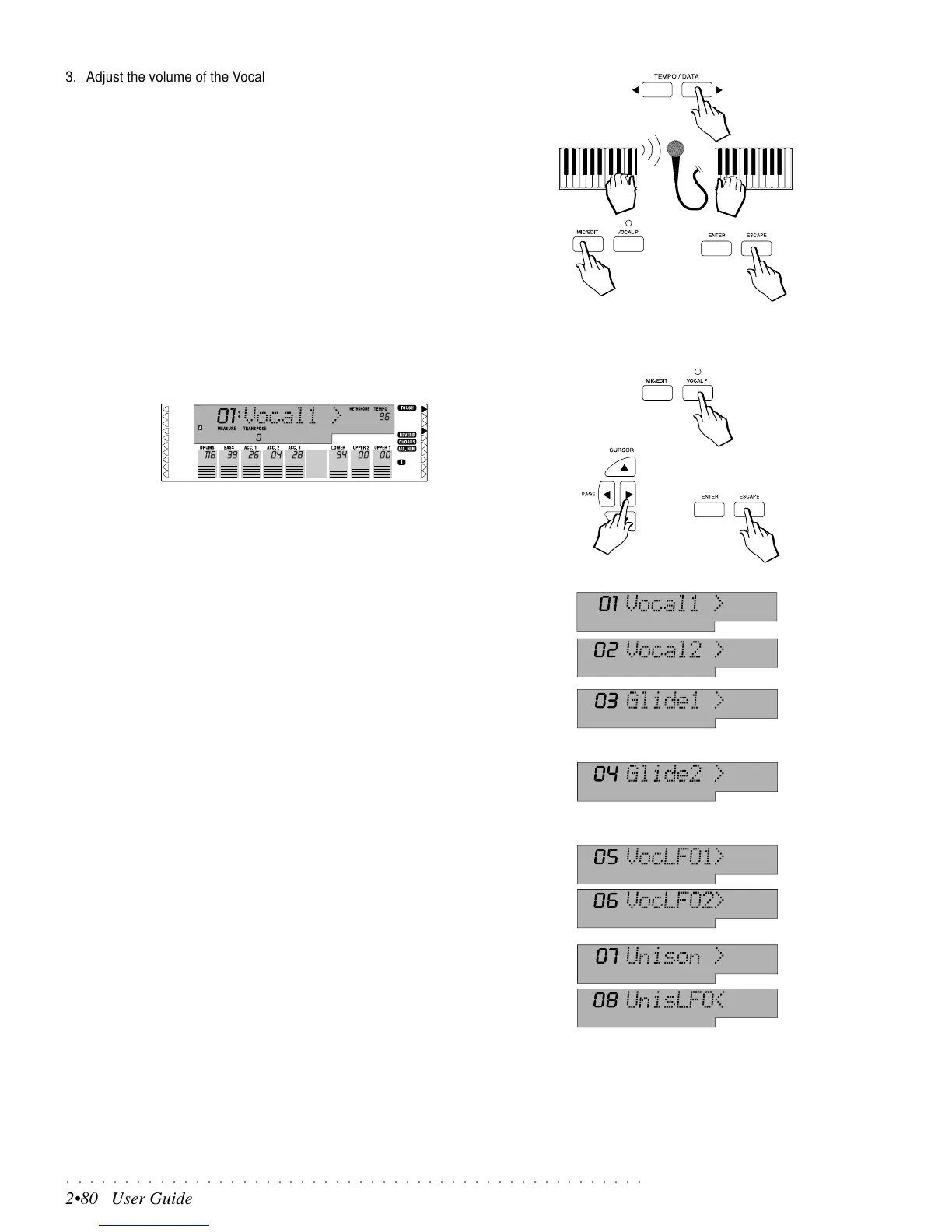○○○○○○○○○○○○○○○○○○○○○○○○○○○○○○○○○○○○○○○○○○○○○○○○○○
2•80 User Guide
3. Adjust the volume of the Vocal Track with the Tempo/Data buttons.
This will adjust the volume of the duplicated voices.
4. Play and hold a note or chord on the keyboard and sing into the micro-
phone.
You will hear a harmony effect consisting of one or more voices that will
depend how many notes you play on the keyboard. The overall effect will
be governed by the current harmonizing preset.
4. Press MIC/EDIT or ESCAPE to exit the function.
Selecting the A.V.P. presets
Here’s how to select the harmonizing presets.
1. Hold down the VOCAL P. button for a few seconds.
The display shows the current A.V.P. preset.
2. Use the PAGE buttons to select the desired A.V.P. preset.
3. Press ESCAPE to exit the preset selection page.
A.V.P. Preset list
There are 8 A.V.P. presets available to choose from.
01 Vocal 1 : This preset doubles your voice with up to 4 different notes
to create some interesting effects.
02 Vocal 2 : This preset doubles your voice with up to 4 different notes
in stereo.
03 Glide 1 : This preset doubles your voice with up to 4 different notes
and introduces a glide effect through the range of one
octave, passing from one chord to the other. This preset
deactivates the Pitch/Mod track parameter.
04 Glide 2 : This preset doubles your voice with up to 4 different notes
and introduces a glide effect over one semitone, passing
from one chord to the other. This preset deactivates the
Pitch/Mod track parameter and the 4 notes are reproduced
in stereo.
05 VocLFO1 : This preset doubles your voice with up to 4 different notes
and adds a slow modulation effect to your voice.
06 VocLFO2 : This preset doubles your voice with up to 4 different notes
and adds a fast modulation effect to your voice. The 4
notes are reproduced in stereo.
07 Unison : This preset doubles your voice up to 4 times, regardless
of the notes played, rendering your voice stronger.
08 UniLFO : This preset doubles your voice up to 4 times, regardless
of the notes played, creating a modulating effect to render
your voice stronger. The 4 voices are reproduced in stereo.
To memorize a preferred AVP preset, together with other associated set-
tings (Vocal Track, Vocal volume etc.), save the settings to any of the 63
available Programmable Presets using the Store Preset method (described
on page 2.10 of the Presets chapter in the User Guide).