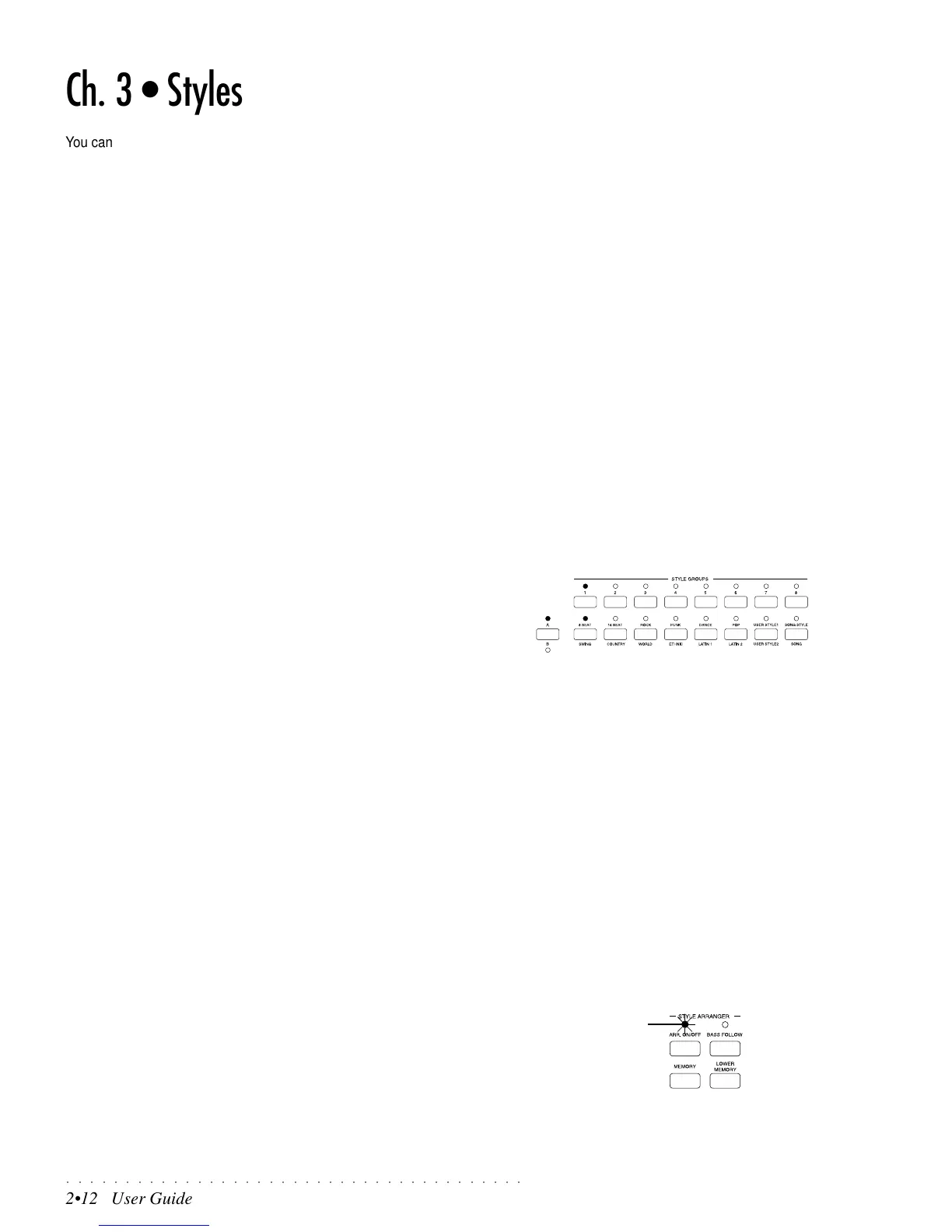○○○○○○○○○○○○○○○○○○○○○○○○○○○○○○○○○○○○○○○
2•12 User Guide
Ch. 3 • Styles
You can enjoy playing the keyboard sounds in real time while the PS1000 pro-
vides musical accompaniment, as if you were playing with a band of musicians.
The automatic arrangements are provided by the Styles.
This chapter explains how to select and play the Styles, how to use all the
automatic functions associated to Styles and how to save modified Styles to
the Programmable Presets.
About the PS1000 Styles
Styles are a collection of musical patterns representing many types of music.
Each Style has 4 Variations, 4 Intros, 4 Fills and 4 Endings. A Style provides a
complete range of musical structures with which you can play whatever type of
music you prefer.
The automatic accompaniments of the Styles are are triggered by chord infor-
mation received from the keyboard and the accompaniment patterns change to
suit the current chord. Each Style consists of 8 tracks: the first 5 are engaged
by the sequencer for the auto accompaniments, and the remaining 3 belong to
the real time keyboard sections. The 5 accompaniment tracks are divided as
follows: track 1 Drums (drum sets), track 2 BASS, tracks 3, 4 and 5 correspond
to ACC1, ACC2, ACC3 respectively (accompaniments 1, 2 and 3).
The PS1000 contains 96 permanent Styles in ROM (00 - 95) and can house an
additional 16 disk-based User Styles in RAM memory (96 - 111). These can be
loaded from disk in the PS format, or in previous series formats, such as WK3,
PK7 or CD.
The PS1000 Styles are housed in the STYLE GROUPS section and are ar-
ranged in groups of 8. Each Style “family” button (8 Beat, 16 Beat, etc.) gives
access to a selection of 8 Styles. Similarly, the two User Style buttons and the
Song Style and Song buttons each contain 8 related elements.
The Style Preset
Each Style is governed by its associated Style Preset which “carries” all the
data essential for the Style to play correctly. The Style Preset is an 8 part
(maximum) structure consisting of 3 realtime parts and 5 accompaniment parts
engaged by the sequencer (Drums, Bass, Acc. 1, Acc. 2, Acc. 3). In fact, the
Style Presets and the realtime Programmable Presets share the same Preset.
By means of the Arrange On/Off switch, you can switch from playing three
keyboard sections to playing 8 track Styles by simply turning on the Arrange
On/Off button, without recalling other data.
As we have already seen in the Presets chapter, each track of the Style Preset
can be independently programmed by adjusting the values of one or more Pre-
set parameters.
Enabling/disabling the automatic accompaniments
The automatic accompaniments of the Styles are enabled by a single panel
button: ARRANGE ON/OFF.
If you activate this button (LED on), the current RealTime Prog. Preset will be
automatically enabled to play the Style memorized in the same Preset. The
keyboard will be split and the lower part under the split point will generate the
auto accompaniments according to the chords or notes that you play.
If the Arrange On/Off button is off (LED off), the Style auto accompaniments will
be disabled, but you can play the keyboard sections of the current Prog. Preset
with the Drums track of the selected Style. In fact, if you press the big red
button START/STOP, you will trigger the Drums track of the current Style.
LED on
