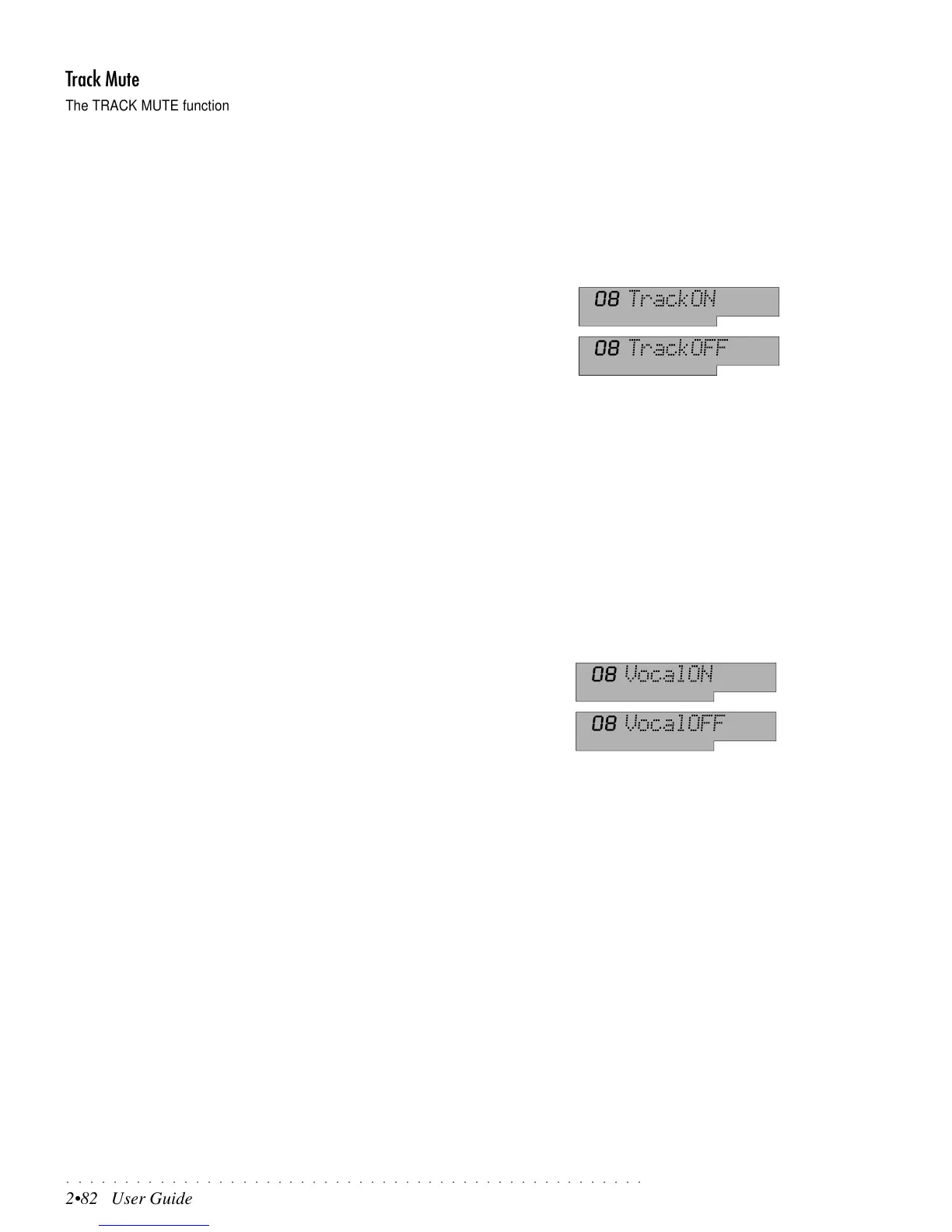○○○○○○○○○○○○○○○○○○○○○○○○○○○○○○○○○○○○○○○○○○○○○○○○○○
2•82 User Guide
Track Mute
The TRACK MUTE function enables you to deactivate the real time keyboard
section without taking your hands off the keyboard. This disables the track
being used as the provider of the notes used by the harmonizing mechanism,
allowing you to listen to the harmonized voices without hearing the keyboard
sounds.
The TRACK MUTE function is activated by assigning the corresponding func-
tion to one of the instrument’s switch action pedals. How to assign a switch
function to the pedals is explained on page 2.50 of the Midi/General chapter in
the User Guide.
You can also use a switch pedal plugged into the Volume jack, but remember to
program this jack to accept a switch pedal beforehand. (See page 2.50 as above).
When you press the pedal programmed for the Track Mute function, the mes-
sage “TrackOFF” is displayed for an instant to indicate the deactivation of the
track.
Press the pedal again to reactivate the track; the message “TrackON” is dis-
played for an instant.
The ON/OFF status of theTrack Mute function can be memorized to the current
Programmable Preset.
Vocal Mute
The VOCAL MUTE function enables you to deactivate the Vocal Track without
taking your hands off the keyboard. This disables the duplicated voices and
allows you to hear the keyboard sounds without the harmonized effect.
The VOCAL MUTE function is activated by assigning the corresponding func-
tion to one of the instrument’s switch action pedals. How to assign a switch
function to the pedals is explained on page 2.50 of the Midi/General chapter in
the User Guide.
You can also use a switch pedal plugged into the Volume jack, but remember to
program this jack to accept a switch pedal beforehand. (See page 2.50 as above).
When you press the pedal programmed for the Vocal Mute function, the mes-
sage “VocalOFF” is displayed for an instant to indicate the deactivation of the
vocal track.
Press the pedal again to reactivate the track; the message “VocalON” is dis-
played for an instant and the duplicated voices are restored..
The ON/OFF status of the Vocal Mute function can be memorized to the current
Programmable Preset.