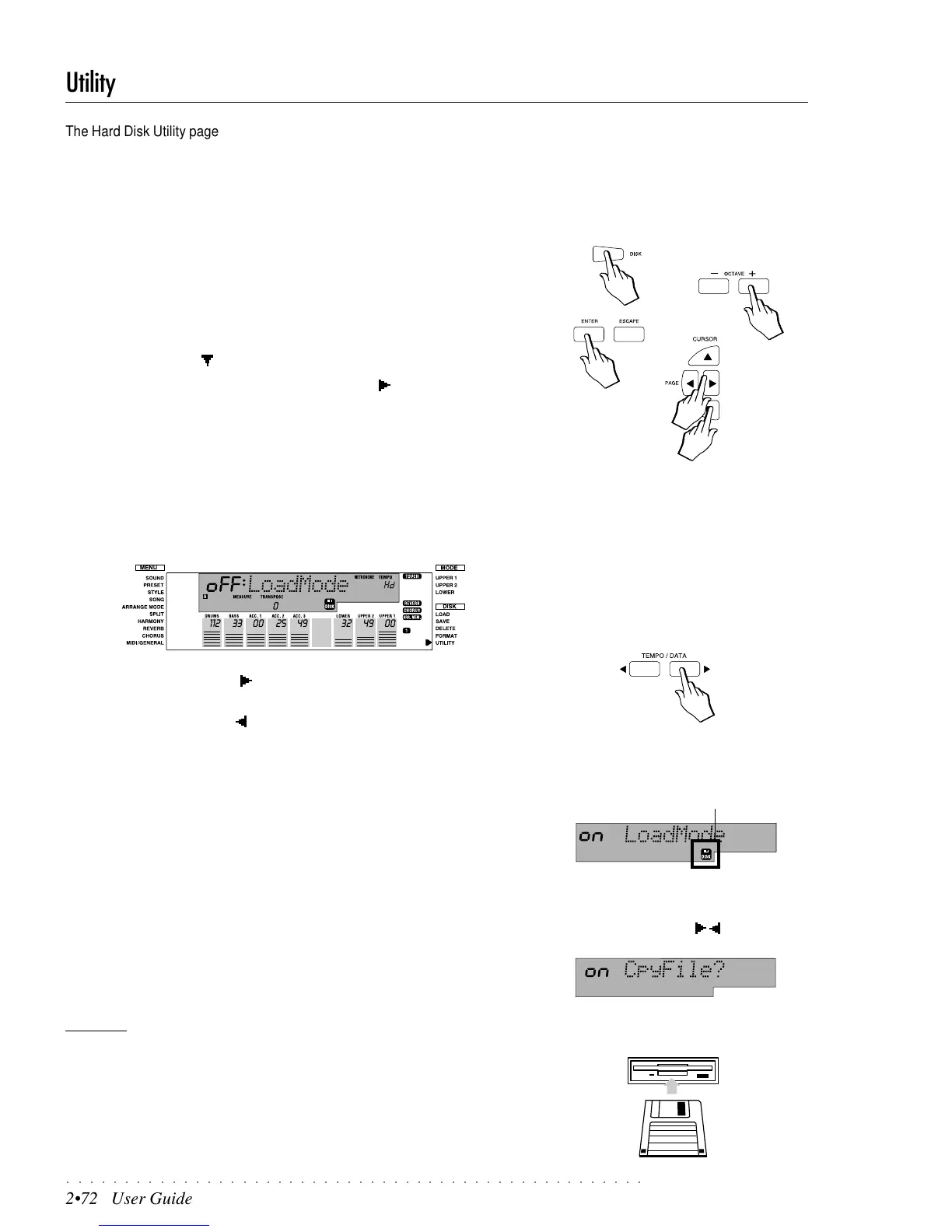○○○○○○○○○○○○○○○○○○○○○○○○○○○○○○○○○○○○○○○○○○○○○○○○○○
2•72 User Guide
Utility
The Hard Disk Utility page contains, the Load Mode option for a choice of data
loading speeds, a selection of file copying functions useful for both for Floppy
disks as well as the Hard Disk, (Copy File, Copy 1.44, Copy 720) and some
Hard Disk utility functions, (ProtectHD, FormatHD).
Entering the Hard Disk Utility page
1. Press the DISK button once, (or twice if a disk is inserted in the drive) to
enter the Hard Disk.
2. Select a partition using the OCTAVE +/– buttons.
3. Press ENTER to gain access to the partition.
4. Move the right display arrowhead next to the UTILITY menu function
with the CURSOR
button.
5. Select the Utility option required with the PAGE button.
Load Mode
The first Utility option shown when you enter the Hard Disk Utility page is the
Load Mode option. This option governs the speed with which you can load
data from a Hard Disk partition to RAM memory, and provides 2 loading speeds:
SLOW and FAST. (See also the Floppy disk LoadMode example on page 2.33
of the Disk chapter in the User Guide).
1. Press the TEMPO/DATA button (or the Octave + button) to change to
the “LoadMode ON” setting.
2. Press the TEMPO/DATA button (or the Octave – button) to return to the
“LoadMode OFF” setting.
When Off, the Load Mode corresponds to the Slow speed. This allows you
to load partition data to RAM memory in background. In this mode, the disk
icon on the display will appear as a fixed image.
When On, the Load Mode corresponds to the Fast speed. This will reduce
the loading times, but will also temporarily disable the panel controls until
the partition data has been loaded to RAM memory. In this mode, the disk
icon on the display will appear flashing.
Copy File
The COPY FILE option allows you to copy files (single or entire sets) from a
floppy to a partition or vice versa. For example, you can copy a single file from
a partition to a floppy disk, or all the data of a floppy (1.44 Mb or 720 Kb) to a
partition, or even all the partition data to a 1.44 floppy.
Important: If you want to copy to a new partition, first create the partition (using
the procedure explained on page 2.69), then carry out the copy procedure.
Copying single files from one partition to another or to a floppy
1. If you want to copy a single file from a partition to a floppy, insert the
floppy disk into the drive.
To copy from one partition to another, do not insert a disk into the drive.
Note: The FAST option (LoadMode=On) can-
not be selected if the Sequencer is in play.
Note: While you are working with the CopyFile
option, you can change the LoadMode setting
by hitting the Tempo/Data / buttons (or the
Octave +/– buttons).
The “On” or “Off” setting will be shown depend-
ing on the button pressed.
DISK ICON FLASHING