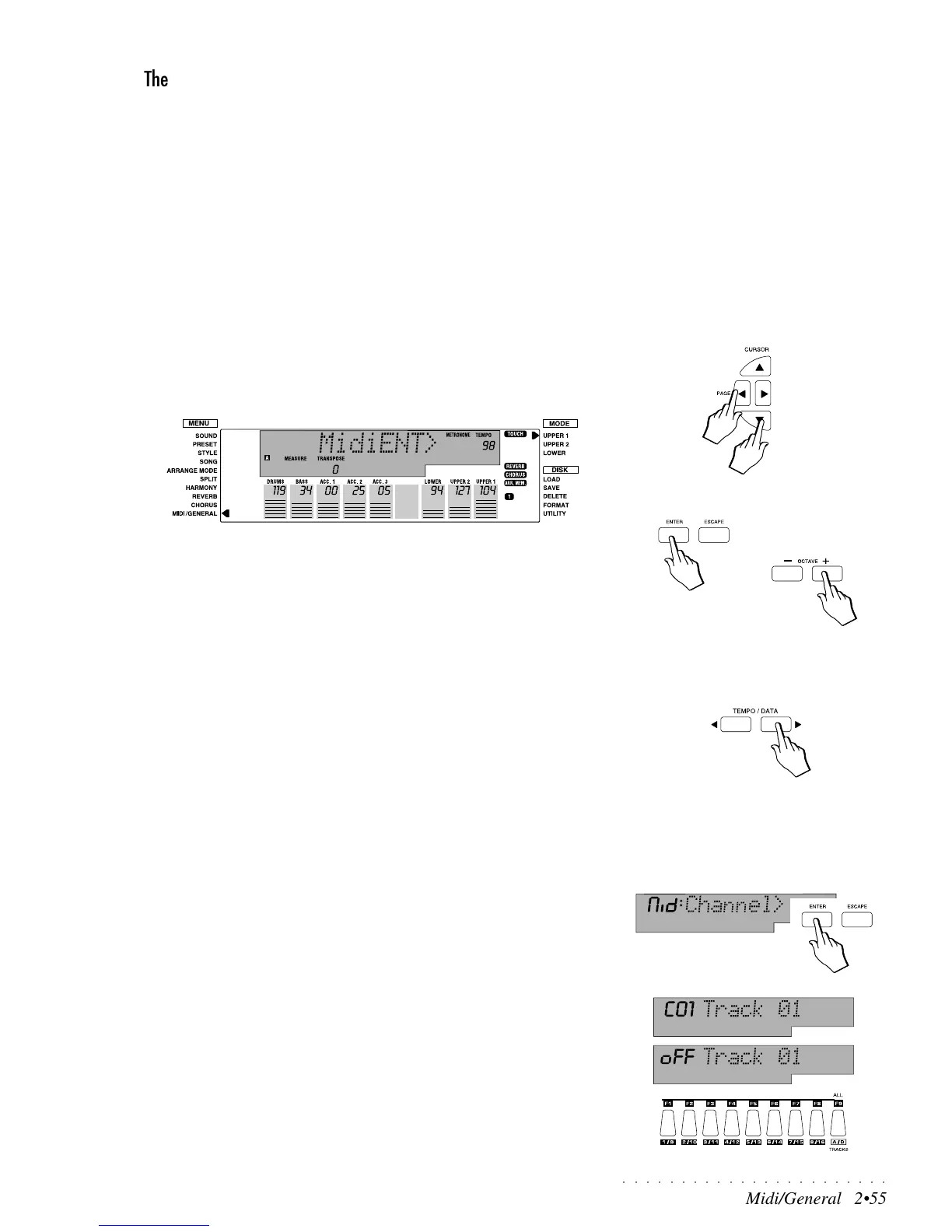○○○○○○○○○○○○○○○○○○○○○○○
Midi/General 2•55
The MIDIENT menu
Under the MIDIENT menu are the functions which allow you to set the PS1000
for the kind of MIDI setup being used. Once accessed with ENTER, the MIDI
functions can be selected with the OCTAVE +/– buttons.
Channel, Local, Internal, G.Midi, Start/Stop, Chn.Lock, TranspIN, MidiSet
and Dump.
The CHANNEL and LOCAL functions are subdivided into several sub-pages
which are accessed with ENTER.
Once accessed, the relative parameters are selected with the OCTAVE +/–
buttons and modified with the TEMPO/DATA buttons. Where applicable, Track
parameters can be selected directly with the Function buttons F1 - F9.
Midi programming procedure
1. Select the MIDIENT menu under the MIDI/GENERAL menu.
Use the Cursor buttons to select the MIDI/GENERAL menu and the PAGE
buttons to select MIDIENT.
2. Press ENTER to access the MIDI menu
The display shows the first MIDI function available.
3. Use the OCTAVE +/– buttons to select the MIDI function required.
4. If you select the CHANNEL or LOCAL functions, press ENTER again to
gain access to the relative parameters.
The Channel and Local functions are further subdivided into additional sub-
pages which are selected using the OCTAVE +/– buttons, or the Function
buttons F1 - F9.
4. Once selected, use the TEMPO/DATA buttons to change the value or
status of the parameter.
If you work on the Channel or Local functions, press ESCAPE to exit the
function and return to the selection of the other MIDI functions.
5. To continue with other MIDI settings, use the OCTAVE +/– buttons to select
other MIDI functions.
The changes made under the CHANNEL and LOCAL functions can be saved
to the current Preset.
Channel
Use this parameter to assign a MIDI channel to the Preset tracks and to set the
CHORD and COMMON tracks.
To gain access to the parameters of the Channel function, press ENTER.
Assign a MIDI channel to the tracks
The 8 digit display shows the number of the track (e.g. track 01). The 3 digit
display shows the Channel number (C01 - C16) assigned to the track, or
the Off status for MIDI transmission/reception.
Select the tracks with the OCTAVE +/– buttons. Use the TEMPO/DATA
buttons to assign a MIDI channel to the track or to set the Off status.
Another way of instantly selecting a track is to press the corresponding
function button (F1 - F8). Use button F9 to toggle between track sets A (01-
08) and B (09-16).