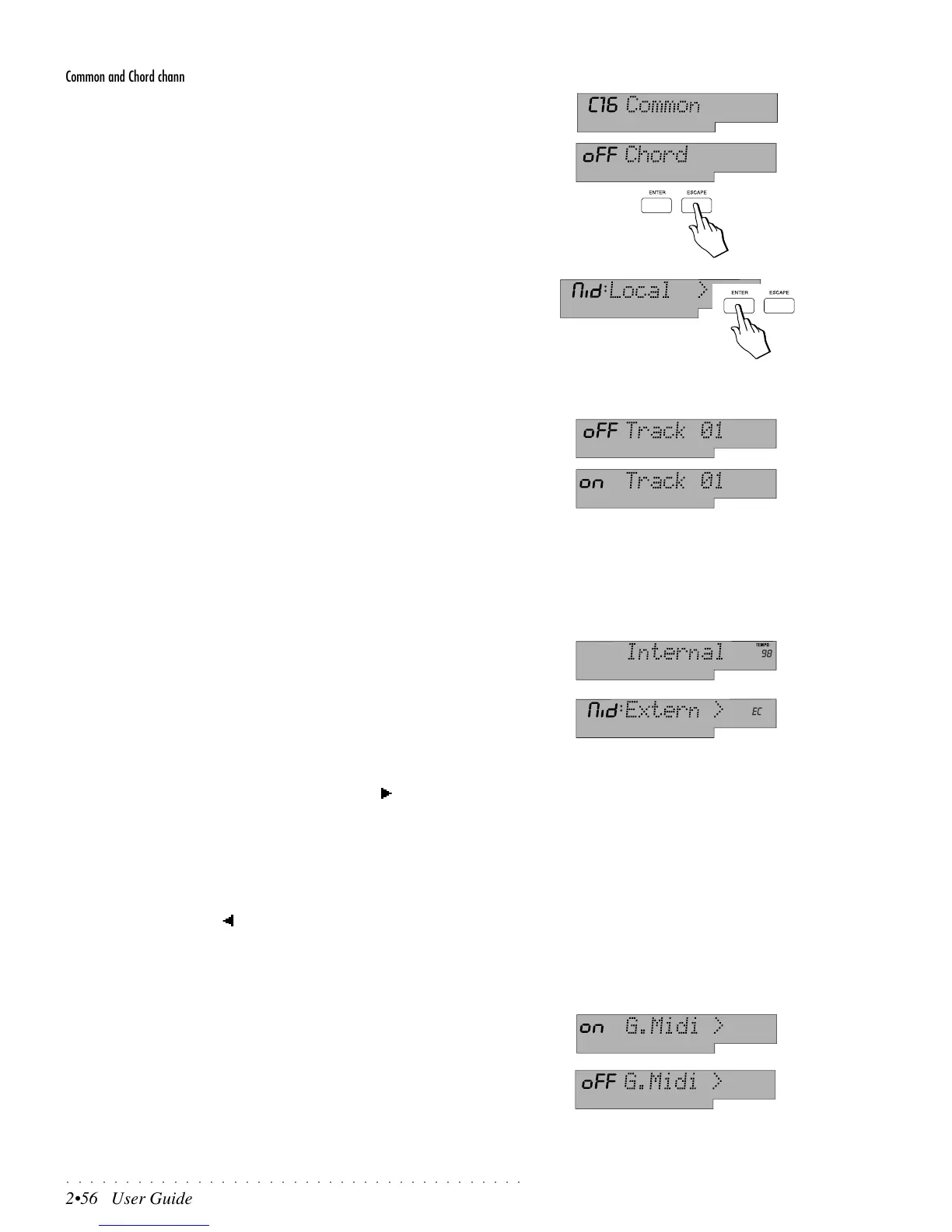○○○○○○○○○○○○○○○○○○○○○○○○○○○○○○○○○○○○○○○
2•56 User Guide
Common and Chord channels
After track 16, the OCTAVE +/– buttons select the Common track followed
by the Chord track, both displayed with the associated channel number or
Off status.
Use the TEMPO/DATA buttons to assign a different MIDI channel or Off to
the Common and/or Chord tracks.
After setting the MIDI channels, press ESCAPE then use the OCTAVE +/–
buttons to continue with the selection of other MIDI functions.
Local
With the LOCAL (On/Off) function, you can decide whether or not each track of
the PS1000 controls the sound generator of each programmed section of the
sequencer (Style, Song Style, Song). It is possible to independently discon-
nect each track from the internal sound engine.
To gain access to this parameter press ENTER.
Set the Local parameter for each track
The 8 digit display shows the number of the track (e.g. track 01). The 3 digit
display shows the On/Off status for Local operation.
Select the tracks with the OCTAVE +/– buttons and use the TEMPO/DATA
buttons to set the On/Off status.
Another way of instantly selecting a track is to press the corresponding
function button (F1 - F8). Use button F9 to toggle between track sets A (01-
08) and B (09-16).
Once you have set your Local requirements, press ESCAPE to exit Local
and use the OCTAVE +/– buttons to select other MIDI functions.
Internal, External clock
This function allows you to select whether the PS1000 sequencer will synchro-
nize to the internal clock or to an external clock.
Internal: the PS1000 Styles, Songs and Song Styles (sequencer) will syn-
chronize to the internal clock.
External: the PS1000 Styles, Songs and Song Styles (sequencer) will syn-
chronize to an external clock.
With External set, the PS1000 Tempo will correspond to the Tempo setting
of the external clock device (computer, sequencer) connected via MIDI to
the PS1000.
Select the option “External” with the TEMPO/DATA button. With External
selected, the PS1000 Styles, Songs and Song Styles (sequencer) will syn-
chronize to an external clock. The current Tempo setting will no longer be
shown but is will be replaced by the symbol “Ec” (External Clock) as an
indication that the instrument is set for External Clock operation. In this
case, the internal sequencer waits for a start message from the external
clock device.
Use the TEMPO/DATA button to set for Internal operation.
General Midi
The General MIDI function allows optimum compatibility with the General MIDI
standard. Before loading a G.M. file from Disk, check that this function is set to
On (default setting).
If you want to communicate via MIDI with non General MIDI instruments,
set this parameter to OFF.
Use the TEMPO/DATA buttons to toggle between ON and OFF.
To work via MIDI with the GMX standard, set the General Midi parameter
Off - this will allow you to use all the PS1000 sound banks and the 44 Ef-
fects.