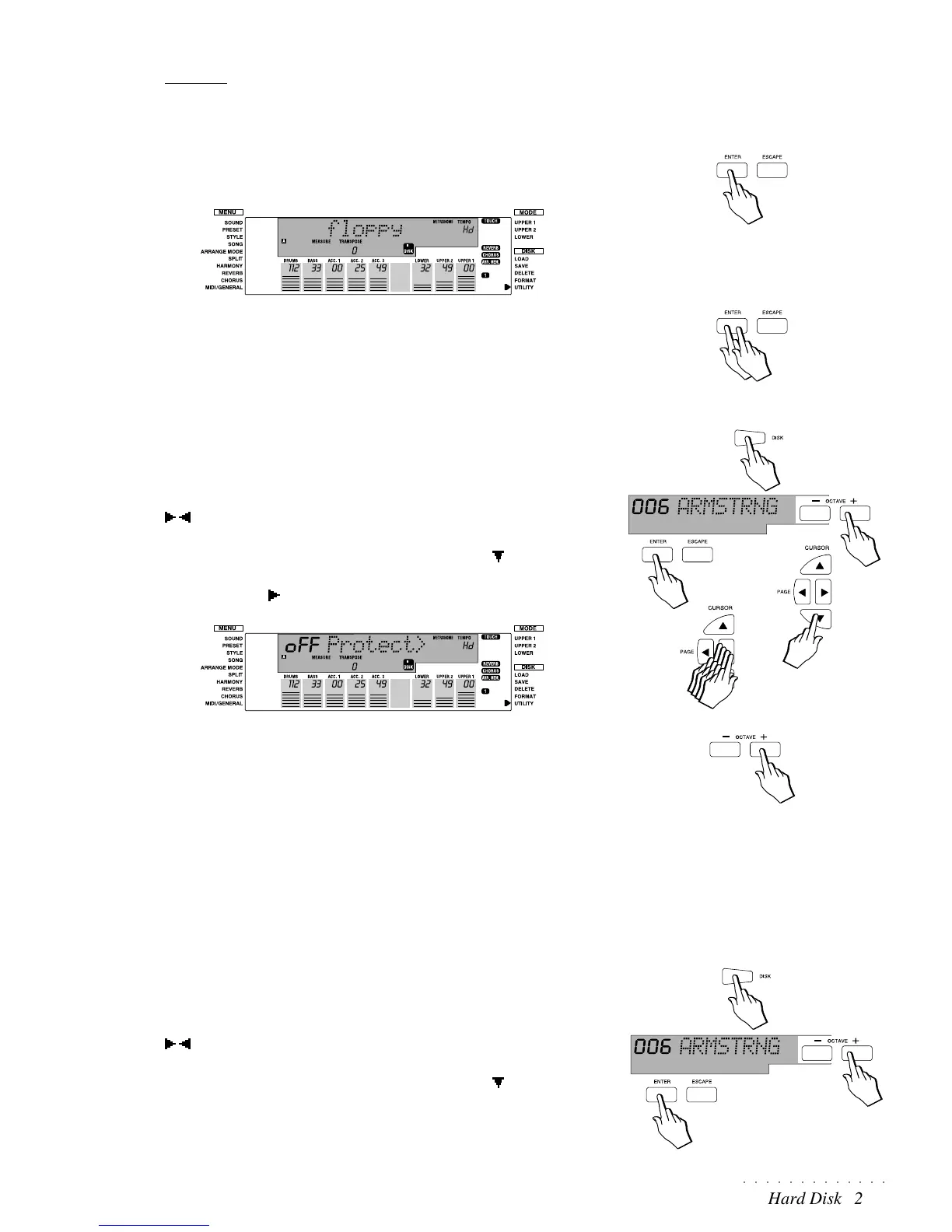○○○○○○○○○○○○○
Hard Disk 2•75
Important: Be sure that the floppy disk you are copying to is of the correct
capacity. Bear in mind that the capacity of a Hard disk partition is automati-
cally formatted to 1.44 Mb. If you are in doubt, always use 1.44 Mb floppies.
5. Press ENTER.
The Floppy destination will be shown in the display as confirmation that
you are copying to a floppy.
6. Press ENTER twice to confirm and start the copy procedure.
Hard Disk Protect
This option protects the Hard Disk partitions from accidental operations that
could irremediably erase one or more paritions.
1. Press the DISK button once, (or twice if a disk is inserted in the drive)
TWICE to access the Hard disk.
2. Select any partition using the OCTAVE +/– buttons (or the Tempo/Data
/ buttons) and press ENTER to gain access.
3. Select the UTILITY menu function with the CURSOR
button.
4. Press the PAGE
button FOUR times to select the PROTECT option.
5. Change the ON/OFF status of the protection option using the OCTAVE
+/– buttons.
When ON, the Hard Disk is protected - you will not be permitted to carry out
any formatting operations on any of the partitions.
When OFF, the Hard Disk is no longer protected, allowing you to carry out
Format operations on any of the partitions.
Hard Disk Format
You can format the PS1300 Hard Disk completely, eliminating all files present
in all partitions as well as all the partitions themselves.
1. Press the DISK button once, (or twice if a disk is inserted in the drive)
TWICE to access the Hard disk.
2. Select any partition using the OCTAVE +/– buttons (or the Tempo/Data
/ buttons) and press ENTER to gain access.
3. Select the UTILITY menu function with the CURSOR
button.