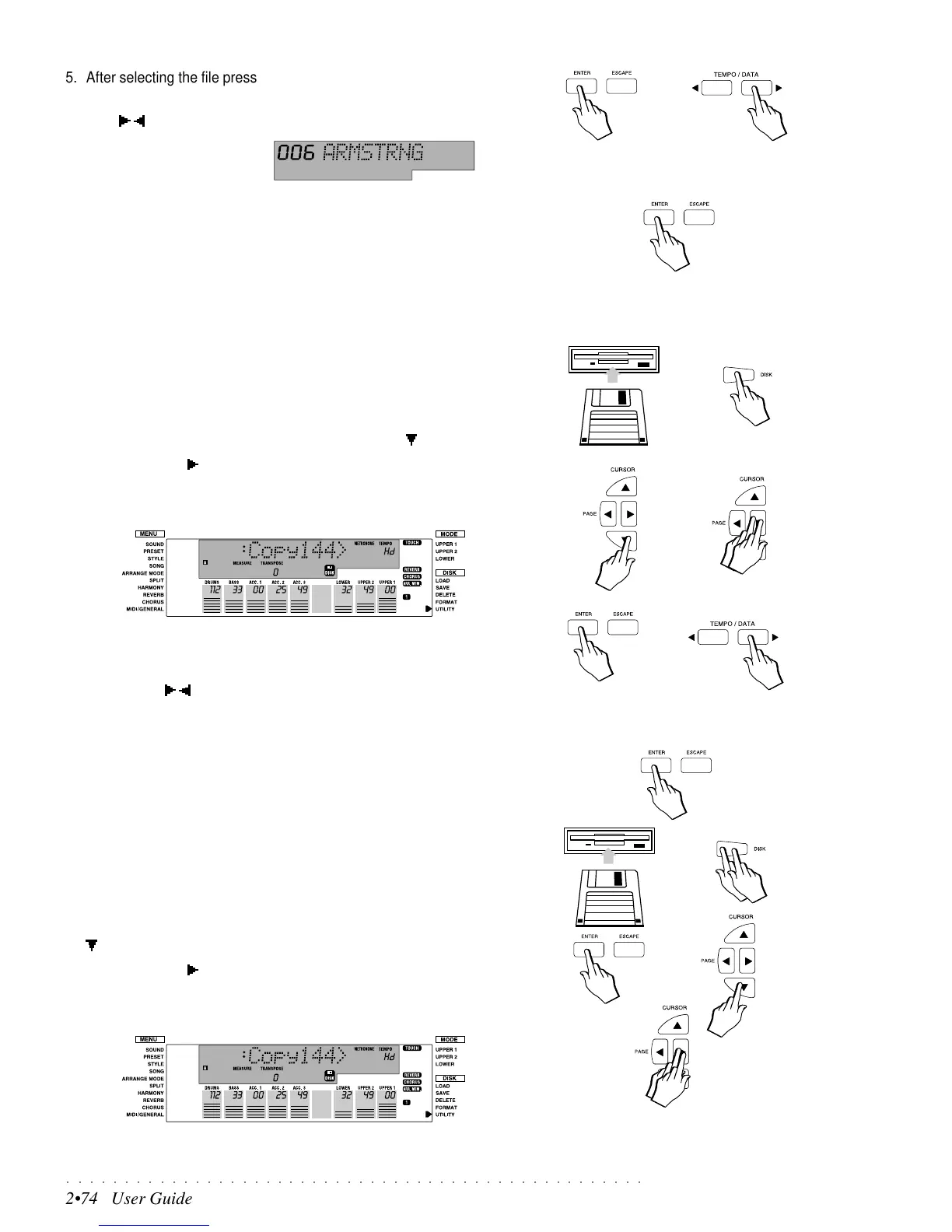○○○○○○○○○○○○○○○○○○○○○○○○○○○○○○○○○○○○○○○○○○○○○○○○○○
2•74 User Guide
5. After selecting the file press ENTER.
6. Select a destination partition using the Octave +/– buttons (or the Tempo/
Data / buttons).
Select an existing partition :
7. Press ENTER to confirm and start the copy operation.
Copying the entire contents of a floppy to a partition
This option allows you to copy the entire contents of a 1.44 Mb disk, or a 720 Kb
disk, to a partition of your choice. Use this option to “empty” the contents of a
floppy disk into a new partition in order to format the disk and use it again. Bear
in mind that copying to an existing partition means cancelling the data already
contained in the partition. Remember to create a new partition before starting.
1. Insert the floppy disk you are working with into the disk drive and press
the DISK button ONCE.
2. Select the UTILITY Disk function with the CURSOR button.
3. Press the PAGE
button twice to choose the “Copy144” option, or three
times to choose the “Copy720” option, depending on the floppy disk in-
serted in the drive. The example below shows the Copy144 display:
4. Once you have selected the desired copy option, press ENTER.
5. Select a destination partition using the OCTAVE +/– buttons (or the
Tempo/Data / buttons).
6. Press ENTER to confirm and start the copy operation.
Important: The floppy disk contents will replace the contents of the destina-
tion partition, therefore, be sure that you are not about to erase important
data. It is best to transfer the floppy disk data to a new partition.
Copying the entire contents of a partition to a floppy disk
1. Insert the floppy disk you are working with into the disk drive.
2. Press the DISK button TWICE and select the partition that you want to
copy using the OCTAVE +/– buttons.
3. Press ENTER and select the UTILITY menu function with the CURSOR
button.
4. Press the PAGE button twice to choose the “Copy144” option, or three
times to choose the “Copy720” option, depending on the floppy disk in-
serted in the drive.
Note: To copy to a new partition, first create
the new partition (using the procedure ex-
plained on page 2.69) then proceed with the
copy procedure.
Note: To copy to a new partition, first create
the new partition (using the procedure ex-
plained on page 2.69) then proceed with the
copy procedure.