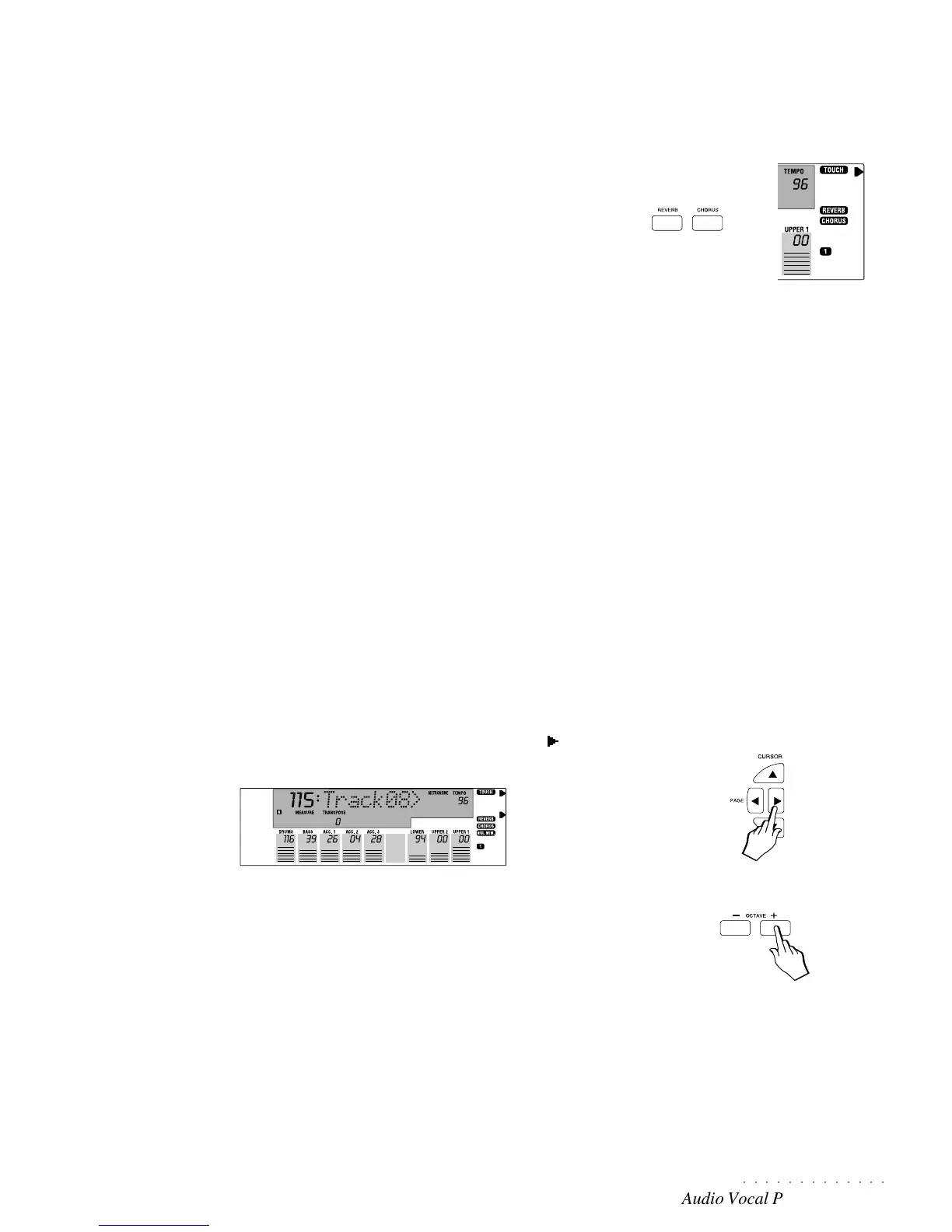○○○○○○○○○○○○○
Audio Vocal Processor 2•79
Processing the Mic/Line signals with the multi-effects processor
A singer can sing (or a musical instrument can play) through PS1300’s amplifi-
cation system and process the input signal with the instrument’s internal digital
multi-effects processor.
The Mic/Line signal will be processed by the Reverb and/or Chorus effects
assigned to the current Preset, fed to the instrument’s main mix then sent to the
internal speakers, the stereo outputs (Left and Right) and the headphones.
The on/off status of the Reverb and Chorus buttons is shown in the right part of
the display by the corresponding indicator.
For information regarding how to assign the effects and adjust the effect sends,
refer to chapter 9, Digital Signal Processor, of the User Guide.
Using the Vocal Harmonizing functions
The Vocal Harmonizing feature allows you to duplicate your voice up to 4 times
according to the current harmonizing preset. These presets provide various
different vocal duplicating configurations according to the notes played on the
keyboard and feature additional effects, such as modulation added to your voice,
to enhance the overall sound produced.
If you want to sing and play in real time, you can choose the Vocal Track ac-
cording to the real time keyboard section you wish to play with (Upper 1, Upper
2 or Lower). You can also sing using the Styles, or sing with a Song in play-
back.
If you connect a Microphone to the AVP Mic Input and activate the interface,
you will be able to play and duplicate your voice right away. Here’s how to do it.
Assigning the Vocal Track
The Vocal Track is the provider of the notes used by the Vocal Harmonizing
mechanism to duplicate your voice. Playing up to 4 notes at the same time will
duplicate your voice up to 4 times. Other special effects will also be added
according to the current harmonizing preset.
Here’s how to assign and adjust the volume of the Vocal Track.
1.Plug a Microphone into the Mic jack, activate the Mic interface and adjust
the input signal, as explained in points 1 to 6 on page 2.78.
2.Select the second page of the Mic/Edit section with the PAGE button
and assign a Vocal Track to the Audio Vocal Processor.
Use the OCTAVE +/– buttons to select the Vocal Track.
The Vocal Track must correspond to the keyboard section you wish to use as
the provider of the notes used by the vocal harmonizer to duplicate your voice.
If you want to use the Upper 1 section, select Track 08;
To play with the Upper 2 section, select Track 07;
Lower requires Track 06.
If you want to create vocal harmonies across the entire range of the key-
board, use either the Upper 1 or Upper 2 keyboard sections with Lower Off
and the Arrange On/Off button off (LED off).
To duplicate voices in Chord mode (using the Styles), activate the Lower
section and assign Track 06 as the Vocal Track (with Arrange On/Off=ON).
In Song playback mode, activate Track 05 for play and select the Vocal
Track 5 for voice duplication.
Note: only the Mic jack can be used for the
vocal harmonizing feature; the Line jack is used
to process the signal with the effects proces-
sors (Reverb, Chorus).
