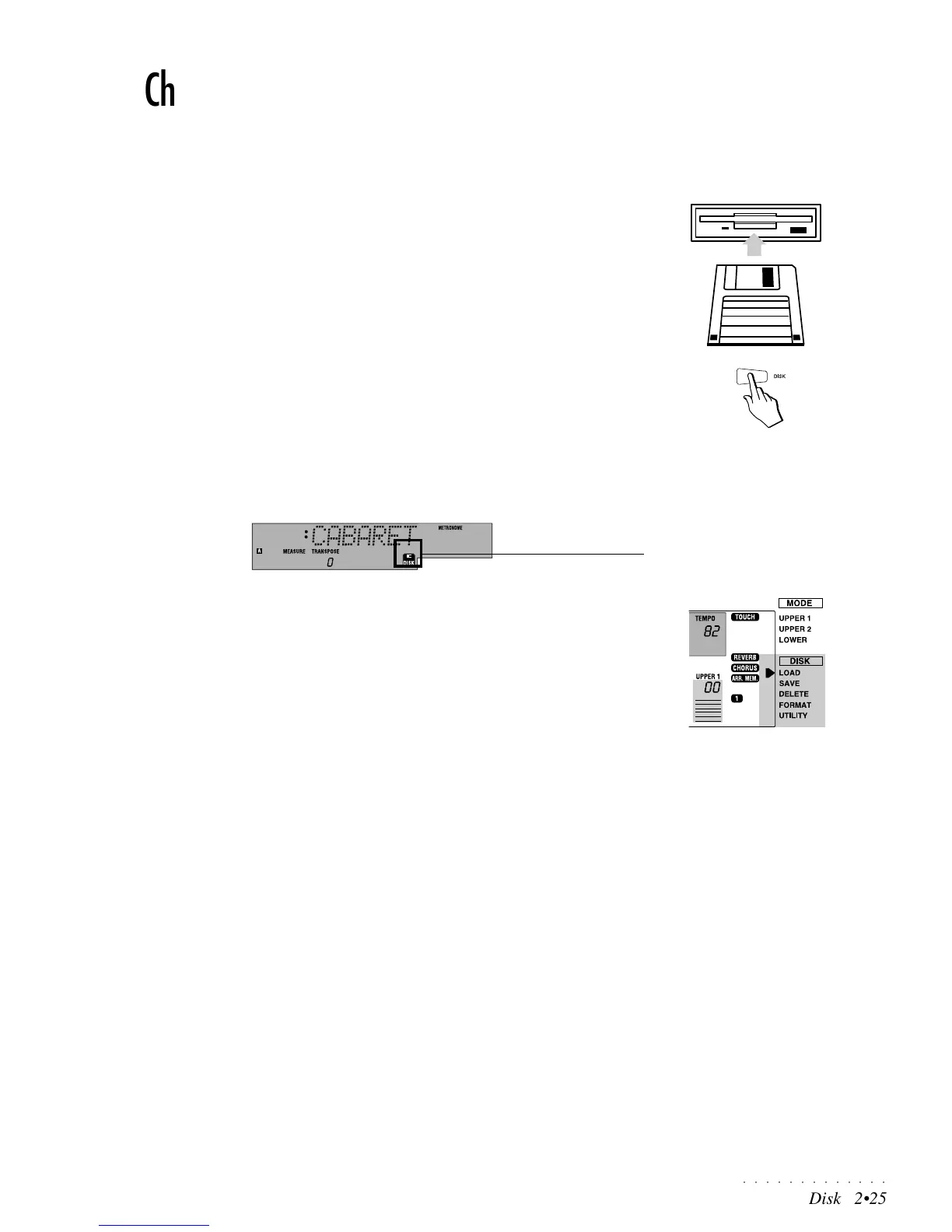○○○○○○○○○○○○○
Disk 2•25
Ch. 4 • Disk
The PS1000 allows you to work with Floppy Disks which allow you to build
libraries of Sounds, Samples, Presets, Styles, Song Styles and Songs. At any
time, you can load your library data into the PS1000 RAM memory.
If this is the first time you are using Floppy Disks, you are recommended to
refer to the pages at the end of this chapter which discuss disk handling pre-
cautions, how to insert and extract disks and other general information.
Floppy Disk
When working with Floppy Disks, insert a disk into the drive and press the Disk
button. The PS1000 can work with MS-DOS formatted disks, either HD, (1.44
MBytes) or DD, (720 KBytes).
The Floppy Disk operations
Any file handling operation concerning the transfer of data to and from the main
memory, or the cancellation of files from Floppy Disks, takes place in the «Disk
mode» pages, entered by pressing the DISK button. Access to a Floppy Disk is
shown in the display by the appearance of a Disk icon.
The principal disk operations are spread across 5 pages:
1. LOAD : Loads data to RAM memory.
2. SAVE : Saves data from RAM memory to Floppy Disk.
3. DELETE : Cancels files from a Floppy disk.
4. FORMAT : Formatting procedure (total cancellation of a Floppy disk).
5. UTILITY : Slow or Fast Loading mode.
The selected disk function is shown by the right display arrowhead which points
to the name of the function.
To escape from DISK mode at any time during a disk operation, press ES-
CAPE.
Incorporated functions
In addition to the principal functions described above, the Disk/Hard Disk sec-
tion incorporates three additional functions within the main disk operating struc-
ture: Load Mode (Slow/Fast loading), Preload and Play direct from disk.
Load mode
The Load Mode function allows you to choose between two loading speeds:
Slow (off) or Fast (on).
The Slow Load setting (default) allows you to load disk-based data in back-
ground (Preload) without temporarily disabling the panel controls during load-
ing operations.
The Fast Load setting (on) allows faster loading times but does not permit back-
ground loading; the panel control are unavailable during fast load procedures.
The Load Mode option is found under the UTILITY Disk menu and is explained
further ahead in the manual.
Note: the Delete procedure operates on Disk-
based files only, not on RAM memory.
DISK ICON
