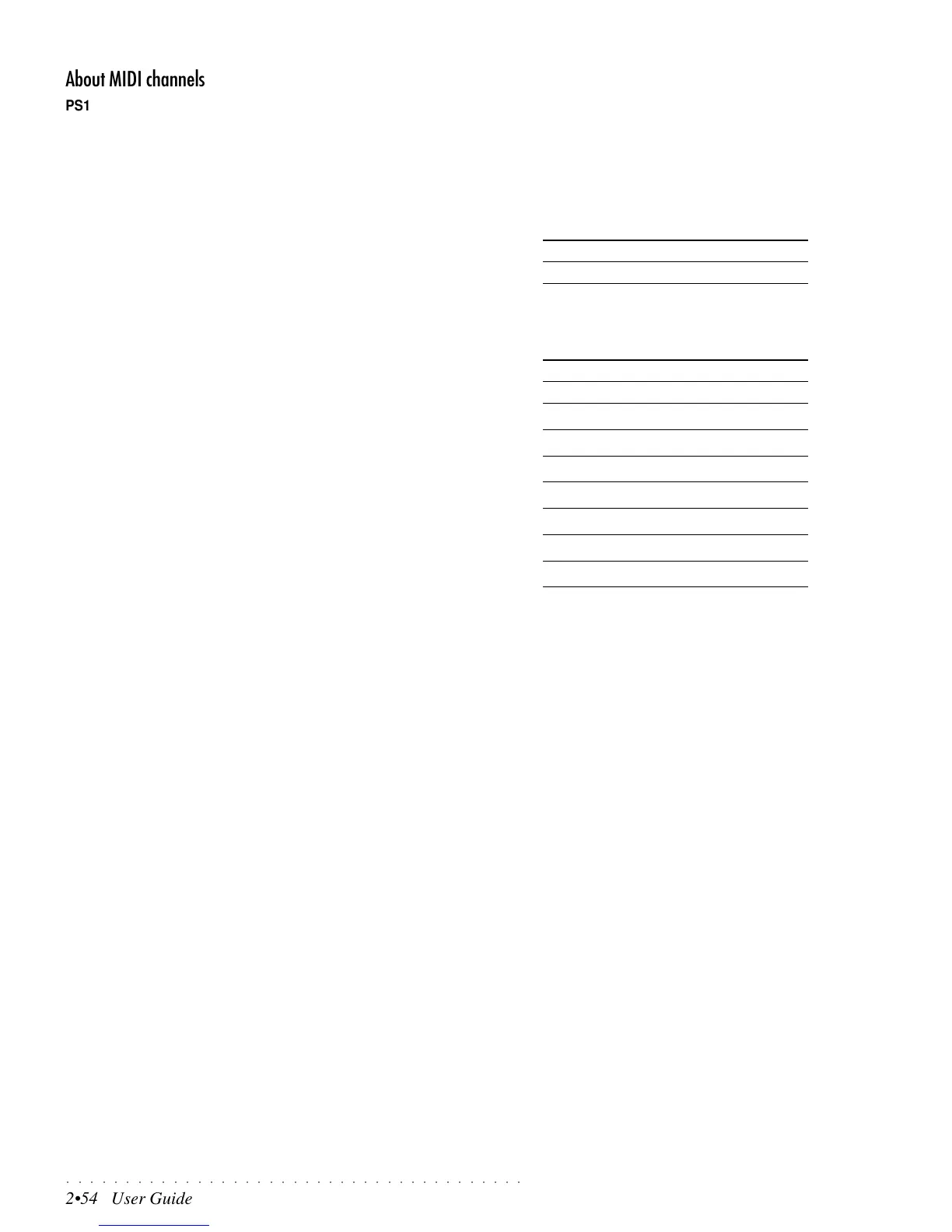○○○○○○○○○○○○○○○○○○○○○○○○○○○○○○○○○○○○○○○
2•54 User Guide
About MIDI channels
PS1000 can receive MIDI data on 16 simultaneous MIDI channels, regardless
of the current mode. In transmission, PS1000 can transmit on 16 simultaneous
channels in Song mode only.
You can assign any MIDI channel (from 1…16) to each Preset track. A track
can also be excluded from MIDI by assigning the “Off” status. The MIDI chan-
nel configuration is independently programmable for each Preset and memo-
rized with Store Preset.
Channel Lock
It is also possible to lock the MIDI configuration so that all Presets can be con-
trolled via the same MIDI channel setting.
The Common and Chord channels
The Common Channel is primarily used for the receiving of Preset messages.
A Program Change message received on this channel will not change one of
the individual sounds on the PS1000, it will be interpreted as a Preset Change
message.
On the PS1000, assign a MIDI channel to the Common channel and set all
other channels off. The Common channel is enabled for reception only, not
transmission.
The Chord Channel is reserved primarily for the reception of chord information
in order to play the Styles. The Chord channel receives chord information from
a MIDI controlling device and control messages for the automatic accompani-
ments of the PS1000.
The two main uses of the Common and Chord channels are:
• to play the PS1000 keyboard sections (Upper 1, Upper 2, Lower) on a mas-
ter keyboard. The master keyboard must transmit on the same channel as
the PS1000 Common Channel.
• to dedicate a special track in a sequencer or other instrument for the selec-
tion and control of PS1000 Styles, Presets, Songs, Effects and other func-
tions (listed in the Appendix). In the external sequencer, a track is reserved
for the control data which is transmitted on the same MIDI channel assigned
to the PS1000 Common and Chord Channel.
Store the Common and Chord channel setting to the Preset with Store Preset.
MIDI numeration
The numeration of MIDI data usually adopts the system 0-127. Some instru-
ments adopt the system 1-128. When you use devices that adopt a different
numeric system, you must remember to apply the appropriate conversion be-
tween one system and the other.
In Song mode, the factory set MIDI configura-
tion of the Song Preset is the following:
Song track MIDI channel
1...16 1...16
In Style and Song Style modes, the MIDI con-
figuration of the ROM Presets is the following:
Style track MIDI channel
Drums (F1) 10
Bass (F2) 2
Acc1 (F3) 3
Acc2 (F4) 4
Acc3 (F5) 5
Lower (F7) 6
Upper2 (F8) 7
Upper1 (F9) 8