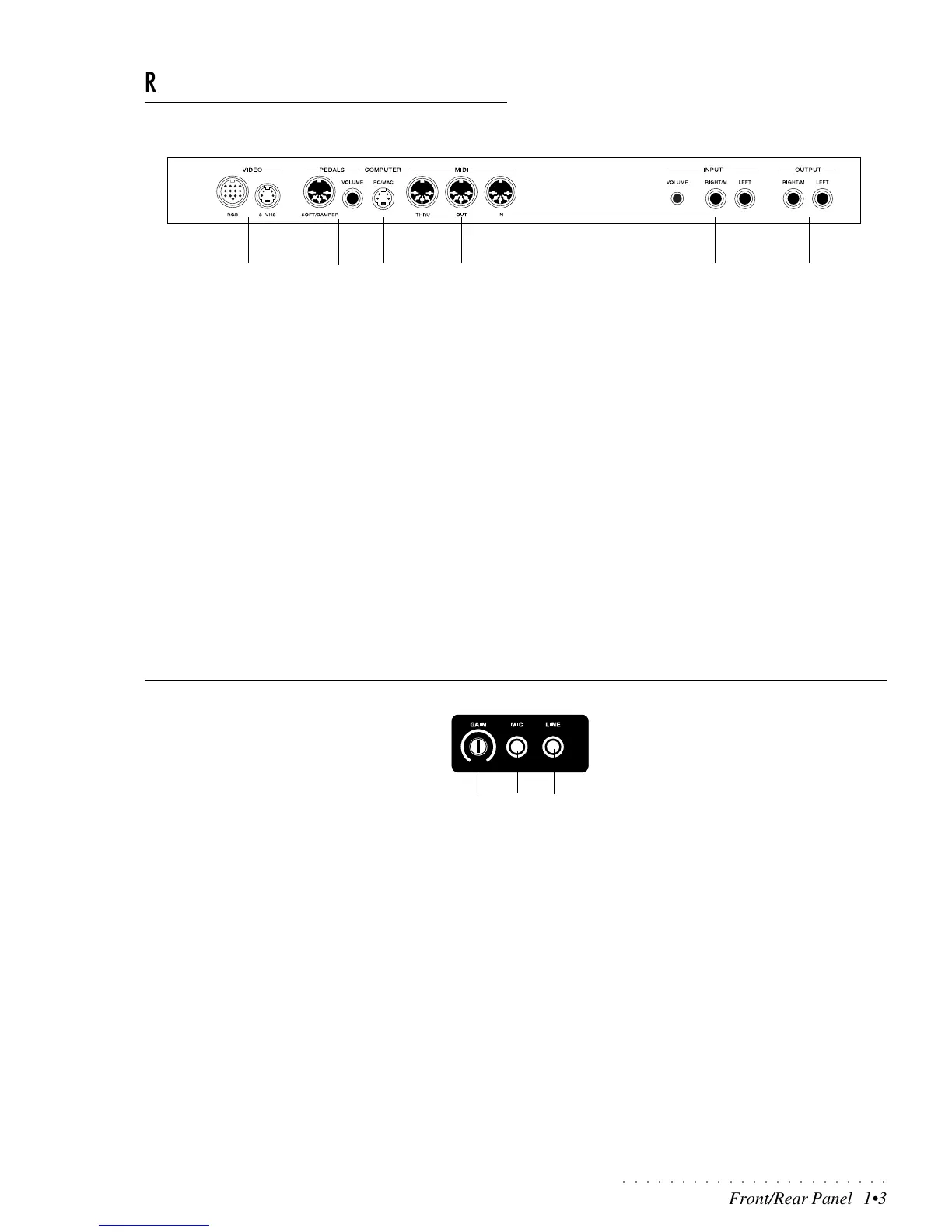○○○○○○○○○○○○○○○○○○○○○○○
Front/Rear Panel 1•3
Rear panel (connections)
1. VIDEO (RGB, S-VHS). An Interface with RGB and S-VHS
ports which allows you to project song lyrics on a domestic
television or RGB monitor. A special RGB/SCART video
cable is supplied as a standard accessory.
2. PEDALS (SOFT/DAMPER, VOLUME). SOFT/DAMPER: The pedals
assembly consisting of two pedals (Soft and Damper) should
be connected to this connector. VOLUME: Connect an op-
tional Volume pedal to this socket to control the overall vol-
ume of the instrument.
3. COMPUTER (PC/MAC). Allows direct connection of the in-
strument to a PC or Macintosh computer (or relative
compatibles) without the need to use a MIDI interface. The
PC or MAC setting needs to be set under the General menu
according to the type of computer being used.
4. MIDI IN/OUT/THRU: The Midi In, Out and Thru ports allow the
PS1000 to be connected to other MIDI devices (keyboard,
computer, expander, etc.).
5. INPUT (RIGHT/M-LEFT, VOLUME). RIGHT/M-LEFT: You can use
these two inputs to connect another instrument or sound
module to the piano. The output of the other instrument will
be mixed with the main signal of the PS1000/1300 and sent
to the Output, Speaker and Headphone jacks. If you are
connecting a mono signal then you should use only the
Right/Mono jack. VOLUME: The Volume control is used to
adjust the level of the input signal.
6. OUTPUT (RIGHT/M-LEFT). These two outputs are used to con-
nect the instrument to another amplifier, mixer or recording
device in stereo. If you are connecting to mono equipment
(e.g. a guitar amplifier) then you should use only the Right/
Mono jack.
12
34 5 6
12
3
Audio Vocal Processor Interface (PS1300 only)
Installed under the keyboard only on model PS13000, the Au-
dio Vocal Processor device consists of a twin gain control knob
and two jacks, Mic and Line.
1. GAIN. A twin control which allows you to indipendently ad-
just the level (volume) of the input signals as the MIC and
LINE jacks.
2. MIC. Connect any type of microphone to this jack. Con-
necting to the MIC jack allows you to process your own
voice with the instrument’s internal digital multi-effects proc-
essor, and duplicate your voice up to 4 times using the Vo-
cal Processor’s vocal harmonizing options.
3. LINE. Allows you to connect a musical instrument, or other
audio device, such as a CD player, tape recorder, etc., which
you can play through the instrument’s amplification system,
processing the input signals with the instrument’s internal
digital multi-effects processor (Reverb/Chorus).