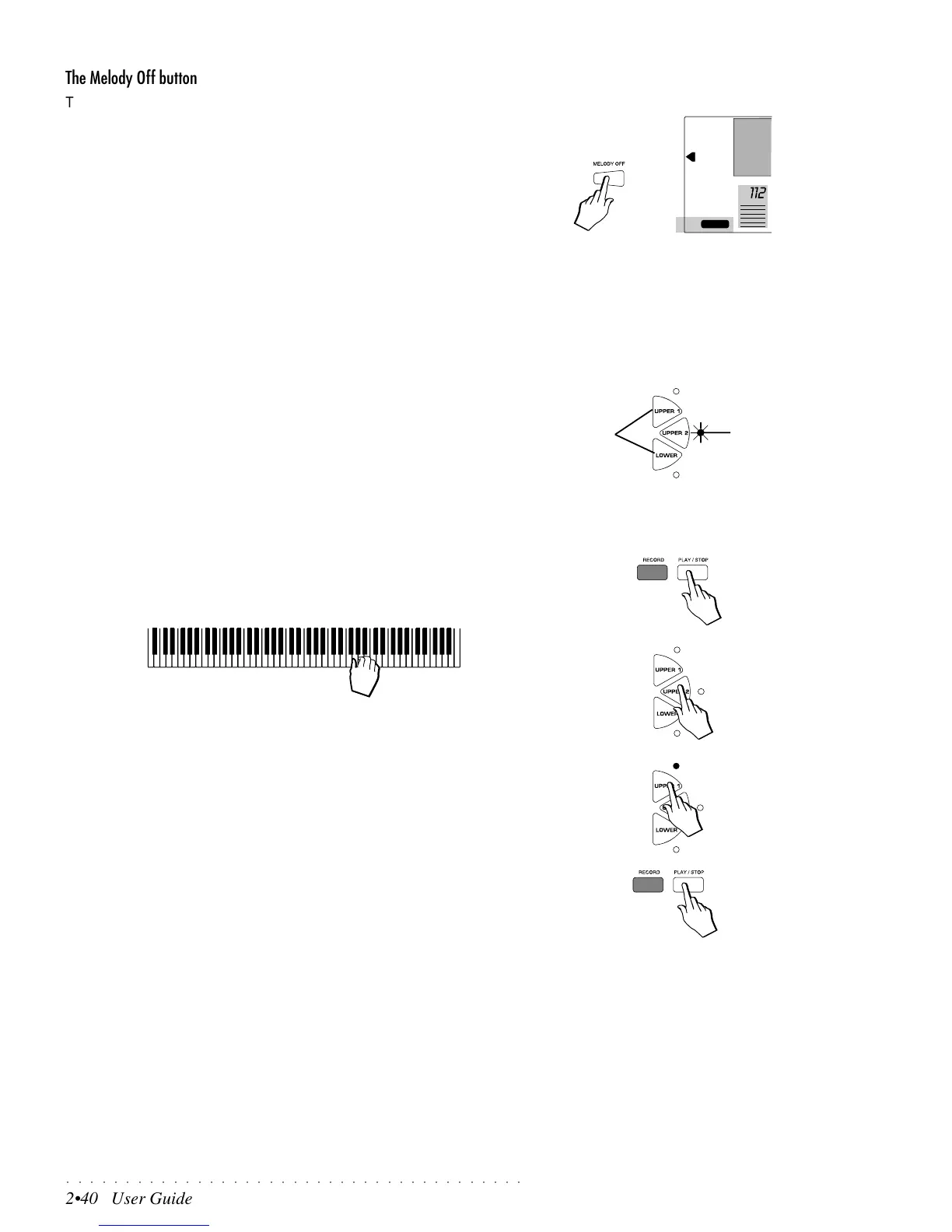○○○○○○○○○○○○○○○○○○○○○○○○○○○○○○○○○○○○○○○
2•40 User Guide
The Melody Off button
The MELODY OFF function allows you to listen to the Song Style playback
without the melody, useful for a singer to sing along with the backing, or to play
along with the accompaniments.
1. While playing, press MELODY OFF to cancel the playback of the melody.
The corresponding display indicator turns on to show the activation of the
function.
2. Press MELODY OFF again to deactivate the function and restore the
melody to the Song Style.
Play along with the Song Style
You can play along with the Song Style using the keyboard section not used in
the recording, in this case, Upper 2.
You can also play a keyboard track used in the recording by disengaging it from
the sequencer.
You can see at a glance which keyboard tracks have been recorded and which
haven’t by looking at the status of the keyboard activator LEDs (Upper 1, Upper
2, Lower):
The LED of the Upper 2 keyboard activator will be on, allowing you to play
the track play in real time;
The LEDs of the other keyboard tracks (Lower and Upper 1) will be off,
showing that they are engaged by the sequencer and cannot play in real
time.
1. With the Song Style selected, press PLAY/STOP (or START/STOP) to
start the playback.
2. Play along with the Song Style using the Upper 2 section.
Now press the Upper 2 button (LED off) to mute the section.
3. Disengage a keyboard track from the sequencer and play along with the
Song Style.
Press the keyboard activator corresponding to one of the engaged key-
board tracks to disengage it.. In this example, press UPPER 1 to turn on
the respective LED and play along with the Song Style.
Note: the accompaniment tracks can only be muted using the correspond-
ing function buttons - they cannot be used for real time playing.
To re-engage a keyboard track to the sequencer, press the corresponding
button again (LED off).
4. Press PLAY/STOP (or START/STOP) to stop playback.
TRACK CAN
BE PLAYED
TRACKS CAN’T
BE PLAYED
DRUMS
VARIATION
FILL-INA
FILL-INB
INTRO
RECORD
MELODY OFF