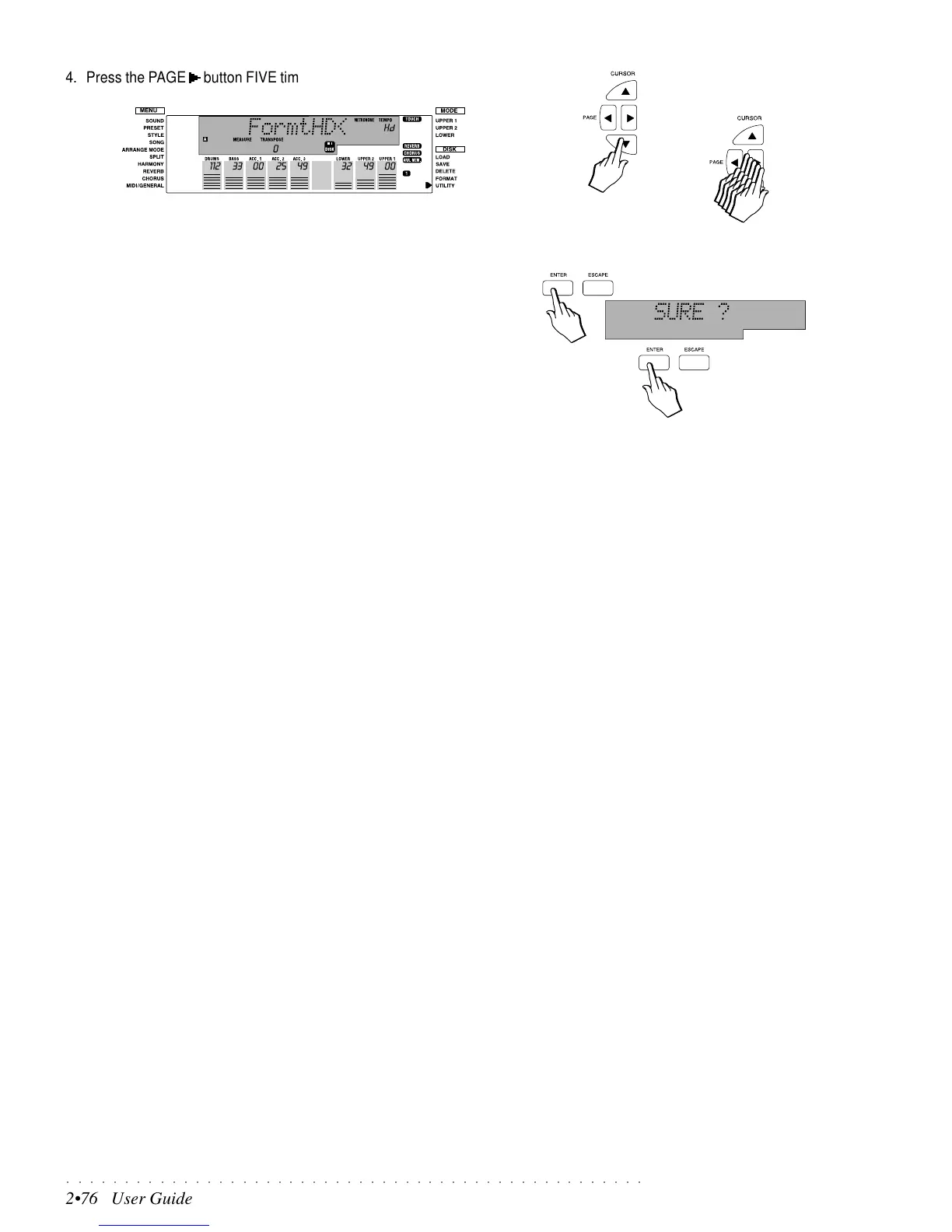○○○○○○○○○○○○○○○○○○○○○○○○○○○○○○○○○○○○○○○○○○○○○○○○○○
2•76 User Guide
4. Press the PAGE button FIVE times to select the FORMAT HD option.
5. If you press ENTER, a confirmation request is displayed: “SURE?”.
6. Press ENTER again to confirm and format the Hard Disk.
IMPORTANT: Before confirming with ENTER a second time, be absolutely
sure that you are not about to cancel important data. The FORMAT HD
option irremediably cancels all data present on Hard Disk.
Be sure of the status of the Hard Disk protection option when you are work-
ing with the Hard disk.