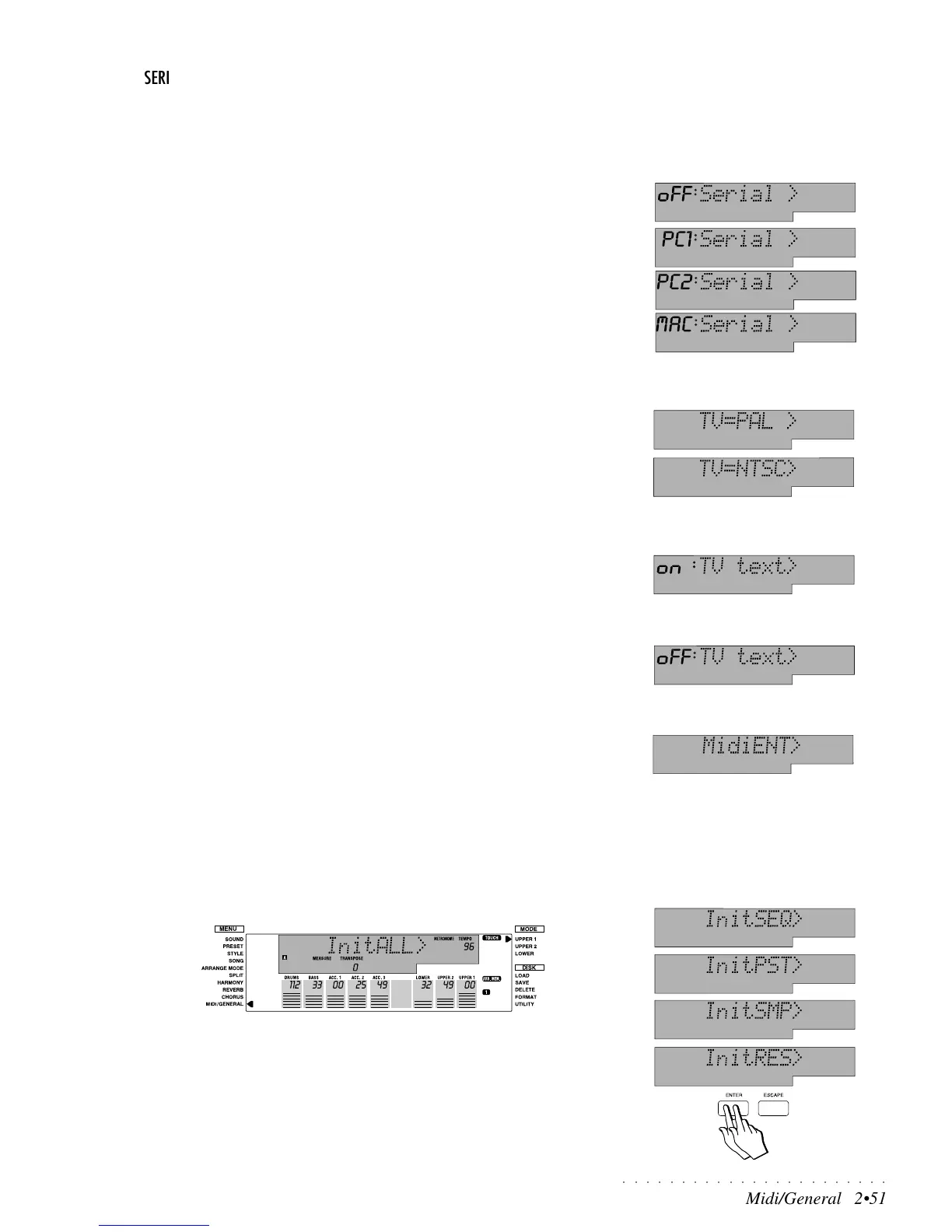○○○○○○○○○○○○○○○○○○○○○○○
Midi/General 2•51
SERIAL
This function allows you to set the operating mode for the computer serial port on
the instrument’s back panel. This port allows two-way communication between
the PS1000 and a PC without the need for a MIDI interface. A cable to connect
the instrument to your PC or Macintosh can be obtained from your dealer.
Use the Tempo/Data buttons (or the Octave +/ buttons) to select the option
required.
Off: (default) All MIDI data is directed to the MIDI interface.
PC1: suitable for connection to a PC with 80386, or earlier processor. Only
use this mode if you have problems with PC2.
PC2: suitable for connection to a PC with 80486, Pentium or faster proces-
sor. Use this mode when possible.
MAC: suitable for any Macintosh computer.
TV
This function enables the video standard according to the television you con-
nect to when using the PS1000 Karaoke function.
Use the Tempo/Data buttons (or the Octave +/ buttons) to select the option
required. The default setting is “PAL”.
PAL: The European standard (make sure to select this setting for Europe).
A special RGB/SCART Video cable is supplied with PS1000.
NTSC: The U.S.A. Video standard.
TV Text
This function enables or disables the PS1000 for the projection of Song lyrics
onto an external monitor or domestic TV set connected to the rear panel RGB
or S-VHS port.
Use the Tempo/Data buttons (or the Octave +/ buttons) to select the option
required. The default setting is “On”.
On: enables the instrument for the projection of songs lyrics.
Off: disables the instrument for the projection of songs lyrics.
MIDI
MidiENT: Contains 9 MIDI related parameters which can be accessed by press-
ing ENTER. How to select and modify these parameters is explained on page
2.55.
INIT (memory reset)
This function allows you to reset (initialize) the RAM memory of your PS1000
and restore the factory-set conditions. You can choose from the following op-
tions:
InitALL: clears the Sequencer, Preset and Sample memory in a single step
without escaping the current mode.
InitSEQ: clears the sequencer data.
InitPST: clears the user programmed Presets.
InitSMP: clears the Sample data contained in the Sample-RAM.
InitRES: Restores the memory to the factory-set conditions and sets the
istrument with the Grand Piano Preset selected and ready to play.
After selecting the parameter required, press ENTER twice to restore the
memory to the factory conditions.
Important: If you do not connect the Serial
port, this parameter must be set to OFF (de-
fault), otherwise the MIDI interface will remain
disabled for use.
IMPORTANT: The TV:Text parameter must be
on to view lyrics on a TV or other external moni-
tor.