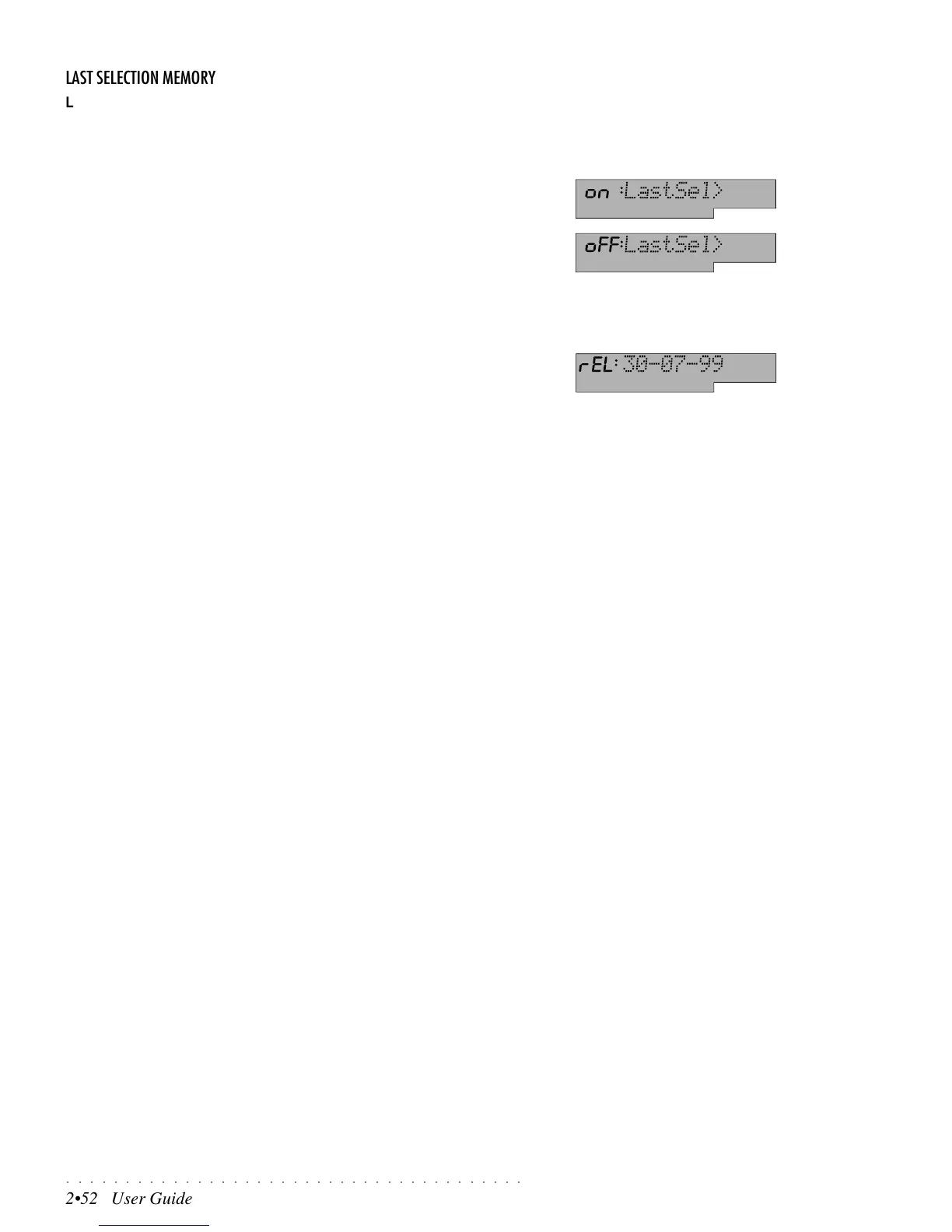○○○○○○○○○○○○○○○○○○○○○○○○○○○○○○○○○○○○○○○
2•52 User Guide
LAST SELECTION MEMORY
LastSel: This function enables (on or disables (off) the Last Selection Memory
function.
On: With Last Selection Memory on, the last selection made in the Group
buttons of the Sound Groups and Style Groups sections are memorized.
For example, if you select button 4 of the Guitar Sound Group button, every
time you select the Guitar Group button, it will automatically recall the Pre-
set n. 4. Similarly, it you select button n. 3 of the 16 Beat Style Group
button, every time you select the 16 Beat Style Group button, it will auto-
matically recall the Style memorized in butotn n. 3.
Off: With Last Selection Memory Off, every time you select a Group button,
all the LEDs of buttons 1-8 will start to flash. The selection that you make
will not be memorized.
OPERATING SYSTEM VERSION
rEL: This function allows you to check the version of the last loaded PS1000
operating system.
Press ESCAPE to exit the General menu.