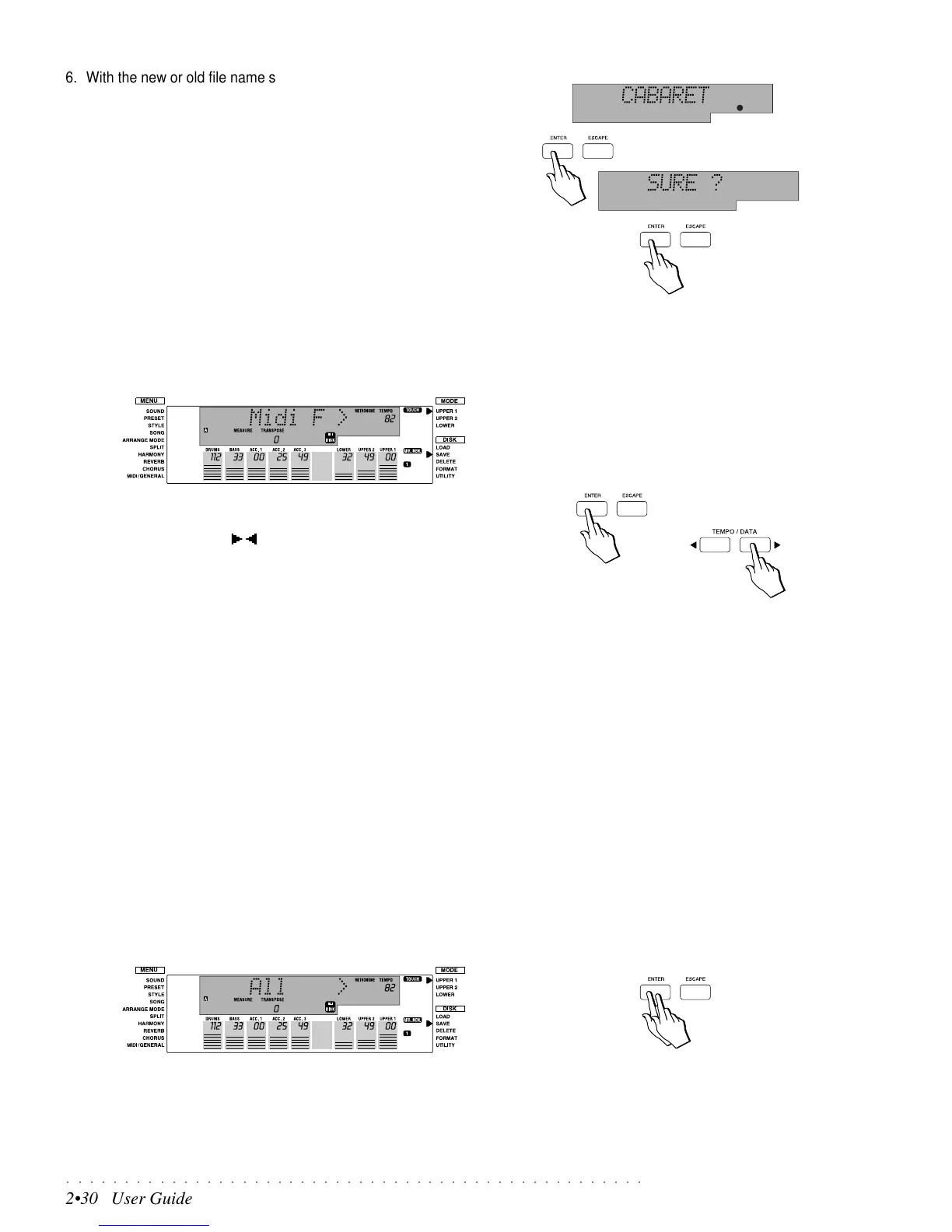○○○○○○○○○○○○○○○○○○○○○○○○○○○○○○○○○○○○○○○○○○○○○○○○○○
2•30 User Guide
6. With the new or old file name showing, press ENTER.
A small flashing black circle appears to indicate that the file is ready to be
saved to disk. (At this point, it is still possible to change the name).
7. Press ENTER again.
The display shows the message SURE?
If the disk you are saving to contains a file with the same name, the display
will show the message, OverWrt?. If necessary, write a different name to
avoid overwriting the existing file with the same name.
8. Press ENTER to save the file to disk.
Saving MIDI Files
If you want your Songs to play on instruments of other manufacturers, or on
computers, you must save them as MIDI Files on disk (Ms-Dos or Atari format).
PS1000 saves Format 0 MIDI Files.
1. When saving a PS Song as a MIDI File, select the “Midi F” file type.
2. Press ENTER to gain access.
3. Use the TEMPO/DATA / buttons to select the Song that you wish to
save as a MIDI File then proceed as explained in steps 6, 7 and 8 above.
Whether or not you use the same name, it will be saved as a MIDI file and
the “.MID” extension will be added to the name automatically.
To save General MIDI (GM) compatible MIDI Files, the General MIDI pa-
rameter should be set to ON (this parameter is ON by default; if you think
you have changes the status of this parameter, refer to the MIDI/GENERAL
chapter). Preset track parameters are converted to the corresponding MIDI
controllers (Bank Select MSB and LSB, Program Change, Volume, Pan,
Control Change 91 and 93 for the Effects).
If the original Song also contains a Lyrics track, this is converted into Lyric
events, and the resulting file takes the form of a Karaoke MidiFile.
All PS1000 Songs saved as MIDI Files conform to the GMX format, to main-
tain compatibility with all instruments of the PS, WK and SK Series instru-
ments having an on-board Disk Drive.
Saving Song Styles
If you want to save Song Styles, you can only use the Save All command be-
cause Song Styles utilizes several different sections of the instrument at the
same time.
1. When saving Song Styles, select the “All” command.
2. Press ENTER twice to save the Song Style (and all other RAM memory
data) to disk.
Song Styles cannot be saved as Midi Files.