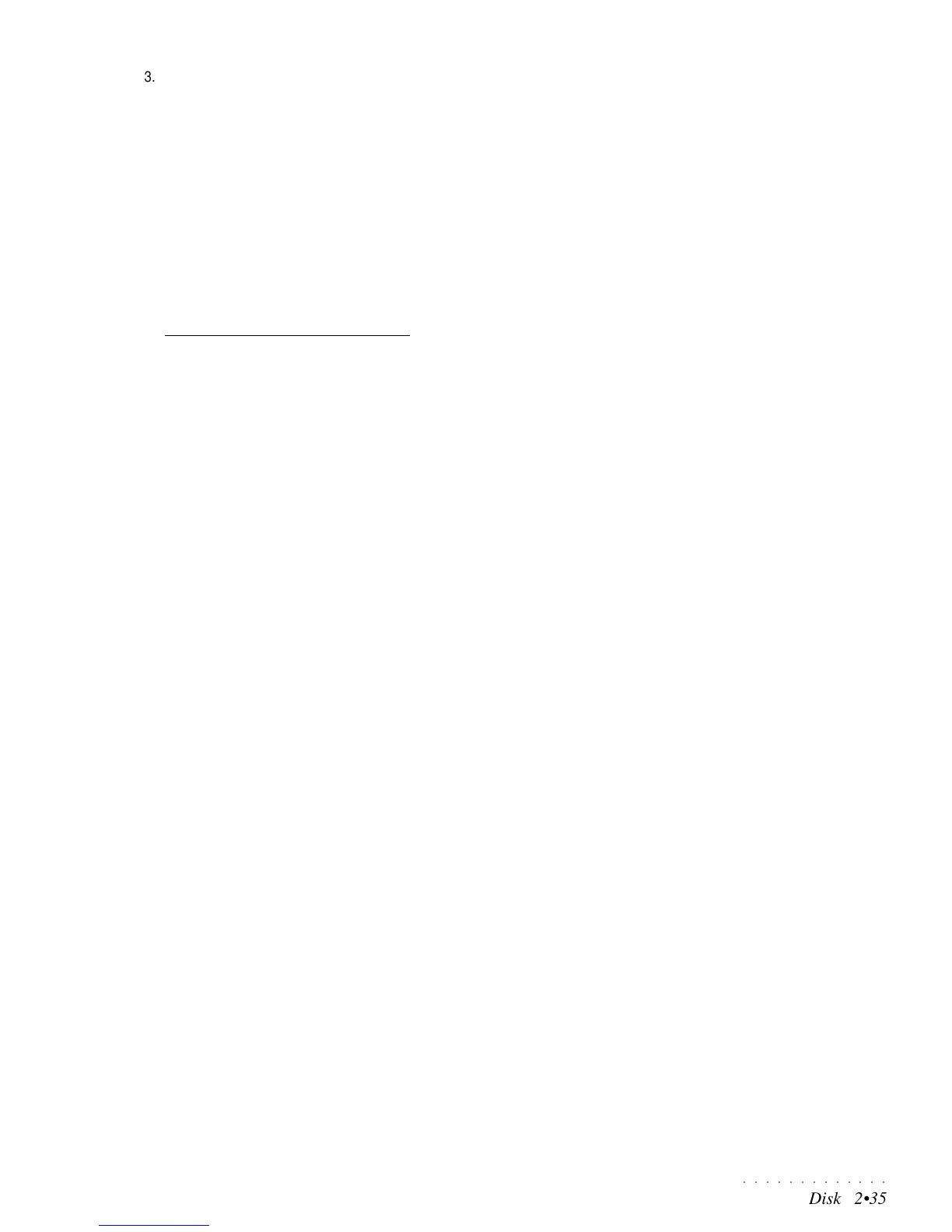○○○○○○○○○○○○○
Disk 2•35
3. Execute a load function. An error message will appear. This is normal.
4. After approximately 10 seconds, eject the disk.
NB. Do not use the disk drive for about 5 minutes.
Precautions to observe when using PS1000 disks with a computer
As occurs with the MS-DOS operating system, PS1000 assigns file names not
longer than 8 characters, plus an identifying extension of three characters.
In the Macintosh, OS/2 and Windows 95 systems, a file name can be longer.
When a name is modified on these types of computers, the following rules
should be observed:
• do not change the file extension because it identifies the file type and there-
fore, the relative structure.
• do not write names longer that 8 characters.
• do not insert spaces within a file name (e.g.: «MY FILE»). MS-DOS is
not able to recognize file names containing spaces. To separate a name
into two parts while retaining the MS-DOS compatibility, you must proceed
as follows:
separate two parts by the “underscore” symbol (e.g.: «MY_FILE»).
• do not assign two files the same name, one with uppercase letters and the
other with lowercase (e.g. «MYFILE» and «myfile»). MS-DOS and Atari
make no distinctions between uppercase and lowercase characters.