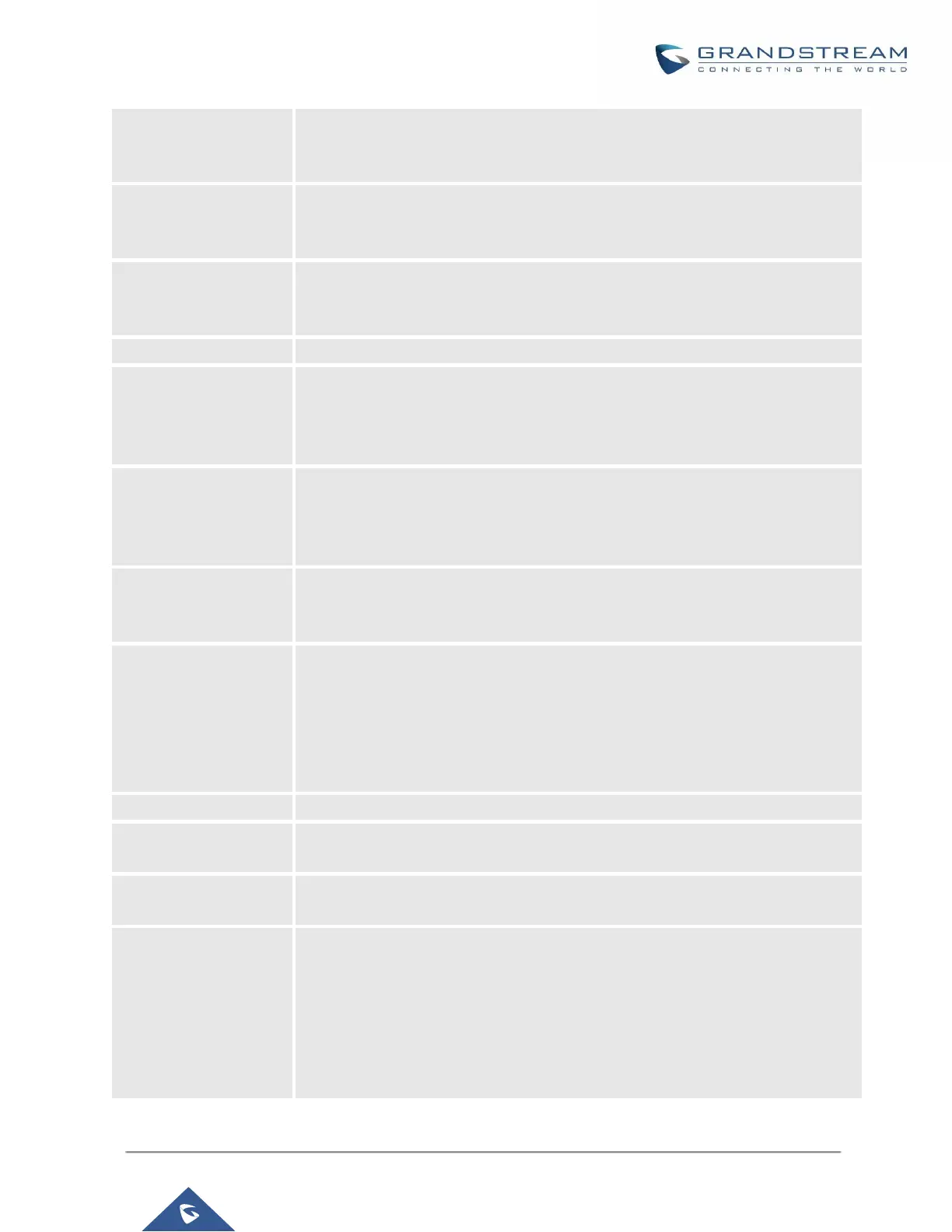UCM6200 Series User Manual
Default
Incoming/Outgoing
Registration Time
Configure the default duration (in seconds) of incoming/outgoing registration.
The default setting is 120.
Max
Registration/Subscript
ion Time
Configure the maximum duration (in seconds) of incoming registration and
subscription allowed by the UCM6200. The default setting is 3600.
Min
Registration/Subscript
ion Time
Configure the minimum duration (in seconds) of incoming registration and
subscription allowed by the UCM6200. The default setting is 60.
Select to enable relaxed DTMF handling. The default setting is "No".
Select DTMF mode to send DTMF. The default setting is RFC2833. If "Info" is
selected, SIP INFO message will be used. If "Inband" is selected, 64-kbit codec
PCMU and PCMA are required. When "Auto" is selected, "RFC2833" will be used
if offered, otherwise "Inband" will be used. The default setting is "RFC2833".
During an active call, if there is no RTP activity within the timeout (in seconds),
the call will be terminated. The default setting is no timeout.
Note:
This setting doesn't apply to calls on hold.
When the call is on hold, if there is no RTP activity within the timeout (in seconds),
the call will be terminated. This value of RTP Hold Timeout should be larger than
RTP Timeout. The default setting is no timeout.
This feature can be used to avoid abnormal call drop when the remote provider
requires RTP traffic during proceeding.
For example, when the call goes into voicemail and there is no RTP traffic sent
out from UCM, configuring this option can avoid voicemail drop.
When configured, RTP keep-alive packet will be sent to remote party at the
configured interval. If set to 0, RTP keep-alive is disabled.
Configure the 100rel setting on UCM6200. The default setting is “Yes”.
Configure whether the Remote-Party-ID should be trusted. The default setting is
"No".
Configure whether the Remote-Party-ID should be sent or not. The default setting
is "No".
Configure whether the UCM6200 should generate inband ringing or not. The
default setting is "Never".
• Yes: The UCM6200 will send 180 Ringing followed by 183 Session Progress
and in-band audio.
• No: The UCM6200 will send 180 Ringing if 183 Session Progress has not
been sent yet. If audio path is established already with 183 then send in-band
ringing.