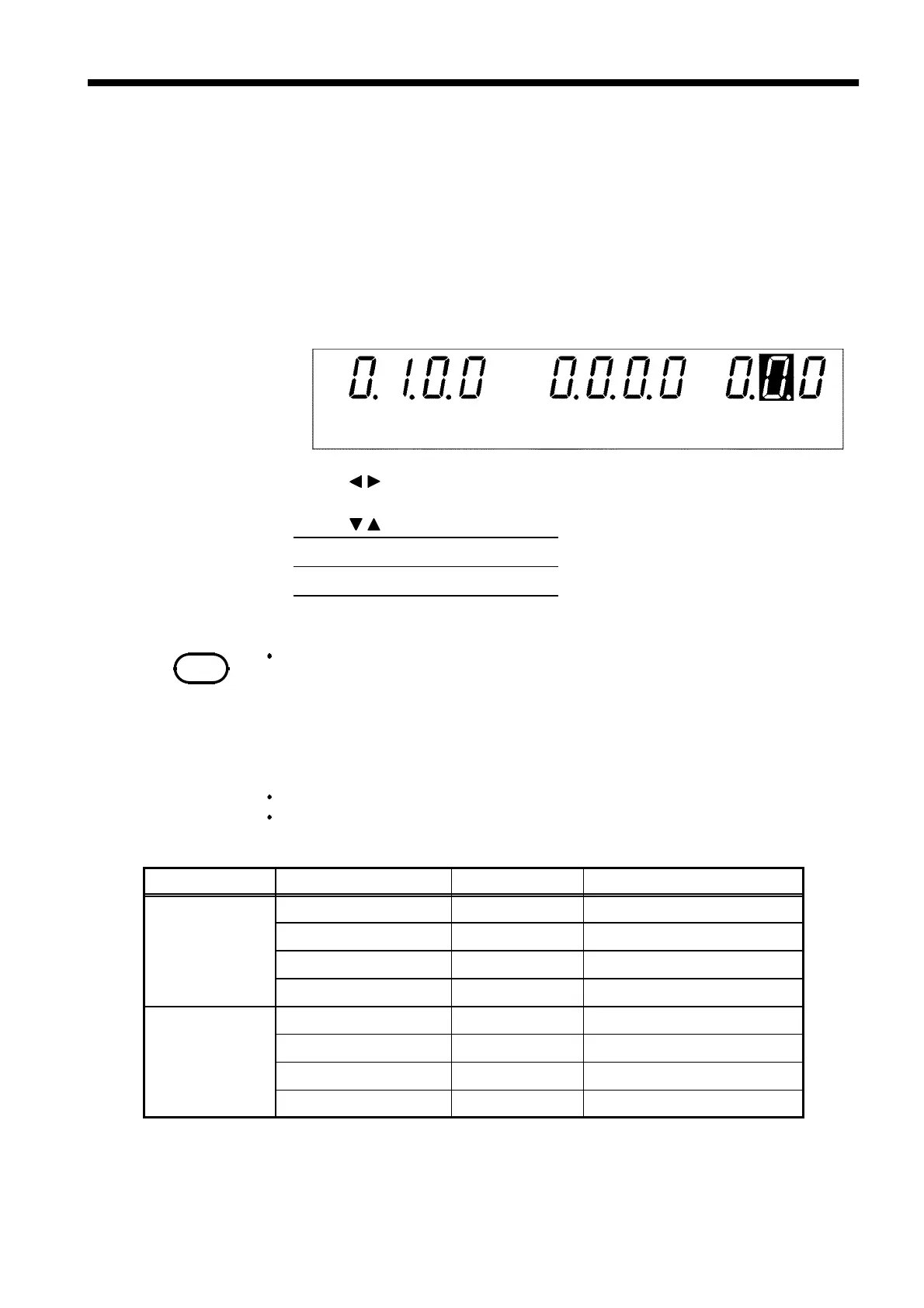95
_____________________________________________________________________________________________
6.10 Insulation Resistance Test Measurement Range
______________________________________________________________________________________________
0
:
Fixed range (Initial setting)
1
:
Auto range
NOTE
When using Auto range, it takes up to 1.3 s to display the measured value. This
is because it takes time to switch the range automatically according to the
measurement setting. When the test finishes before the preset test time, the test
results in a LOWER FAIL. *The test voltage, lower-limit value range, and
measurement range are shown below. *Values that drop below the measurement
range appear on the "
U.F.
" (underflow display) and values that exceed the
measurement range appear on the "
O.F.
" (overflow display).
The test voltage, lower-limit value range, and measurement range are shown below.
Values that drop below the measurement range appear on the "
U.F.
" (underflow
display) and values that exceed the measurement range appear on the "
O.F.
"
overflow dis
la
.
Test voltage (V) Lower limit value (M
Ω
) Range (M
Ω
) Measurement range (M
Ω
)
500 0.20 to 2.00 2 0.17 to 10.0
*1
2.10 to 20.0 20 1.70 to 100
21.0 to 200 200 17.0 to 1000
210 to 2000 2000 170 to 2200
*2
1000 0.20 to 4.00 4 0.01 to 20.0
*3
4.10 to 40.0 40 3.40 to 200
41.0 to 400 400 34.0 to 2000
410 to 2000 2000 340 to 2200
*2
6.10 Insulation Resistance Test Measurement Range
Select whether you want to use a fixed or an automatic range as the
insulation resistance test measurement range.
If "
0
: Fixed range" is selected, the range is automatically selected depending
on the preset lower-limit value.
If "1: Auto range" is selected, the range is automatically switched according
to the measured value.
1. Press
SHIFT + STOP keys while in READY state to display the Optional
function setting screen.
2.
Use the
/
keys to move the flashing cursor to the position shown in the
figure.
3. Use the
/ keys to set a value at the flashing cursor location.
4.
To complete the optional settings, press SHIFT + STOP keys. The unit
reverts to the READY state.
*1 The range from 0.17 to 0.49 is outside the guaranteed range of accuracy.
*2 The range from 2001 to 2200 is outside the guaranteed range of
accuracy.
*3 The range from 0.01 to 0.99 is outside the guaranteed range of accuracy.