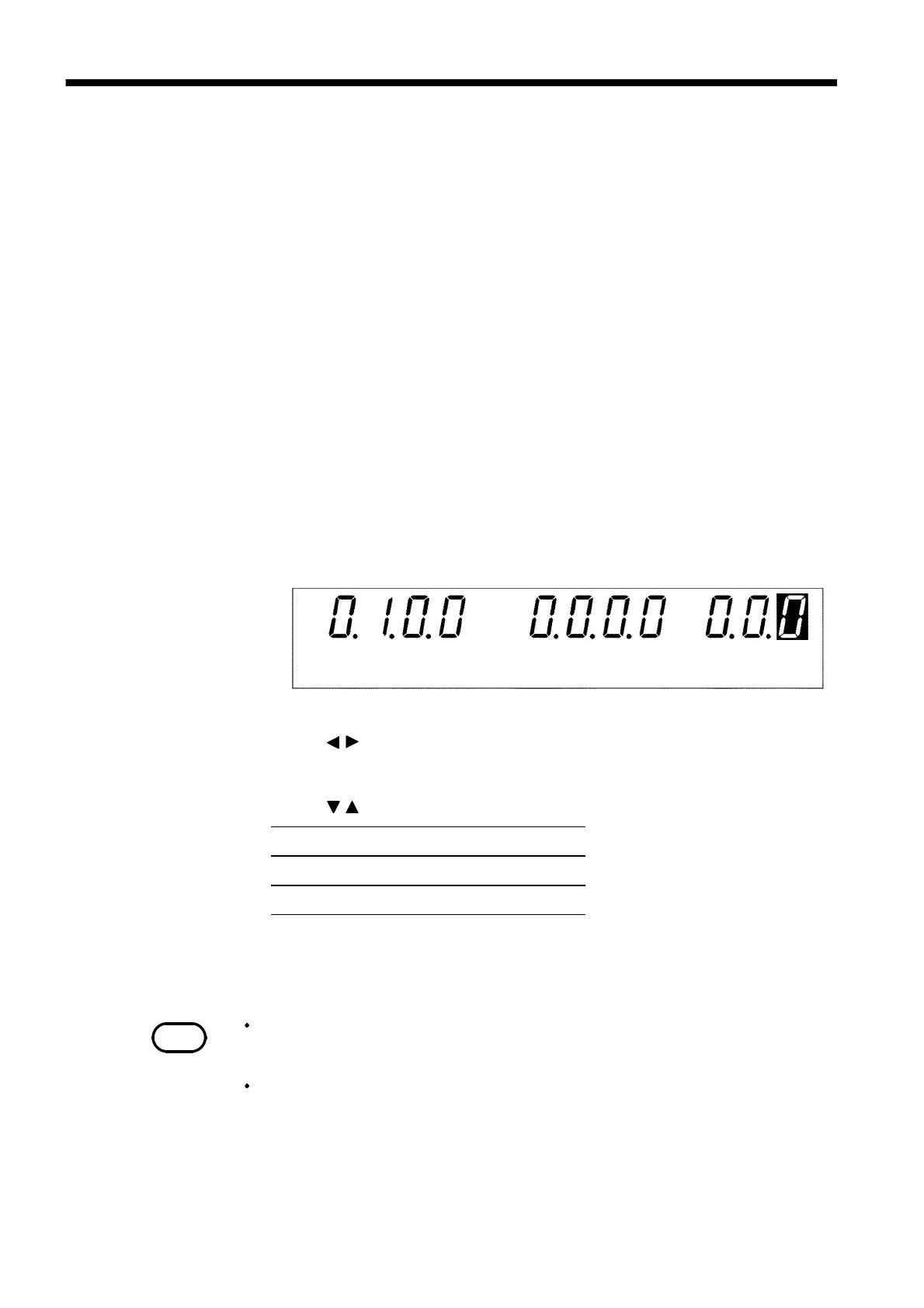96
_____________________________________________________________________________________________
6.11 Insulation Resistance Test Termination ModeSettings
______________________________________________________________________________________________
0:
Test for set time (Initial setting)
1:
Terminate test at PASS screening
2:
Terminate test at FAIL screening
NOTE
When performing a test on a test object that contains a capacity component, you
must select either "
0
:Testforsettime"or"
1
: Terminate at PASS screening," and
set a sufficient amount of time for discharge.
If the test time is set to OFF
the settin
s for this mode are ineffective.
6.11 Insulation Resistance Test Termination Mode
Settings
When performing an insulation resistance test, set whether you want to
conduct the test for the set test time regardless of the decision, terminate the
test when PASS screening is performed, or terminate the test when FAIL
screening is performed.
If "0: Test for set time" is selected, the test is only conducted for the set
time, and the value is decided when the test is terminated.
If "
1
: Terminate test at PASS screening" is selected, the test is terminated
when PASS screening is conducted within the set time. If PASS screening is
not conducted within the set time, the test is terminated when FAIL
screening is conducted after the set time.
If "2: Terminate test at FAIL screening" is selected, the test is terminated
when FAIL screening is conducted within the set time. If FAIL screening is
not conducted within the set time, the test is terminated when PASS
screening is conducted after the set time.
1.
Press SHIFT + STOP keys while in READY state to display the Optional
function setting screen.
2.
Use the / keys to move the flashing cursor to the position shown in the
figure.
3.
Use the / keys to set a value at the flashing cursor location.
4. To complete the optional settings, press
SHIFT + STOP keys. The unit
reverts to the READY state.