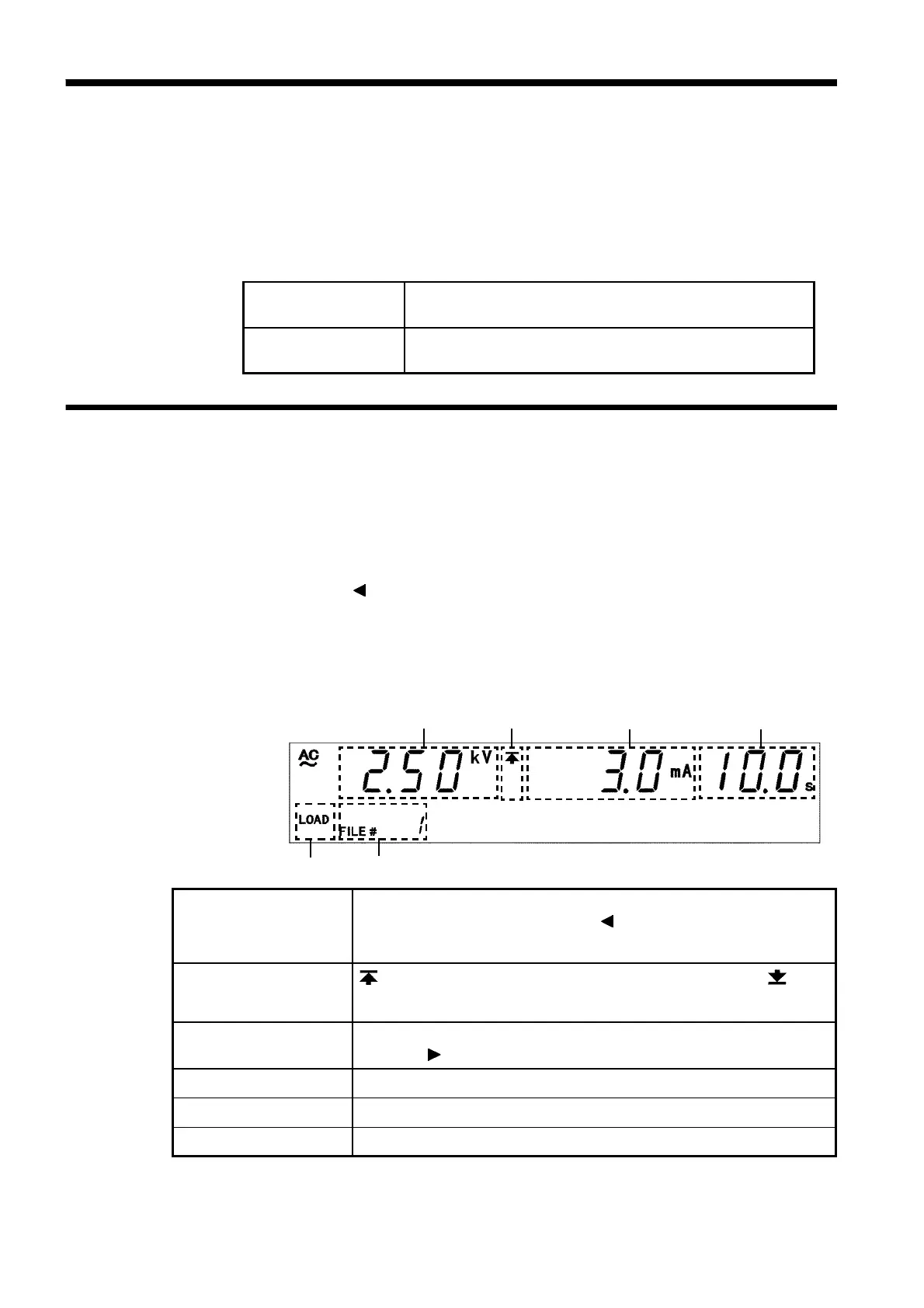104
_____________________________________________________________________________________________
7.2 Loading Preset Values
______________________________________________________________________________________________
Withstand-voltage
mode
Comparative voltage value, Upper limit value, Lower
limit value, Test time, Output voltage range
Insulation-resistance
mode
Test voltage value, Upper limit value, Lower limit value,
Test time
7.2.1 Procedure for Loading Data
1 2 3 4
5 6
1 Comparative
voltage value and
Output voltage
range
The comparative-voltage value and output-voltage range for saved
data. Switch the display using the
key. When an outputvoltage
range is set, "RENGE" lights up.
2 Upper limit value
icon and Lower limit
value icon
is displayed when the upper-limit value is shown, and is
displayed when the lower-limit value is shown.
3 Upper and Lower
limit values
The upper- or lower-limit value of saved data. Switch the display
using the
key.
4 Test time
The test time for the saved data.
5 LOAD
Indicates a loaded screen.
6 File number
Indicates the file number for the saved data.
7.2 Loading Preset Values
The following describes how to load saved data.
Up to 10 data items may be saved in the each mode, such as the voltage and
insulation resistance modes. Use this function to instantly change a preset
value.
The following parameters can be saved:
(1) Selecting a test mode
Select the test mode where you want to save settings for the W or I key.
(2) Displaying the load screen
Press SHIFT + keys in the READY state to shift to the load screen.
In the load screen, a number for saved data equal to the file preset replaces
the target value displayed in the READY state.
The first saved data displayed is the last data from the previous load screen.
Withstand-voltage mode