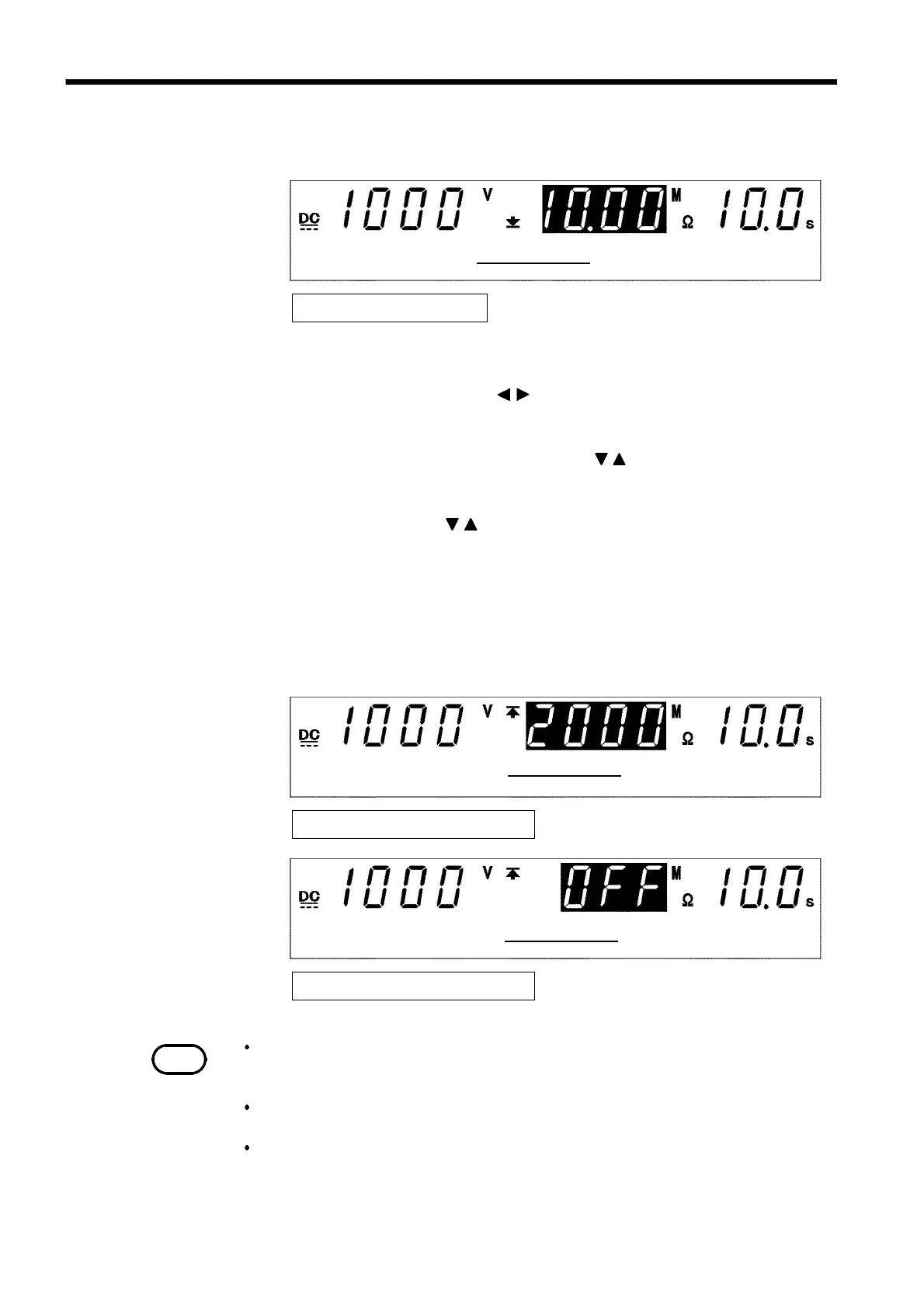52
_____________________________________________________________________________________________
4.3 "SETTING " State
______________________________________________________________________________________________
4.3.2 Setting the Lower (Upper) Limit Value
Lower Limit Value:
10 MΩ
Lower-limit value
Upper-limit value:
2000 MΩ
Upper-limit value
Upper-limit value:
OFF
Upper-limit value
NOTE
If the lower-limit value is greater than the upper-limit value, the unit does not
return to the READY state even when the
STOP
key is pressed. In this case,
correct the upper- or lower-limit value.
The measured resistance and measurement ranges depend on the set upper-limit
and test-voltage values.
Resistance values lar
er than 2000 MΩ are dis
la
ed as "
O.F.
"
overflow
.
1.
If no flashing cursor is displayed in the insulation resistance mode
READY state, press either the / key to display the cursor in the lower
(upper) limit value position.
2.
Set the lower (upper) limit value using the / keys. The lower(upper)-
limit value increases for each setting resolution function shown in the list
below.
Press the keys, SHIFT + / key. The value increases or decreases 10
times more rapidly than when the SHIFT key is not held down. The lower
(upper)-limit value can be set between 0.2 and 2000 MΩ. If no Upper
limit value is required, turn off the ON/OFF key. Lower limit
value can not be turn off.
3. To finalize the test settings, press the
STOP key. The settings are
confirmed and the unit returns to the READY state.