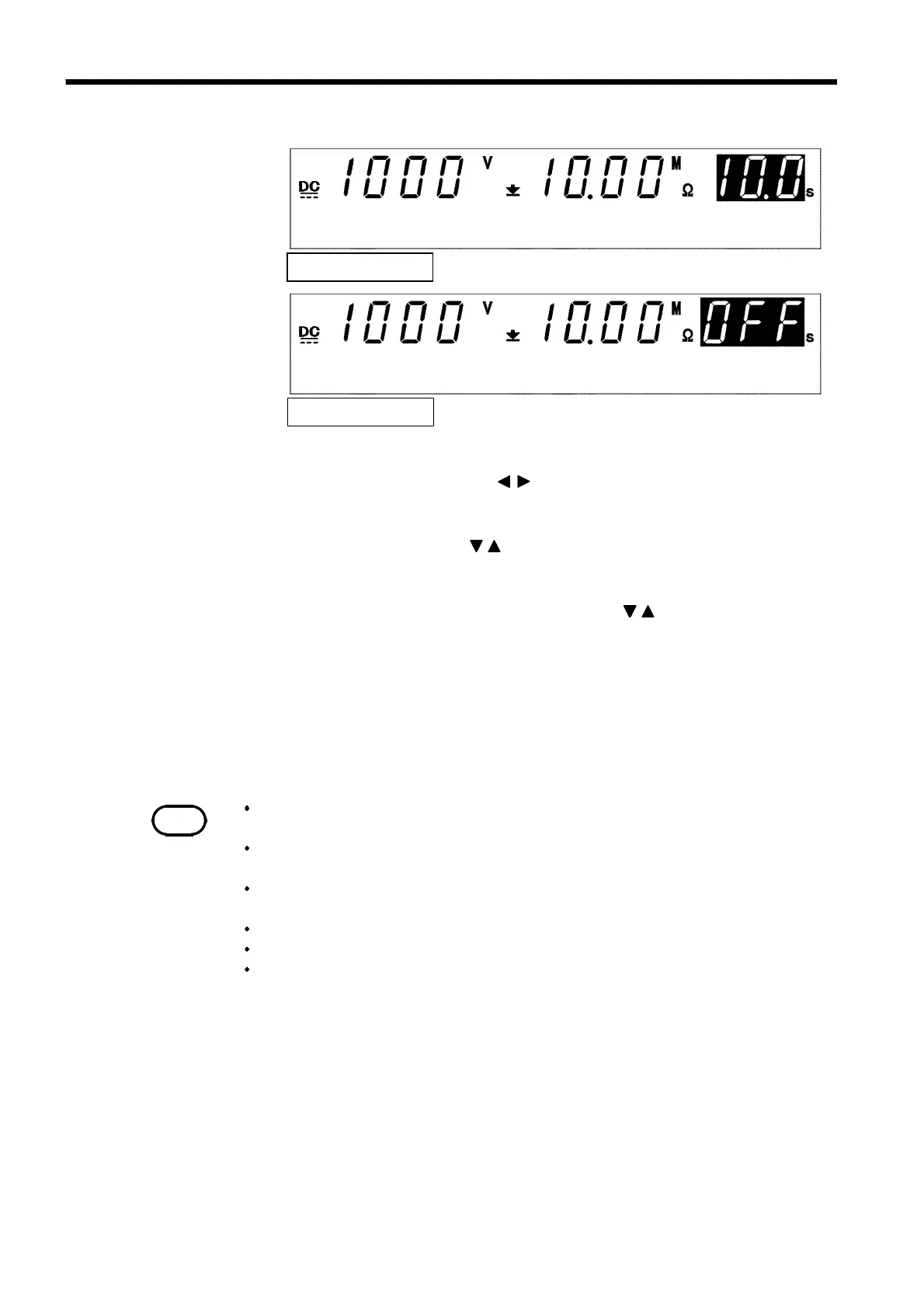54
_____________________________________________________________________________________________
4.3 "SETTING " State
______________________________________________________________________________________________
4.3.3 Setting the Test Time
Test Time:
10.0 s
Test Time:
OFF
NOTE
Screening is not conducted for insulation resistance tests when the test time is set
to OFF.
If the test time is set to OFF, the time elapsed during the test is displayed. When
this time exceeds 999 s, "---" will appear, but the test will continue.
The setting resolution of the test time is 0.1 s between 0.5 and 99.9 s, and
becomes1sbetween100and999s.
If a test time has been set, the reduction timer will operate during the test.
Screening is not performed for the first 0.5 s of the test.
When Auto Range is set (see Section 6.10), it takes approximately 1.3 s for the
range to stabilize after the test starts. When the set test time is shorter than this,
the test results in a LOWER FAIL.
1.
If no flashing cursor is displayed in the insulation resistance mode
READY state, press either the / key to display the cursor in the test
time position.
2.
Set the test time using the / keys.
With time set the time changes in 0.1 s increments (1 s increments when
the set time scale is 100 s to 999 s).
With time set at 0.5 s to 99.9 s, press SHIFT + / keys. The time
changes in 1.0 s increments (10 s increments when the set time scale is
100 s to 999 s).
Settings may be made along a scale ranging from 0.5 s to 999 s.
If no testing time is required, turn off the ON/OFF key.
3.
To finalize the test settings, press the STOP key. The settings are
confirmed and the unit returns to the READY state.
Optional Functions
When the test time is set, the test can be terminated before the set test time
for PASS or FAIL determination has elapsed depending on optional function
settings. (See Section 6.11)