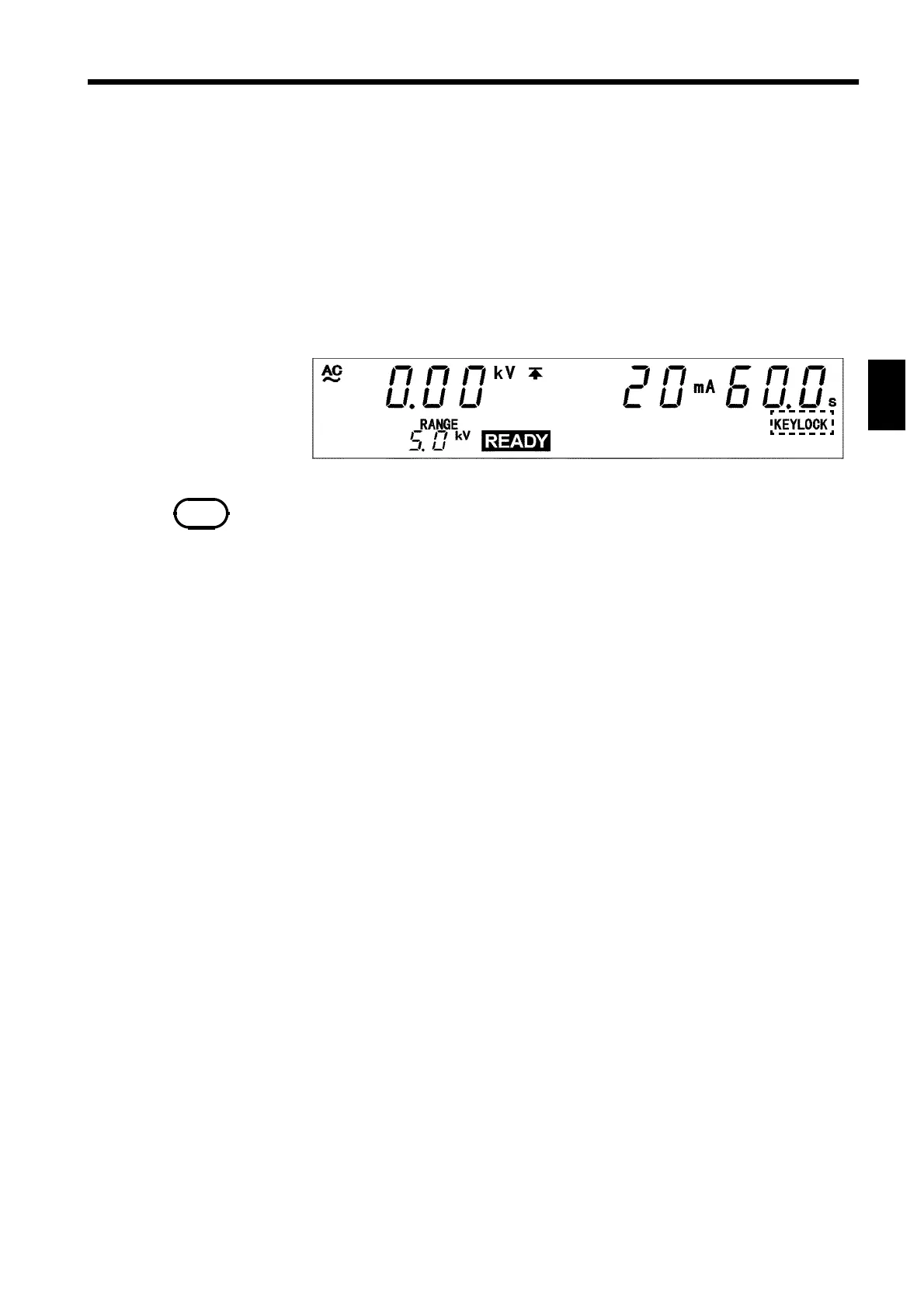71
_____________________________________________________________________________________________
5.2 Displaying the READY State
______________________________________________________________________________________________
1
2
3
4
5
6
7
8
9
1
11
1
1
1
A
5.2.1 Key-lock Function
NOTE
Even when the key-lock function is activated, the
START
and
STOP
keys on the
REMOTE CONTROL BOX and the start and stop signals on the external I/O
terminal remain active.
It inactivates all keys except the START key, STOP key, and the range switch.
The KEYLOCK lamp is lit while the key-lock function is active.
Use this function when you do not want to change the test mode or test
settings.
To switch to the KEY-LOCK state, press the LOCK key. The KEYLOCK
lamp is lit.
To cancel the key-lock function, press the LOCK key in the Key-LOCK state
while holding down the SHIFT key. The KEYLOCK lamp is not lit.