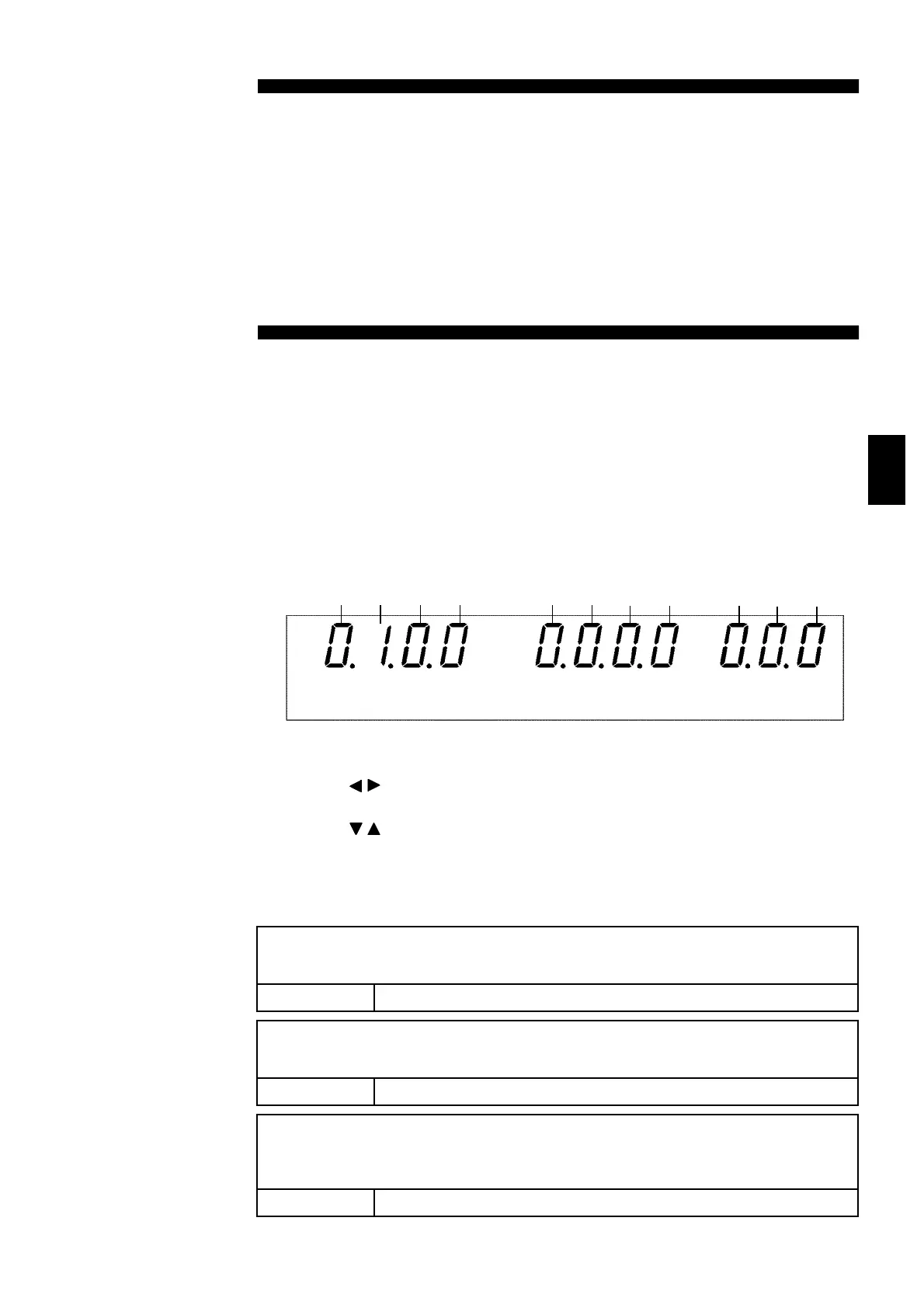83
_____________________________________________________________________________________________
______________________________________________________________________________________________
1
2
3
4
5
6
7
8
9
1
11
1
1
1
A
1
2 3 4 5 6
7 8
9
10 11
1
PASS hold function
This function retains PASS state to help verify the value screened in the test.
Selection
0
: Not held (initial setting)
1
: Held
2
FAIL hold function
This function retains FAIL state to help verify the value screened in the test.
Selection
0
: Not held
1
: Held (initial setting)
3
Hold function
Enable this function to hold the current state when testing is interrupted by the
STOP
key.
Selection
0
: Not held (initial setting)
1
: Held
Chapter 6
Optional Functions
Setting the optional functions allows testing under various conditions.
Settings can be made for the following eleven optional functions. One
number is assigned to each function. Settings are made by changing the
number by moving the cursor key.
(1) Accessing and Exiting the Optional Function Settings Screen
Press SHIFT + STOP keys while in READY state to display the Optional
function setting screen. One number is assigned to each function. Modifying
settings is achieved by moving the cursor key and changing the desired
number.
(2) Setting optional functions
1. Use the
/ keys to move the flashing cursor to the target function.
2. Use the
/ keys to set a value at the flashing cursor location.
3.
To complete the optional settings, press SHIFT + STOP keys. The unit
reverts to the READY state.