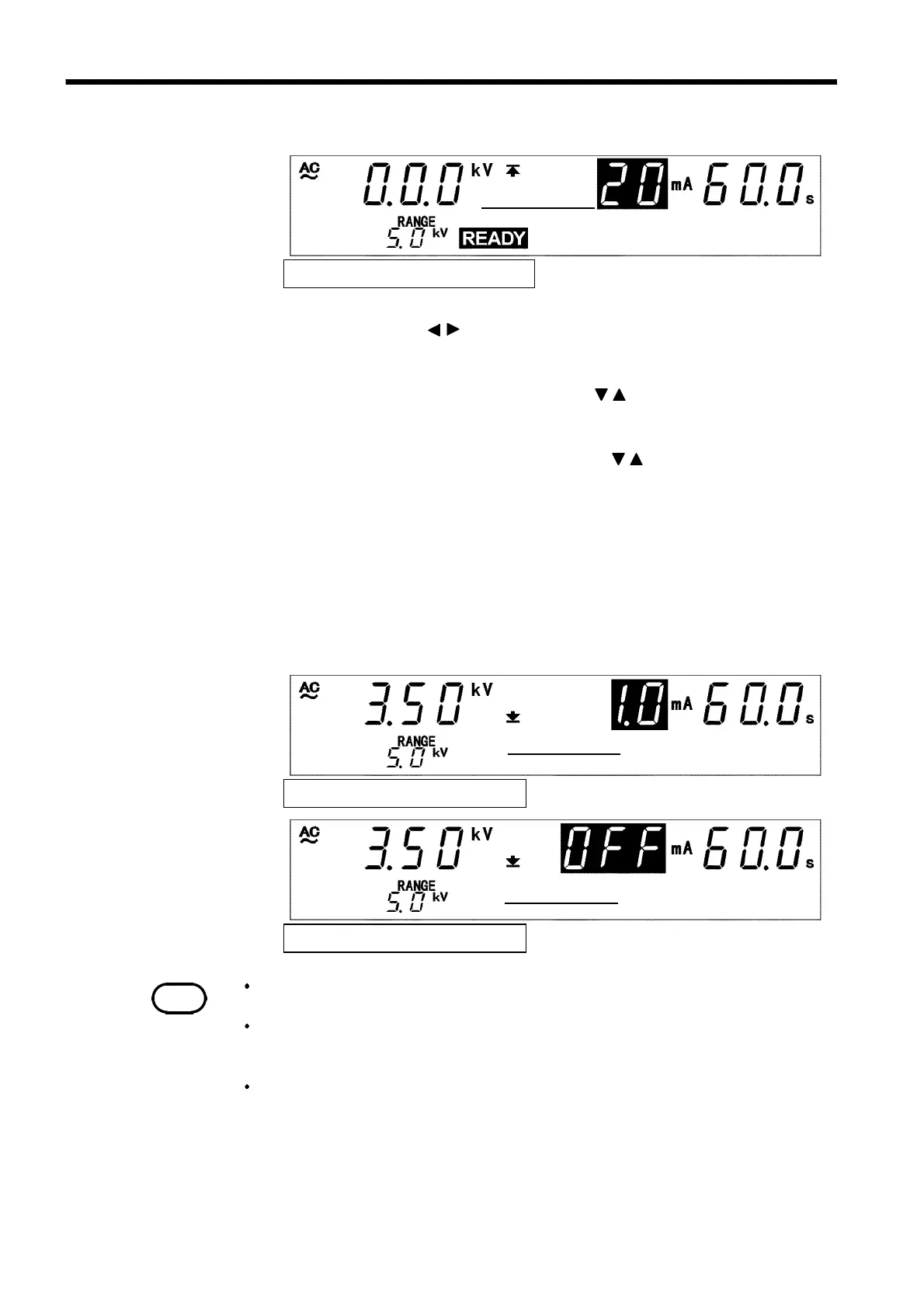26
_____________________________________________________________________________________________
3.3 "SETTING " State
______________________________________________________________________________________________
3.3.2 Setting the Upper (Lower) Limit Value
Upper (Lower) Limit Value:
20 mA
Upper-limit value
Lower-limit value:
1.0 mA
Lower-limit value
Lower-limit value:
OFF
Lower-limit value
NOTE
The setting resolution of the upper (lower)-limit value is 0.1 mA at 0.1 mA to 9.9
mA,and1mAat10mAto120mA.
The current measurement resolution during a test depends on the set upper-limit
value:0.01mAat0.1mAto8.0mA,0.1mAat8.1mAto32mA,and1mAat
33 mA to 120 mA.
If the set lower-limit value is greater than the upper-limit value, the unit will not
return to the READY state even when the
STOP
key is pressed. In such a case,
correct the upper- or lower-limit value.
1. If no flashing cursor is displayed in the withstand voltage mode READY
state, press either the
/ key to display the cursor in the upper (lower)
limit value position.
2. Set the upper (lower) limit value using the
/ keys.
The upper (lower)-limit value will change by 0.1 mA (by 1 mA at 10 mA
to 120 mA).
While holding down the SHIFT key, press the / keys. The upper
(lower)-limit value will change by 1.0 mA (by 10 mA at 10 mA to 120
mA).
The upper-limit value can be set between 0.1 and 120 mA. The lowerlimit
value can be set between 0.1 and 119 mA.
If no lower limit value is required, turn off the ON/OFF key. Upper limit
value can not be turn off.
3. To finalize the test settings, press the
STOP key. The settings are
confirmed and the unit returns to the READY state.