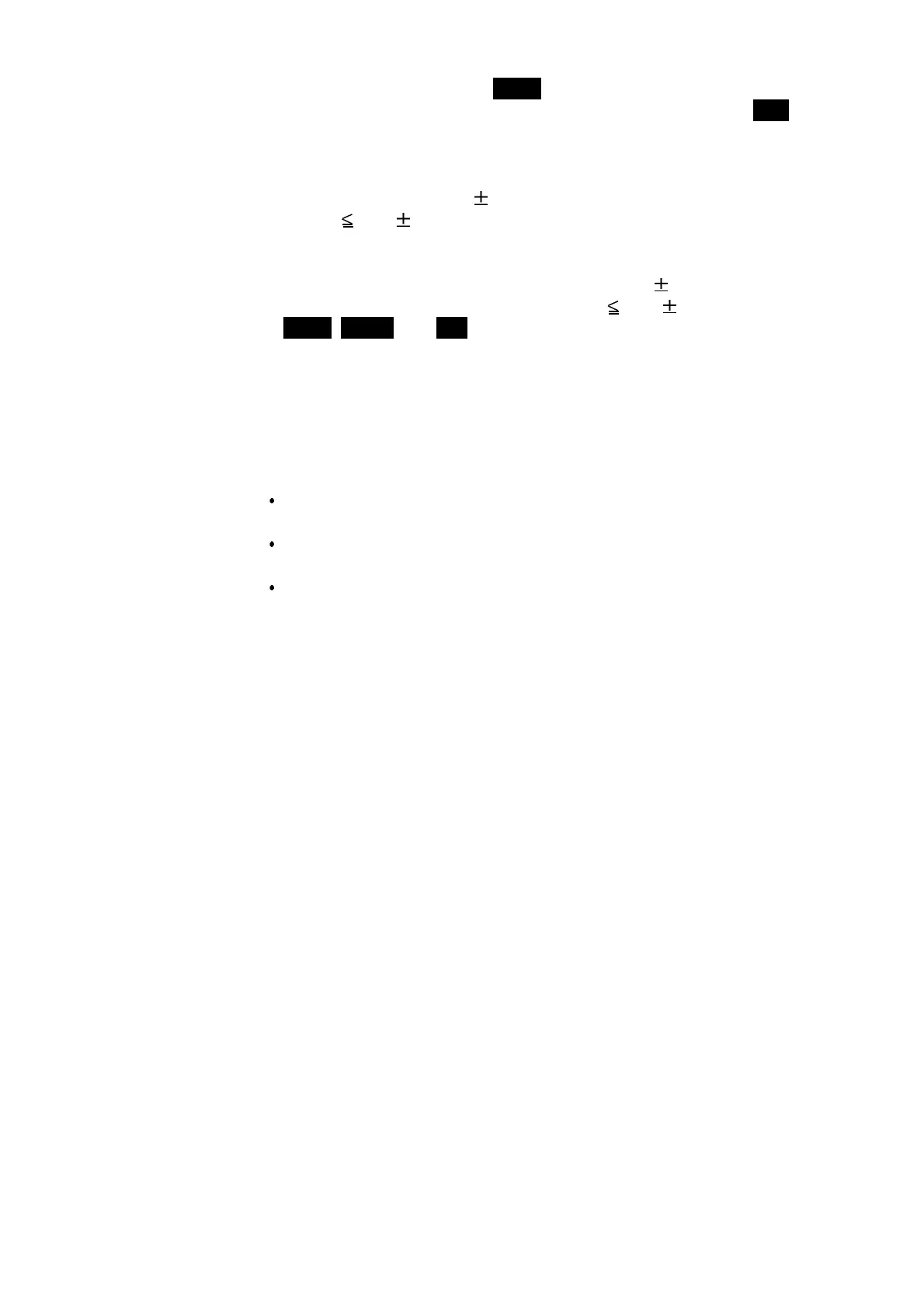35
_____________________________________________________________________________________________
3.4 Starting a Test
______________________________________________________________________________________________
1. Press the
START
key when
READY
is lit.
The unit will change to the TEST status and a test will start.
TEST
and the
DANGER lamp are lit in the TEST state.
2.
If a comparative-voltage value has been set, the test will not start until the
output voltage is within 5% of the comparative-voltage value (output
voltage 1kV 50 V).
3.
In a test with a comparative-voltage value set, the test is forcibly
terminated when the output voltage deviates by 5% from the
comparative-voltage value (output voltage 1kV 50 V). In such a case,
UPPER
,
LOWER
,and
FAIL
will light up. Reset the output voltage and restart
the test.
To terminate the test, press the STOP key. The unit will immediately stop
outputting a voltage and switch to the READY state. In such a case, no
screening is conducted.
Optional Functions
You can select whether you want to check the output-voltage when the test
starts or ends. (Starting a test with default settings:) (See Section 6.9)
The FAIL Hold function can be used to hold the effective value at the time
of termination of the test using FAIL screening. (See Section 6.2)
The Hold function can be used to hold the value that was effective at the
time of forced termination of the test. (See Section 6.3)