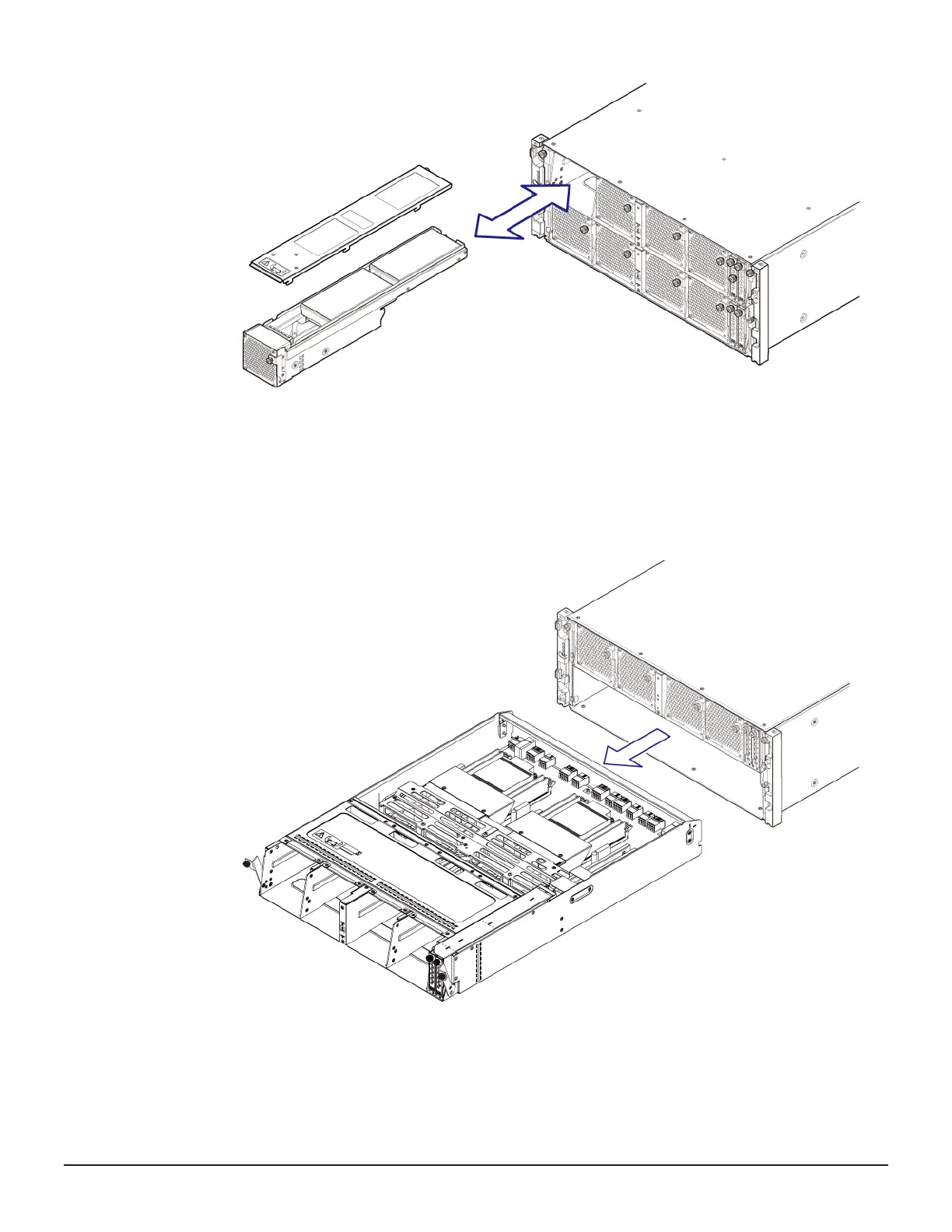5. Remove all four backup modules installed in the controller.
6. Loosen the blue right and left screws on the lever of the controller, and
then open the lever.
7. Hold the controller with both hands and gently remove it. Keep the
controller straight to avoid touching the components above and below it.
8. Open the air guide.
9. Pull the lever outward.
Replacing cache memory 193
Service Guide for VSP Gx00 and VSP Fx00 Models
